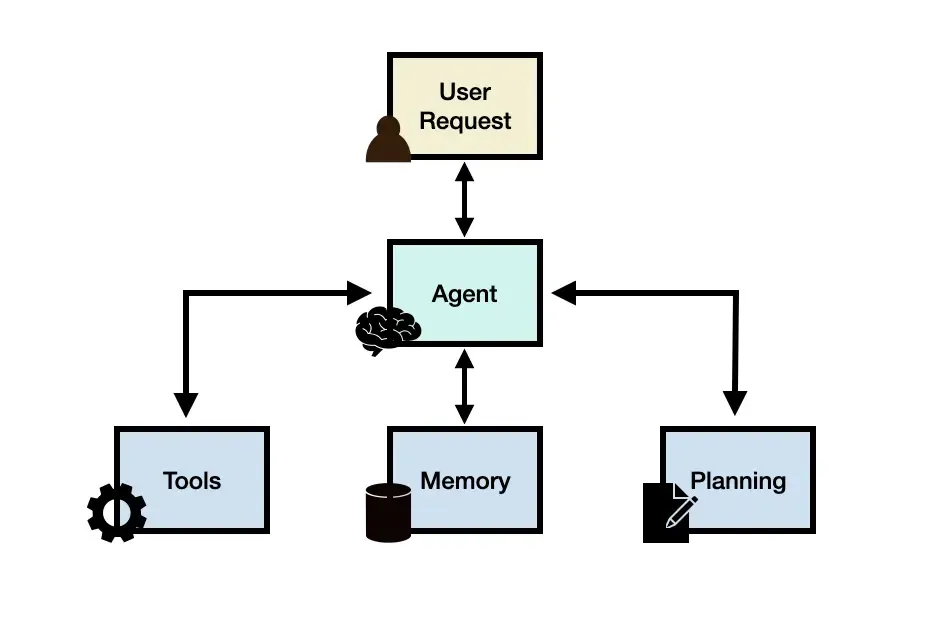导读
通义千问开源!阿里云开源通义千问70亿参数模型,包括通用模型Qwen-7B和对话模型Qwen-7B-Chat,两款模型均已上线ModelScope魔搭社区,开源、免费、可商用,欢迎大家来体验。
模型体验链接:https://modelscope.cn/studios/qwen/Qwen-7B-Chat-Demo/summary
环境配置与安装
本文在ModelScope的Notebook的环境(这里以PAI-DSW为例)配置下运行 (可以单卡运行, 显存要求24G)
服务器连接与环境准备
1、进入ModelScope首页:modelscope.cn,进入我的Notebook
2、选择GPU环境,进入PAI-DSW在线开发环境
3、新建Notebook
模型链接及下载
Qwen系列模型现已在ModelScope社区开源,包括:
Qwen-7B
模型链接:https://modelscope.cn/models/qwen/Qwen-7B/summary
Qwen-7B-Chat
模型链接:https://modelscope.cn/models/Qwen/Qwen-7b-chat/summary
社区支持直接下载模型的repo:
frommodelscope.hub.snapshot_downloadimportsnapshot_downloadmodel_dir=snapshot_download('Qwen/Qwen-7b-chat', 'v1.0.0')
或者通过如下代码,实现模型下载,以及load model, tokenizer:
defget_model_tokenizer_Qwen(model_dir: str, torch_dtype: Dtype, load_model: bool=True): config=read_config(model_dir) logger.info(config) model_config=QwenConfig.from_pretrained(model_dir) model_config.torch_dtype=torch_dtypelogger.info(model_config) tokenizer=QwenTokenizer.from_pretrained(model_dir) model=Noneifload_model: model=Model.from_pretrained( model_dir, cfg_dict=config, config=model_config, device_map='auto', torch_dtype=torch_dtype) returnmodel, tokenizerget_model_tokenizer_Qwen(model_dir, torch.bfloat16)
创空间体验
Qwen-7B-Chat Bot创空间链接:https://modelscope.cn/studios/qwen/Qwen-7B-Chat-Demo/summary
欢迎小伙伴们来创空间体验Qwen-7B-Chat的模型效果👏~
模型推理
Qwen-7B-Chat推理代码:
importosos.environ['CUDA_VISIBLE_DEVICES'] ='0'frommodelscope.pipelinesimportpipelinefrommodelscope.utils.constantimportTasksmodel_id='Qwen/Qwen-7b-chat'pipe=pipeline( task=Tasks.chat, model=model_id, device_map='auto') history=Nonesystem='You are a helpful assistant.'text='浙江的省会在哪里?'results=pipe(text, history=history, system=system) response, history=results['response'], results['history'] print(f'Response: {response}') text='它有什么好玩的地方呢?'results=pipe(text, history=history, system=system) response, history=results['response'], results['history'] print(f'Response: {response}') """Response: 浙江的省会是杭州。Response: 杭州是一座历史悠久、文化底蕴深厚的城市,拥有许多著名景点,如西湖、西溪湿地、灵隐寺、千岛湖等,其中西湖是杭州最著名的景点,被誉为“天下第一湖”。此外,杭州还有许多古迹、文化街区、美食和艺术空间等,值得一去。"""
Qwen-7B推理代码:
importosos.environ['CUDA_VISIBLE_DEVICES'] ='0'frommodelscope.pipelinesimportpipelinefrommodelscope.utils.constantimportTasksmodel_id='Qwen/Qwen-7b'pipeline_ins=pipeline( task=Tasks.text_generation, model=model_id, device_map='auto') text='蒙古国的首都是乌兰巴托(Ulaanbaatar)\n冰岛的首都是雷克雅未克(Reykjavik)\n埃塞俄比亚的首都是'result=pipeline_ins(text) print(result['text'])
SFT数据集链接和下载
这里使用魔搭上开源的数据集finance_en(包含68912条金融数据)作为微调数据集:
frommodelscopeimportMsDatasetfinance_en=MsDataset.load( 'wyj123456/finance_en', split='train').to_hf_dataset() print(len(finance_en["instruction"])) print(finance_en[0]) """Out68912{'instruction': 'For a car, what scams can be plotted with 0% financing vs rebate?', 'input': None, 'output': "The car deal makes money 3 ways. If you pay in one lump payment. If the payment is greater than what they paid for the car, plus their expenses, they make a profit. They loan you the money. You make payments over months or years, if the total amount you pay is greater than what they paid for the car, plus their expenses, plus their finance expenses they make money. Of course the money takes years to come in, or they sell your loan to another business to get the money faster but in a smaller amount. You trade in a car and they sell it at a profit. Of course that new transaction could be a lump sum or a loan on the used car... They or course make money if you bring the car back for maintenance, or you buy lots of expensive dealer options. Some dealers wave two deals in front of you: get a 0% interest loan. These tend to be shorter 12 months vs 36,48,60 or even 72 months. The shorter length makes it harder for many to afford. If you can't swing the 12 large payments they offer you at x% loan for y years that keeps the payments in your budget. pay cash and get a rebate. If you take the rebate you can't get the 0% loan. If you take the 0% loan you can't get the rebate. The price you negotiate minus the rebate is enough to make a profit. The key is not letting them know which offer you are interested in. Don't even mention a trade in until the price of the new car has been finalized. Otherwise they will adjust the price, rebate, interest rate, length of loan, and trade-in value to maximize their profit. The suggestion of running the numbers through a spreadsheet is a good one. If you get a loan for 2% from your bank/credit union for 3 years and the rebate from the dealer, it will cost less in total than the 0% loan from the dealer. The key is to get the loan approved by the bank/credit union before meeting with the dealer. The money from the bank looks like cash to the dealer.", 'text': None}"""
模型训练最佳实践
微调Qwen-7B模型。这里基于ModelScope的开源轻量化微调工具swift来实现。
开源代码:https://github.com/modelscope/swift/blob/main/examples/pytorch/llm/llm_sft.py
git clone swift后,运行sft代码:
# 获取示例代码gitclonehttps://github.com/modelscope/swift.gitcdswift/examples/pytorch/llm# sftbashrun_sft.sh
具体的代码部分:
导入相关的库
# note: utils can be found ata# `https://github.com/modelscope/swift/tree/main/examples/pytorch/llm/utils`# it is recommended that you git clone the swift repo importosfromdataclassesimportdataclass, fieldfromfunctoolsimportpartialfromtypesimportMethodTypefromtypingimportList, OptionalimporttorchfromtorchimportTensorfromutilsimport (DATASET_MAPPING, DEFAULT_PROMPT, MODEL_MAPPING, get_dataset, get_model_tokenizer, plot_images, process_dataset, select_dtype) fromswiftimport (HubStrategy, Seq2SeqTrainer, Seq2SeqTrainingArguments, get_logger) fromswift.utilsimport (add_version_to_work_dir, parse_args, print_model_info, seed_everything, show_freeze_layers) fromswift.utils.llm_utilsimport (data_collate_fn, print_example, stat_dataset, tokenize_function) logger=get_logger()
命令行参数定义
classSftArguments: model_type: str=field( default='Qwen-7b', metadata={'choices': list(MODEL_MAPPING.keys())}) sft_type: str=field( default='lora', metadata={'choices': ['lora', 'full']}) output_dir: Optional[str] =Noneseed: int=42resume_from_ckpt: Optional[str] =Nonedtype: Optional[str] =field( default=None, metadata={'choices': {'bf16', 'fp16', 'fp32'}}) ignore_args_error: bool=False# True: notebook compatibilitydataset: str=field( default='finance-en', metadata={'help': f'dataset choices: {list(DATASET_MAPPING.keys())}'}) dataset_seed: int=42dataset_sample: Optional[int] =Nonedataset_test_size: float=0.01prompt: str=DEFAULT_PROMPTmax_length: Optional[int] =2048lora_target_modules: Optional[List[str]] =Nonelora_rank: int=8lora_alpha: int=32lora_dropout_p: float=0.1gradient_checkpoint: bool=Truebatch_size: int=1num_train_epochs: int=1optim: str='adamw_torch'learning_rate: Optional[float] =Noneweight_decay: float=0.01gradient_accumulation_steps: int=16max_grad_norm: float=1.lr_scheduler_type: str='cosine'warmup_ratio: float=0.1eval_steps: int=50save_steps: Optional[int] =Nonesave_total_limit: int=2logging_steps: int=5push_to_hub: bool=False# 'user_name/repo_name' or 'repo_name'hub_model_id: Optional[str] =Nonehub_private_repo: bool=Truehub_strategy: HubStrategy=HubStrategy.EVERY_SAVE# None: use env var `MODELSCOPE_API_TOKEN`hub_token: Optional[str] =Nonedef__post_init__(self): ifself.sft_type=='lora': ifself.learning_rateisNone: self.learning_rate=1e-4ifself.save_stepsisNone: self.save_steps=self.eval_stepselifself.sft_type=='full': ifself.learning_rateisNone: self.learning_rate=1e-5ifself.save_stepsisNone: # Saving the model takes a long timeself.save_steps=self.eval_steps*4else: raiseValueError(f'sft_type: {self.sft_type}') ifself.output_dirisNone: self.output_dir='runs'self.output_dir=os.path.join(self.output_dir, self.model_type) ifself.lora_target_modulesisNone: self.lora_target_modules=MODEL_MAPPING[ self.model_type]['lora_TM'] self.torch_dtype, self.fp16, self.bf16=select_dtype( self.dtype, self.model_type) ifself.hub_model_idisNone: self.hub_model_id=f'{self.model_type}-sft'
导入模型
seed_everything(args.seed) # ### Load Model and Tokenizermodel, tokenizer=get_model_tokenizer(args.model_type, torch_dtype=args.torch_dtype) ifargs.gradient_checkpoint: model.gradient_checkpointing_enable() model.enable_input_require_grads()
准备LoRA
# ### Prepare loraifargs.sft_type=='lora': fromswiftimportLoRAConfig, Swiftifargs.resume_from_ckptisNone: lora_config=LoRAConfig( r=args.lora_rank, target_modules=args.lora_target_modules, lora_alpha=args.lora_alpha, lora_dropout=args.lora_dropout_p) logger.info(f'lora_config: {lora_config}') model=Swift.prepare_model(model, lora_config) else: model=Swift.from_pretrained( model, args.resume_from_ckpt, is_trainable=True) show_freeze_layers(model) print_model_info(model) # check the device and dtype of the model_p: Tensor=list(model.parameters())[-1] logger.info(f'device: {_p.device}, dtype: {_p.dtype}')
导入数据集
# ### Load Datasetdataset=get_dataset(args.dataset.split(',')) train_dataset, val_dataset=process_dataset(dataset, args.dataset_test_size, args.dataset_sample, args.dataset_seed) tokenize_func=partial( tokenize_function, tokenizer=tokenizer, prompt=args.prompt, max_length=args.max_length) train_dataset=train_dataset.map(tokenize_func) val_dataset=val_dataset.map(tokenize_func) deldataset# Data analysisstat_dataset(train_dataset) stat_dataset(val_dataset) data_collator=partial(data_collate_fn, tokenizer=tokenizer) print_example(train_dataset[0], tokenizer)
配置Config
# ### Setting trainer_argsoutput_dir=add_version_to_work_dir(args.output_dir) trainer_args=Seq2SeqTrainingArguments( output_dir=output_dir, do_train=True, do_eval=True, evaluation_strategy='steps', per_device_train_batch_size=args.batch_size, per_device_eval_batch_size=args.batch_size, gradient_accumulation_steps=args.gradient_accumulation_steps, learning_rate=args.learning_rate, weight_decay=args.weight_decay, max_grad_norm=args.max_grad_norm, num_train_epochs=args.num_train_epochs, lr_scheduler_type=args.lr_scheduler_type, warmup_ratio=args.warmup_ratio, logging_steps=args.logging_steps, save_strategy='steps', save_steps=args.save_steps, save_total_limit=args.save_total_limit, bf16=args.bf16, fp16=args.fp16, eval_steps=args.eval_steps, dataloader_num_workers=1, load_best_model_at_end=True, metric_for_best_model='loss', greater_is_better=False, sortish_sampler=True, optim=args.optim, hub_model_id=args.hub_model_id, hub_private_repo=args.hub_private_repo, hub_strategy=args.hub_strategy, hub_token=args.hub_token, push_to_hub=args.push_to_hub, resume_from_checkpoint=args.resume_from_ckpt)
开启微调:
# ### Finetuningtrainer=Seq2SeqTrainer( model=model, args=trainer_args, data_collator=data_collator, train_dataset=train_dataset, eval_dataset=val_dataset, tokenizer=tokenizer, ) trainer.train()
可视化:
Tensorboard 命令: (e.g.)
tensorboard --logdir runs/Qwen-7b/v0-20230802-170622/runs --port 6006
# ### Visualizationimages_dir=os.path.join(output_dir, 'images') tb_dir=os.path.join(output_dir, 'runs') folder_name=os.listdir(tb_dir)[0] tb_dir=os.path.join(tb_dir, folder_name) plot_images(images_dir, tb_dir, ['train/loss'], 0.9) ifargs.push_to_hub: trainer._add_patterns_to_gitignores(['images/']) trainer.push_to_hub()
资源消耗
Qwen-7B用lora的方式微调的显存占用如下,大约在21G. (batch_size=1, max_length=2048)
使用训练后的模型进行推理
代码链接:https://github.com/modelscope/swift/blob/main/examples/pytorch/llm/llm_infer.py
运行infer脚本:
# inferbashrun_infer.sh
具体的代码部分:
# note: utils can be found ata# `https://github.com/modelscope/swift/tree/main/examples/pytorch/llm/utils`# it is recommended that you git clone the swift repo # ### Setting up experimental environment.importosfromdataclassesimportdataclass, fieldfromfunctoolsimportpartialfromtypingimportList, OptionalimporttorchfromtransformersimportGenerationConfig, TextStreamerfromutilsimport (DATASET_MAPPER, DEFAULT_PROMPT, MODEL_MAPPER, get_dataset, get_model_tokenizer, inference, parse_args, process_dataset, tokenize_function) frommodelscopeimportget_loggerfrommodelscope.swiftimportLoRAConfig, Swiftlogger=get_logger() classInferArguments: model_type: str=field( default='Qwen-7b', metadata={'choices': list(MODEL_MAPPER.keys())}) sft_type: str=field( default='lora', metadata={'choices': ['lora', 'full']}) ckpt_path: str='/path/to/your/iter_xxx.pth'eval_human: bool=False# False: eval test_datasetignore_args_error: bool=False# True: notebook compatibilitydataset: str=field( default='finance_en', metadata={'help': f'dataset choices: {list(DATASET_MAPPER.keys())}'}) dataset_seed: int=42dataset_sample: Optional[int] =Nonedataset_test_size: float=0.01prompt: str=DEFAULT_PROMPTmax_length: Optional[int] =2048lora_target_modules: Optional[List[str]] =Nonelora_rank: int=8lora_alpha: int=32lora_dropout_p: float=0.1max_new_tokens: int=512temperature: float=0.9top_k: int=50top_p: float=0.9def__post_init__(self): ifself.lora_target_modulesisNone: self.lora_target_modules=MODEL_MAPPER[self.model_type]['lora_TM'] ifnotos.path.isfile(self.ckpt_path): raiseValueError( f'Please enter a valid ckpt_path: {self.ckpt_path}') defllm_infer(args: InferArguments) ->None: # ### Loading Model and Tokenizersupport_bf16=torch.cuda.is_bf16_supported() ifnotsupport_bf16: logger.warning(f'support_bf16: {support_bf16}') model, tokenizer, _=get_model_tokenizer( args.model_type, torch_dtype=torch.bfloat16) # ### Preparing loraifargs.sft_type=='lora': lora_config=LoRAConfig( replace_modules=args.lora_target_modules, rank=args.lora_rank, lora_alpha=args.lora_alpha, lora_dropout=args.lora_dropout_p, pretrained_weights=args.ckpt_path) logger.info(f'lora_config: {lora_config}') model=Swift.prepare_model(model, lora_config) elifargs.sft_type=='full': state_dict=torch.load(args.ckpt_path, map_location='cpu') model.load_state_dict(state_dict) else: raiseValueError(f'args.sft_type: {args.sft_type}') # ### Inferencetokenize_func=partial( tokenize_function, tokenizer=tokenizer, prompt=args.prompt, max_length=args.max_length) streamer=TextStreamer( tokenizer, skip_prompt=True, skip_special_tokens=True) generation_config=GenerationConfig( max_new_tokens=args.max_new_tokens, temperature=args.temperature, top_k=args.top_k, top_p=args.top_p, do_sample=True, pad_token_id=tokenizer.eos_token_id) logger.info(f'generation_config: {generation_config}') ifargs.eval_human: whileTrue: instruction=input('<<< ') data= {'instruction': instruction} input_ids=tokenize_func(data)['input_ids'] inference(input_ids, model, tokenizer, streamer, generation_config) print('-'*80) else: dataset=get_dataset(args.dataset.split(',')) _, test_dataset=process_dataset(dataset, args.dataset_test_size, args.dataset_sample, args.dataset_seed) mini_test_dataset=test_dataset.select(range(10)) deldatasetfordatainmini_test_dataset: output=data['output'] data['output'] =Noneinput_ids=tokenize_func(data)['input_ids'] inference(input_ids, model, tokenizer, streamer, generation_config) print() print(f'[LABELS]{output}') print('-'*80) # input('next[ENTER]')if__name__=='__main__': args, remaining_argv=parse_args(InferArguments) iflen(remaining_argv) >0: ifargs.ignore_args_error: logger.warning(f'remaining_argv: {remaining_argv}') else: raiseValueError(f'remaining_argv: {remaining_argv}') llm_infer(args)
模型体验链接:https://modelscope.cn/studios/qwen/Qwen-7B-Chat-Demo/summary