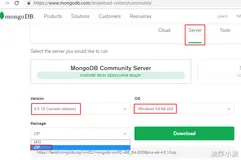The 10gen repository contains four packages:
-
mongo-10gen(这个包是最新版本包)
This package contains MongoDB tools from latest stable release. Install this package on all production MongoDB hosts and optionally on other systems from which you may need to administer MongoDB systems.
-
mongo-10gen-server(这个包是最新版本包)
This package contains the mongod and mongos daemons from the latest stable release and associated configuration and init scripts.
-
mongo18-10gen(这个是上一个版本,可以忽略)
This package contains MongoDB tools from previous release. Install this package on all production MongoDB hosts and optionally on other systems from which you may need to administer MongoDB systems.
-
mongo18-10gen-server(这个是上一个版本,可以忽略)
This package contains the mongod and mongos daemons from previous stable release and associated configuration and init scripts.
The MongoDB tools included in the mongo-10gen packages are:(mongo-10gen中包括的mongo工具)
- mongo
- mongodump
- mongorestore
- mongoexport
- mongoimport
- mongostat
- mongotop
- bsondump
Create a /etc/yum.repos.d/10gen.repo file to hold information about your repository. If you are running a 64-bit system (recommended,) place the following configuration in /etc/yum.repos.d/10gen.repo file:
If you are running a 32-bit system, which isn’t recommended for production deployments, place the following configuration in /etc/yum.repos.d/10gen.repo file:
After saving the new .repo files, users of both platforms should issue the following command to update the local package database:
Issue the following command (as root or with sudo) to install the latest stable version of MongoDB and the associated tools:
When this command completes, you have successfully installed MongoDB! Continue for configuration and start-up suggestions.
These packages configure MongoDB using the /etc/mongod.conf file in conjunction with the control script. You can find the init script at /etc/rc.d/init.d/mongod.
This MongoDB instance will store its data files in the /var/lib/mongo and its log files in /var/log/mongo, and run using the mongod user account.
MongoDB控制文件:/etc/mongod.conf,MogoDB初始化脚本:/etc/rc.d/init.d/mongod
MongoDB实例的数据文件:/var/lib/mongo,日志文件:/var/log/mongo
可以使用mongod用户执行,这样的话,上面的文件都需有mongod用户的访问权限(数据和日志)
Note
If you change the user that runs the MongoDB process, you will need to modify the access control rights to the /var/lib/mongo and /var/log/mongo directories.
Start the mongod process by issuing the following command (as root, or with sudo):
You can verify that the mongod process has started successfully by checking the contents of the log file at /var/log/mongo/mongod.log.
You may optionally, ensure that MongoDB will start following a system reboot, by issuing the following command (with root privileges:)
Stop the mongod process by issuing the following command (as root, or with sudo):
You can restart the mongod process by issuing the following command (as root, or with sudo):
Follow the state of this process by watching the output in the /var/log/mongo/mongod.log file to watch for errors or important messages from the server.
关于服务器的错误和重要的信息日志,可以查看/var/log/mongo/mongod.log
As of the current release, there are no control scripts for mongos. mongos is only used in sharding deployments and typically do not run on the same systems where mongod runs. You can use the mongodb script referenced above to derive your own mongos control script.
Among the tools included in the mongo-10gen package, is the mongo shell. You can connect to your MongoDB instance by issuing the following command at the system prompt:
This will connect to the database running on the localhost interface by default. At the mongo prompt, issue the following two commands to insert a record in the “test” collection of the (default) “test” database and then retrieve that document.