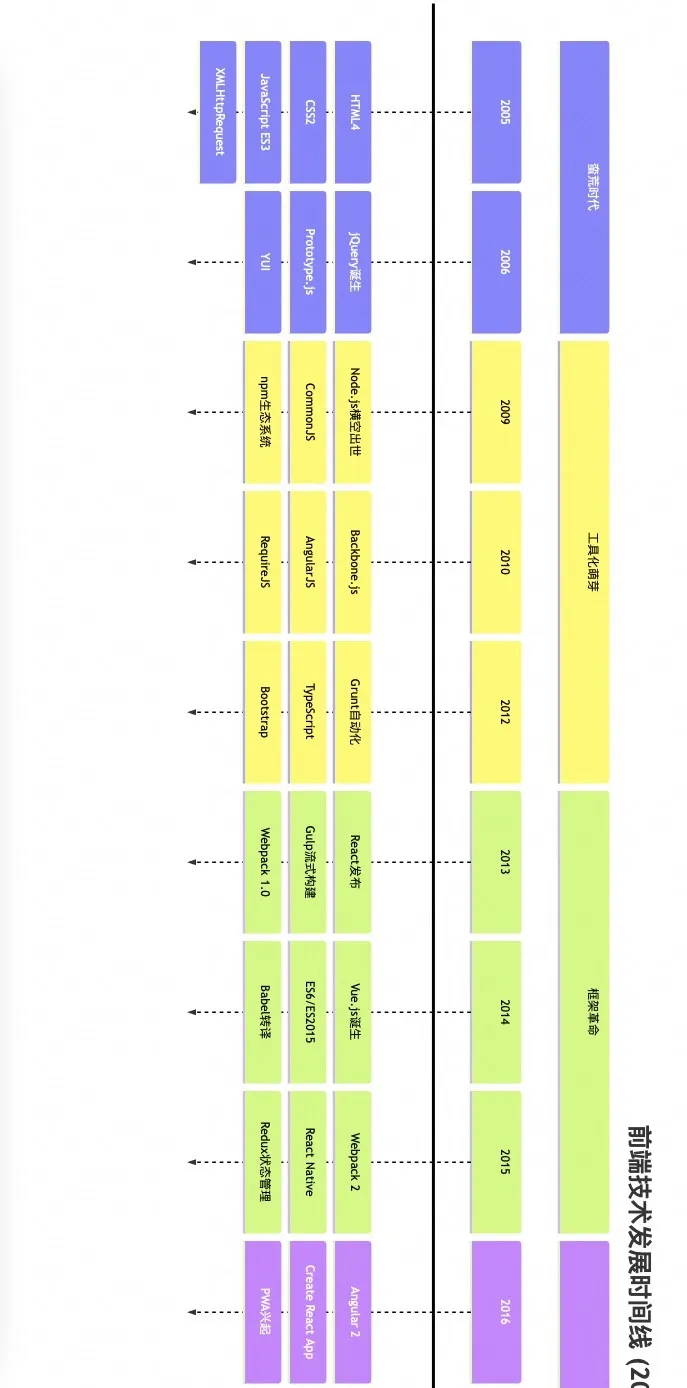Angular与Azure Functions:无服务器架构的应用实践
在现代软件开发中,无服务器架构因其可扩展性和成本效率而越来越受到重视。通过结合前端的Angular框架和后端的Azure Functions,开发者可以快速构建出高效、可扩展的应用。本文将通过一个实例分析,探讨如何利用Angular和Azure Functions搭建一个无服务器应用。
案例背景
假设我们需要构建一个简单的在线投票应用,用户可以通过Web界面创建投票并参与投票。这个应用需要处理实时的数据更新和存储操作,而且必须保证高可用性和可扩展性。
技术选型
前端:Angular
Angular是一个强大的前端框架,它提供了响应式编程和组件化的能力,适合构建动态且复杂的用户界面。
后端:Azure Functions
Azure Functions是一个无服务器计算服务,开发者可以编写少量的代码直接部署到云端,由Azure管理服务器运行环境。我们使用它处理后端逻辑,如数据存储和实时处理。
实现步骤
1. 设置Azure Functions
首先,我们在Azure上创建一个新的Function App,然后添加一个HTTP触发的函数来处理投票的创建和记录。
public static class VotingFunction
{
[FunctionName("CreateVote")]
public static async Task<IActionResult> CreateVote(
[HttpTrigger(AuthorizationLevel.Function, "post", Route = null)] Vote vote)
{
// 处理投票数据,保存到数据库
}
}
2. 使用Angular实现前端
在Angular应用中,我们创建一个投票组件,用于呈现投票信息及提交新投票。
import {
Component } from '@angular/core';
import {
VoteService } from './vote.service';
@Component({
selector: 'app-vote',
templateUrl: './vote.component.html',
styleUrls: ['./vote.component.css']
})
export class VoteComponent {
constructor(private voteService: VoteService) {
}
submitVote() {
this.voteService.createVote().subscribe(result => console.log(result));
}
}
3. 整合前后端
通过Angular的HttpClient模块,我们可以从前端向Azure Functions发出HTTP请求,以获取或发送数据。
import {
Injectable } from '@angular/core';
import {
HttpClient } from '@angular/common/http';
@Injectable({
providedIn: 'root'
})
export class VoteService {
constructor(private http: HttpClient) {
}
createVote() {
return this.http.post('https://myfunctionapp.azurewebsites.net/api/CreateVote', voteData);
}
}
总结
通过本案例,我们展示了如何将Angular和Azure Functions结合使用,在无服务器架构下快速开发出一个功能完整的应用。Angular负责前端的展示和用户交互,而Azure Functions作为后端,处理数据和业务逻辑。这种架构不仅减少了服务器的运维负担,也提高了开发效率和应用的性能。随着云计算技术的不断进步,无服务器架构将成为越来越多应用的首选设计模式。