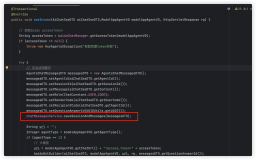系统版本:32位CENTOS5.5
安装MongoDB
安装scons、js
yum install -y boost boost-devel pcre pcre-devel wget http://sourceforge.net/projects/scons/files/scons/2.1.0.alpha.20101125/scons-2.1.0.alpha.20101125.tar.gz/download tar xvf scons-2.1.0.alpha.20101125.tar.gz cd scons-2.1.0.alpha.20101125 python setup.py install cd .. wget http://ftp.mozilla.org/pub/mozilla.org/js/js-1.7.0.tar.gz tar zxvf js-1.7.0.tar.gz cd js/src/ export CFLAGS="-DJS_C_STRINGS_ARE_UTF8" make -f Makefile.ref JS_DIST=/usr gmake -f Makefile.ref export cd ../..
安装MongoDB
wget http://fastdl.mongodb.org/linux/mongodb-linux-i686-2.0.4.tgz tar xvf http://fastdl.mongodb.org/linux/mongodb-linux-i686-2.0.4.tgz mv mongodb-linux-i686-2.0.4 /usr/local/mongodb mkdir -pv /usr/local/mongodb/data /usr/local/mongodb/etc /usr/local/mongodb/log
配置文件
cat > /usr/local/mongodb/etc/mongod.conf <<'EOF' # log file to send write to instead of stdout – has to be a file, not directory logpath=/usr/local/mongodb/log/mongod.log # append to logpath instead of over-writing logappend=true # fork and run in background fork = true # specify port number port = 27017 # comma separated list of ip addresses to listen on – all local ips by default #bind_ip = 192.168.51.119 # directory for datafiles dbpath = /usr/local/mongodb/data # full path to pidfile (if not set, no pidfile is created) pidfilepath = /usr/local/mongodb/log/mongod.pid # Enables periodic logging of CPU utilization and I/O wait #cpu = true # Turn on/off security. Off is currently the default #noauth = true auth = true # Verbose logging output. #verbose = true # Inspect all client data for validity on receipt (useful for # developing drivers) #objcheck = true # Enable db quota management quota = true # Set oplogging level where n is # 0=off (default) # 1=W # 2=R # 3=both # 7=W+some reads #oplog = 0 # Diagnostic/debugging option #nocursors = true # Ignore query hints #nohints = true # Disable the HTTP interface (Defaults to localhost:27018). #nohttpinterface = true # Turns off server-side scripting. This will result in greatly limited # functionality #noscripting = true # Turns off table scans. Any query that would do a table scan fails. #notablescan = true # Disable data file preallocation. #noprealloc = true # Specify .ns file size for new databases. nssize = 16 # Accout token for Mongo monitoring server. #mms-token = <token> # Server name for Mongo monitoring server. #mms-name = <server-name> # Ping interval for Mongo monitoring server. #mms-interval = <seconds> # Replication Options # in replicated mongo databases, specify here whether this is a slave or master #slave = true #source = master.example.com # Slave only: specify a single database to replicate #only = master.example.com # or #master = true #source = slave.example.com EOF
启动脚本
cat > /etc/rc.d/init.d/mongod <<'EOF'
#!/bin/bash
#
# mongodb Startup script for the mongodb server
#
# chkconfig: - 64 36
# description: MongoDB Database Server
#
# processname: mongodb
#
# Source function library
. /etc/rc.d/init.d/functions
prog="mongod"
mongod="/usr/local/mongodb/bin/mongod"
OPTIONS=" -f /usr/local/mongodb/etc/mongod.conf"
RETVAL=0
start() {
echo -n $"Starting $prog: "
$mongod $OPTIONS
RETVAL=$?
echo
[ $RETVAL -eq 0 ] && touch /usr/local/mongodb/log/$prog
return $RETVAL
}
stop() {
echo -n $"Stopping $prog: "
killproc $prog
RETVAL=$?
echo
[ $RETVAL -eq 0 ] && rm -f /usr/local/mongodb/log/$prog
return $RETVAL
}
reload() {
echo -n $"Reloading $prog: "
killproc $prog -HUP
RETVAL=$?
echo
return $RETVAL
}
case "$1" in
start)
start
;;
stop)
stop
;;
restart)
stop
start
;;
condrestart)
if [ -f /usr/local/mongodb/log/$prog ]; then
stop
start
fi
;;
reload)
reload
;;
status)
status $mongod
RETVAL=$?
;;
*)
echo $"Usage: $0 {start|stop|restart|condrestart|reload|status}"
RETVAL=1
esac
exit $RETVAL
EOF
# 执行权限
chmod a+x /etc/rc.d/init.d/mongod
# 添加到开机启动项
chkconfig --add mongod
chkconfig mongod on
安装php mongo 扩展
wget http://pecl.php.net/get/mongo-1.2.2.tgz tar zxf mongo-1.2.2.tgz cd mongo-1.2.2 phpize ./configure make && make install
完成后在php.ini文件增加一行
[MongoDB] extension=mongo.so
成功的话phpinfo()会看到mongo一项
本文转自yuangang_love 51CTO博客,原文链接:http://blog.51cto.com/linux008/1553661,如需转载请自行联系原作者