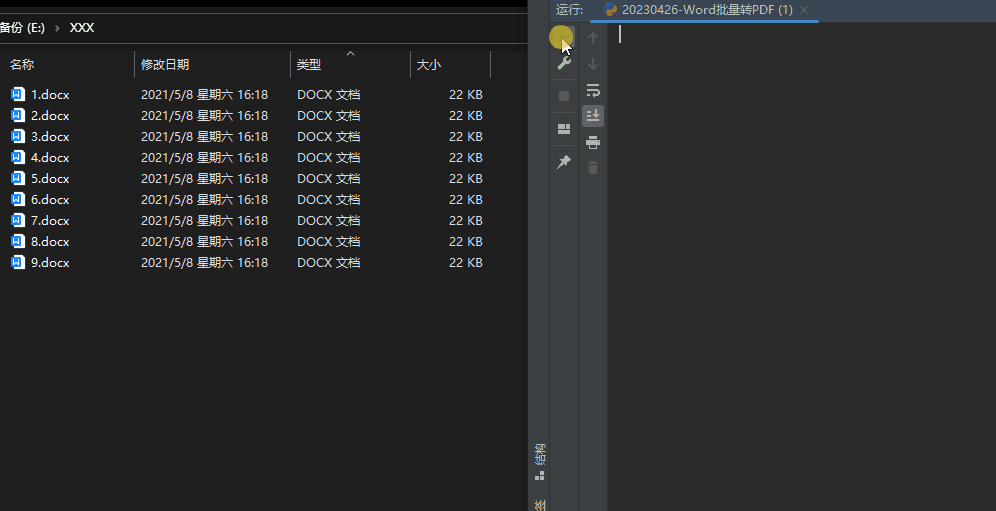
大家好,我是水滴~
对于将 Word 文件转换为 PDF 文件,是我们经常需要的工作。单个文件转的话,Word 本身就支持手动转换,但若有大批量的文件需要转换,这种方式还是有不小的工作量。
所以,为了更加便利和高效,我使用 Python 编写了一个批量转换工具,在这里分享给大家。
上面的 GIF 图片就是转换的过程。在使用前,需要安装
pywin32和docx2pdf两个库,下面是详细教程。
安装 pywin32 库
该库为 Python for Win32(pywin32)扩展的自述文件,它提供了从 Python 访问 Windows API 的权限。
pip install pywin32
安装 docx2pdf 库
该库可以将 Word 文件转换为 PDF 文件。
pip install docx2pdf
批量转换代码
获取指定目录中所有 docx 文件:
# 获取所有 docx 文件
def get_docx_files(input_path):
docx_files = list()
for filename in os.listdir(input_path):
if filename.endswith(".docx"):
docx_files.append(filename)
return docx_files
将 docx 文件转换为 pdf 文件:
# 将该目录下所有 docx 文件转换为 pdf
def docx2pdf(input_path):
docx_files = get_docx_files(input_path)
for docx_file in docx_files:
print("开始转换 -> " + docx_file)
convert(input_path + docx_file)
获取源码,请在下方「水滴技术」公众号回复:20230426

