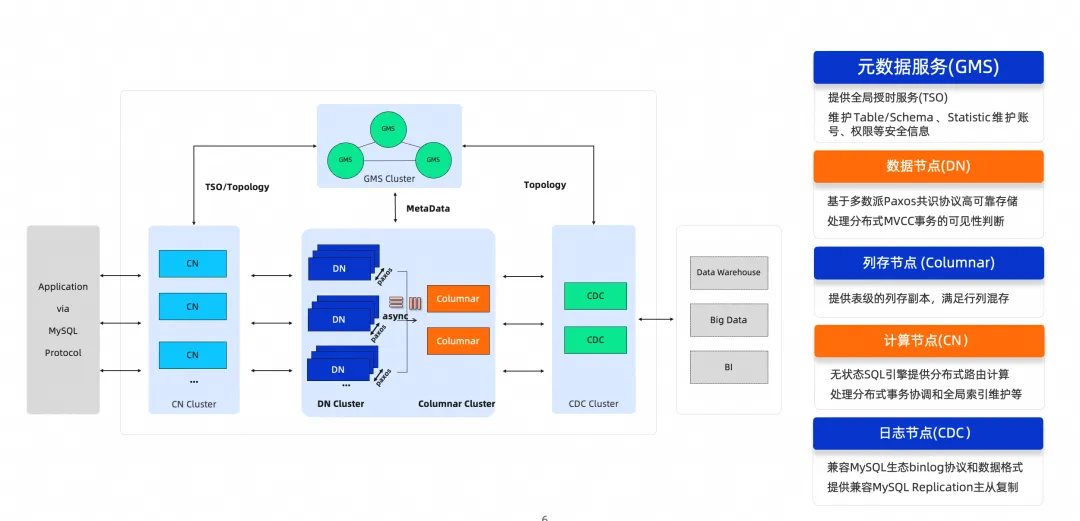背景
PolarDB 的云原生存算分离架构, 具备低廉的数据存储、高效扩展弹性、高速多机并行计算能力、高速数据搜索和处理; PolarDB与计算算法结合, 将实现双剑合璧, 推动业务数据的价值产出, 将数据变成生产力.
本文将介绍PolarDB 开源版 使用TimescaleDB 实现时序数据高速写入、压缩、实时聚合计算、自动老化等
测试环境为macOS+docker, PolarDB部署请参考下文:
Timescale DB 部署
目前PolarDB 开源版本兼容PG 11, 所以只能使用TimescaleDB 1.7.x的版本, 未来PolarDB升级到14后, 可以使用TimescaleDB 2.x的版本.
cd ~
git clone -b 1.7.x --depth 1 https://github.com/timescale/timescaledb
cd timescaledb
./bootstrap -DREGRESS_CHECKS=OFF
cd build && make
sudo make install 修改polardb配置
vi ~/tmp_master_dir_polardb_pg_1100_bld/postgresql.conf
vi ~/tmp_replica_dir_polardb_pg_1100_bld1/postgresql.conf
vi ~/tmp_replica_dir_polardb_pg_1100_bld2/postgresql.conf
shared_preload_libraries = 'timescaledb,......' 更多的参数配置和优化建议参考:
使用TimescaleDB
postgres=# create extension timescaledb ;
WARNING:
WELCOME TO
_____ _ _ ____________
|_ _(_) | | | _ \ ___ \
| | _ _ __ ___ ___ ___ ___ __ _| | ___| | | | |_/ /
| | | | _ ` _ \ / _ \/ __|/ __/ _` | |/ _ \ | | | ___ \
| | | | | | | | | __/\__ \ (_| (_| | | __/ |/ /| |_/ /
|_| |_|_| |_| |_|\___||___/\___\__,_|_|\___|___/ \____/
Running version 1.7.4
For more information on TimescaleDB, please visit the following links:
1. Getting started: https://docs.timescale.com/getting-started
2. API reference documentation: https://docs.timescale.com/api
3. How TimescaleDB is designed: https://docs.timescale.com/introduction/architecture
Note: TimescaleDB collects anonymous reports to better understand and assist our users.
For more information and how to disable, please see our docs https://docs.timescaledb.com/using-timescaledb/telemetry.
CREATE EXTENSION postgres=# \dx
List of installed extensions
Name | Version | Schema | Description
-------------+---------+------------+-------------------------------------------------------------------
plpgsql | 1.0 | pg_catalog | PL/pgSQL procedural language
postgis | 3.3.2 | public | PostGIS geometry and geography spatial types and functions
timescaledb | 1.7.5 | public | Enables scalable inserts and complex queries for time-series data
(3 rows) 创建普通时序表
-- We start by creating a regular SQL table
CREATE TABLE conditions (
time TIMESTAMPTZ NOT NULL,
location TEXT NOT NULL,
temperature DOUBLE PRECISION NULL,
humidity DOUBLE PRECISION NULL
); 将普通表转化为timescale时序表
-- This creates a hypertable that is partitioned by time
-- using the values in the `time` column.
SELECT create_hypertable('conditions', 'time'); 写入测试数据
INSERT INTO conditions(time, location, temperature, humidity)
VALUES (NOW(), 'office', 70.0, 50.0); 查询时序表基表内容
SELECT * FROM conditions ORDER BY time DESC LIMIT 100; 基表自动分片存储
postgres=# \d+ conditions
Table "public.conditions"
Column | Type | Collation | Nullable | Default | Storage | Stats target | Description
-------------+--------------------------+-----------+----------+---------+----------+--------------+-------------
time | timestamp with time zone | | not null | | plain | |
location | text | | not null | | extended | |
temperature | double precision | | | | plain | |
humidity | double precision | | | | plain | |
Indexes:
"conditions_time_idx" btree ("time" DESC)
Triggers:
ts_insert_blocker BEFORE INSERT ON conditions FOR EACH ROW EXECUTE PROCEDURE _timescaledb_internal.insert_blocker()
Child tables: _timescaledb_internal._hyper_1_1_chunk INSERT INTO conditions(time, location, temperature, humidity)
select now()+(id||' second')::interval,
md5((random()*1000)::int::text),
random()*100, random()*100
from generate_series(1,1000000) id;
postgres=# \d+ conditions
Table "public.conditions"
Column | Type | Collation | Nullable | Default | Storage | Stats target | Description
-------------+--------------------------+-----------+----------+---------+----------+--------------+-------------
time | timestamp with time zone | | not null | | plain | |
location | text | | not null | | extended | |
temperature | double precision | | | | plain | |
humidity | double precision | | | | plain | |
Indexes:
"conditions_time_idx" btree ("time" DESC)
Triggers:
ts_insert_blocker BEFORE INSERT ON conditions FOR EACH ROW EXECUTE PROCEDURE _timescaledb_internal.insert_blocker()
Child tables: _timescaledb_internal._hyper_1_1_chunk,
_timescaledb_internal._hyper_1_2_chunk
postgres=# SELECT * FROM conditions ORDER BY time DESC LIMIT 100;
time | location | temperature | humidity
-------------------------------+----------------------------------+-------------------+-------------------
2023-01-16 16:27:12.442233+00 | 70efdf2ec9b086079795c442636b55fb | 0.917297508567572 | 45.0286225881428
2023-01-16 16:27:11.442233+00 | b056eb1587586b71e2da9acfe4fbd19e | 59.0947337448597 | 49.3321735877544
2023-01-16 16:27:10.442233+00 | 28dd2c7955ce926456240b2ff0100bde | 26.5667649917305 | 88.5223139543086
2023-01-16 16:27:09.442233+00 | 1ecfb463472ec9115b10c292ef8bc986 | 12.9402264486998 | 23.304360313341
2023-01-16 16:27:08.442233+00 | 82161242827b703e6acf9c726942a1e4 | 48.1451884843409 | 97.9283190798014
2023-01-16 16:27:07.442233+00 | 812b4ba287f5ee0bc9d43bbf5bbe87fb | 76.0097410064191 | 20.2729247976094
2023-01-16 16:27:06.442233+00 | d645920e395fedad7bbbed0eca3fe2e0 | 97.6623016409576 | 22.9934238363057
2023-01-16 16:27:05.442233+00 | 0d0fd7c6e093f7b804fa0150b875b868 | 7.43439155630767 | 96.3830435648561
2023-01-16 16:27:04.442233+00 | 6e2713a6efee97bacb63e52c54f0ada0 | 30.4179009050131 | 36.7151976097375
2023-01-16 16:27:03.442233+00 | fb7b9ffa5462084c5f4e7e85a093e6d7 | 22.1182454843074 | 23.0733227450401
2023-01-16 16:27:02.442233+00 | d1f255a373a3cef72e03aa9d980c7eca | 95.6964490003884 | 43.6015542596579
2023-01-16 16:27:01.442233+00 | 89f0fd5c927d466d6ec9a21b9ac34ffa | 60.8098595868796 | 26.7892859410495
... 分片字段自动创建索引
postgres=# explain SELECT * FROM conditions ORDER BY time DESC LIMIT 100;
QUERY PLAN
-----------------------------------------------------------------------------------------------------------------------------------
Limit (cost=0.42..7.77 rows=100 width=56)
-> Custom Scan (ChunkAppend) on conditions (cost=0.42..32778.88 rows=446297 width=56)
Order: conditions."time" DESC
-> Index Scan using _hyper_1_2_chunk_conditions_time_idx on _hyper_1_2_chunk (cost=0.42..32778.88 rows=446297 width=56)
-> Index Scan using _hyper_1_1_chunk_conditions_time_idx on _hyper_1_1_chunk (cost=0.42..48162.05 rows=656108 width=56)
(5 rows) 实时聚合基表数据例子
https://legacy-docs.timescale.com/v1.7/using-timescaledb/continuous-aggregates
创建基表
CREATE TABLE conditions (
time TIMESTAMPTZ NOT NULL,
device INTEGER NOT NULL,
temperature FLOAT NOT NULL,
PRIMARY KEY(time, device)
);
SELECT create_hypertable('conditions', 'time'); 创建自动聚合视图
CREATE VIEW conditions_summary_hourly
WITH (timescaledb.continuous) AS
SELECT device,
time_bucket(INTERVAL '1 hour', time) AS bucket,
AVG(temperature),
MAX(temperature),
MIN(temperature)
FROM conditions
GROUP BY device, bucket;
CREATE VIEW conditions_summary_daily
WITH (timescaledb.continuous) AS
SELECT device,
time_bucket(INTERVAL '1 day', time) AS bucket,
AVG(temperature),
MAX(temperature),
MIN(temperature)
FROM conditions
GROUP BY device, bucket; 写入测试数据
INSERT INTO conditions(time, device, temperature)
select now()+(id||' second')::interval,
(random()*100)::int,
random()*100
from generate_series(1,1000000) id; 查询聚合视图
SELECT * FROM conditions_summary_daily
WHERE device = 5
AND bucket >= '2023-01-01' AND bucket < '2023-01-10';
device | bucket | avg | max | min
--------+------------------------+------------------+------------------+--------------------
5 | 2023-01-05 00:00:00+00 | 52.8728757359047 | 99.9651623424143 | 0.113607617095113
5 | 2023-01-06 00:00:00+00 | 50.9738177677259 | 99.9353400431573 | 0.0549898017197847
5 | 2023-01-07 00:00:00+00 | 49.2079831483183 | 99.9868880026042 | 0.0576195307075977
5 | 2023-01-08 00:00:00+00 | 48.3715454505876 | 99.9165495857596 | 0.242615444585681
5 | 2023-01-09 00:00:00+00 | 49.0718302013499 | 99.7824223246425 | 0.0885920133441687
(5 rows) SELECT * FROM conditions_summary_daily
WHERE max - min > 1800
AND bucket >= '2023-01-01' AND bucket < '2023-04-01'
ORDER BY bucket DESC, device DESC LIMIT 20; 修改聚合视图的自动刷新延迟、保留时间窗口、手工基于时间窗口维护保留数据
ALTER VIEW conditions_summary_hourly SET (
timescaledb.refresh_lag = '1 hour'
);
ALTER VIEW conditions_summary_daily SET (
timescaledb.ignore_invalidation_older_than = '30 days'
);
SELECT drop_chunks(INTERVAL '30 days', 'conditions_summary_daily'); 修改自动聚合视图风格, 是否只查询已聚合内容、或包含未聚合内容(需实时查询基表进行计算):
ALTER VIEW conditions_summary_hourly SET (
timescaledb.materialized_only = false
);
ALTER VIEW conditions_summary_daily SET (
timescaledb.materialized_only = false
); 参考
https://legacy-docs.timescale.com/v1.7/main
https://legacy-docs.timescale.com/v1.7/using-timescaledb/continuous-aggregates