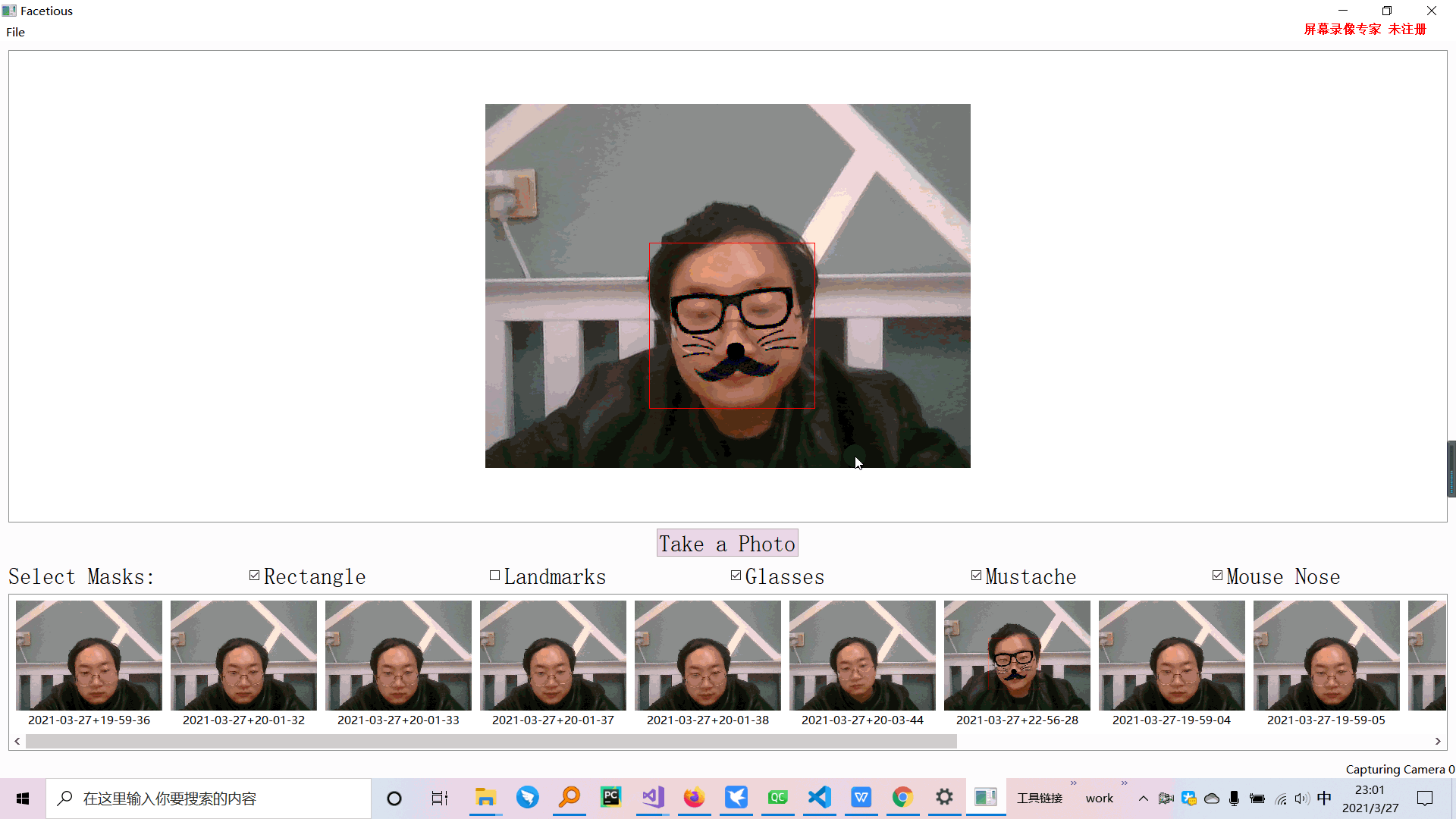Qt实战:云曦Convert篇
前言
云曦Convert软件主要采用C++、Python、Html等语言编写,以Qt5.11.1和Pycharm为编译器,运用DJANGO框架和相关QT模型与算法,以Python为后端,Qt为前端,前后端结合,为用户提供PDF文件合并,选择拆分,平均拆分以及语音导航等功能,实现用户对PDF编辑更加多样化的需求。
一、云曦Convert效果图
1. 回到首页:
在桌面上双击系统的图标就会出现以下的界面,这时候就会弹出了应用首页的界面,从这个界面中可以看到本软件所提供的相关功能和注意事项,如需在连网情况下适用等,如果不连接网络,将无法正常使用该软件,详情如下图1-1所示:

2. 选择拆分:
点击选择拆分按钮,将所需要拆分的文件拖入提示框中,如图2-1所示,然后输入要拆分的页数范围,点击拆分即可,详情见下图:



3. 平均拆分:
具体操作同选择拆分,点击平均拆分按钮,将所需要拆分的文件拖入提示框中,如图2-4所示,然后输入要平均拆分的页数,点击拆分即可,详情见下图:




4. 文件合并 :
同上述功能操作,点击文件合并按钮,将所要合并的文件拖入框中,输入合并后的文件名,点击合并,合并后打开即可,如图2-9所示。

5. 语音助手:
点击界面右上方类似于耳机的按钮,即可召唤出语音助手,来为您讲解我们的项目。如下图所示,该功能详细代码解析点击此处:



二、相关源代码
项目框架图:
1. .cpp部分
assistant_1:
#include "assistant_1.h"
#include "ui_assistant_1.h"
Assistant_1::Assistant_1(QWidget *parent) :
QWidget(parent),
ui(new Ui::Assistant_1)
{
ui->setupUi(this);
BeaWindow(); //窗口优化
BeaBtn(); //按钮优化
}
Assistant_1::~Assistant_1()
{
delete ui;
}
//点击下一步
void Assistant_1::on_pushButton_clicked()
{
this->close();
Assistant_2 *assistant_2 = new Assistant_2();
assistant_2->show();
QMediaPlayer * player = new QMediaPlayer;
player->setMedia(QUrl::fromLocalFile("images/assistantend.mp3"));
player->setVolume(70);
player->play();
}
//鼠标双击特效
void Assistant_1::mouseDoubleClickEvent(QMouseEvent *event)
{
//判断是否为鼠标左键双击
if(event->button() == Qt::LeftButton)
{
QLabel * label = new QLabel(this);
QMovie * movie = new QMovie("://images/mouse.gif");//加载gif图片
//设置label自动适应gif的大小
label->setScaledContents(true);
label->setMovie(movie);
//这里为了调用move方便,进行resize,需要知道的是gif的大小本来也就是150*150
label->resize(180,180);
//设置鼠标穿透
label->setAttribute(Qt::WA_TransparentForMouseEvents, true);
//让label的中心在当前鼠标双击位置
label->move(event->pos().x()-label->width()/2,event->pos().y()-label->height()/2);
//开始播放gif
movie->start();
label->show();
//绑定QMovie的信号,判断gif播放次数
connect(movie, &QMovie::frameChanged, [=](int frameNumber) {
if (frameNumber == movie->frameCount() - 1)//gif播放次数为1,关闭标签
label->close();
});
}
}
//窗体美化
void Assistant_1::BeaWindow()
{
setWindowFlags(Qt::FramelessWindowHint);
this->setWindowTitle("YXConvert");
setWindowOpacity(0.85);
QBitmap bmp(this->size());
bmp.fill();
QPainter p(&bmp);
p.setPen(Qt::NoPen);
p.setBrush(Qt::black);
p.drawRoundedRect(bmp.rect(),20,20);
setMask(bmp);
}
//窗口可移动
void Assistant_1::mouseMoveEvent(QMouseEvent *event)
{
QWidget::mouseMoveEvent(event);
QPoint y =event->globalPos(); //鼠标相对于桌面左上角的位置,鼠标全局位置
QPoint x =y-this->z;
this->move(x);
}
void Assistant_1::mousePressEvent(QMouseEvent *event)
{
QWidget::mousePressEvent(event);
QPoint y =event->globalPos(); //鼠标相对于桌面左上角,鼠标全局位置
QPoint x =this->geometry().topLeft(); //窗口左上角相对于桌面位置,窗口位置
this-> z =y-x ;//定值不变
}
void Assistant_1::mouseReleaseEvent(QMouseEvent *event)
{
QWidget::mouseReleaseEvent(event);
this->z=QPoint();
}
//按钮美化
void Assistant_1::BeaBtn()
{
//退出按钮
connect(ui->exitBtn, &QPushButton::clicked,this, &Assistant_1::close);
ui->exitBtn->setStyleSheet(
//正常状态样式
"QPushButton{"
"background-color:#ffffff;"//设置按钮背景色
"border-radius:35px;"//设置圆角半径
"}"
"QPushButton:hover{"
"background-color:#999999;"//设置按钮点击时的背景颜色
"}");
//下一步
ui->pushButton->setStyleSheet(
//正常状态样式
"QPushButton{"
"background-color:#B8C8D9;"//设置按钮背景色
"border-radius:20px;"//设置圆角半径
"color: #ffffff"
"}"
"QPushButton:hover{"
"background-color:#999999;"//设置按钮点击时的背景颜色
"}");
}
calendar_main
#include "calendar_main.h"
#include "ui_calendar_main.h"
Calendar_Main::Calendar_Main(QWidget *parent) :
QMainWindow(parent),
ui(new Ui::Calendar_Main)
{
ui->setupUi(this);
//设置窗口标题
setWindowTitle("云曦日历");
//设置软件图标
setWindowIcon(QIcon("CalenderLogo.ico"));
this->setWindowIcon(QIcon(":images//CalenderLogo.png"));
//窗体样式
setWindowOpacity(0.85);
this->setWindowFlags(Qt::FramelessWindowHint | Qt::WindowSystemMenuHint |Qt::WindowShadeButtonHint);
move(400,180);
//关闭按钮
connect(ui->pushButton, &QPushButton::clicked,this, &Calendar_Main::close);
//电子时钟与时期显示
on_lcdNumber_overflow();
QTimer *pTimer=new QTimer();
connect(pTimer,SIGNAL(timeout()),this,SLOT(on_lcdNumber_overflow()));
pTimer->start(500);
QDateTime date = QDateTime::currentDateTime();
ui->DateLabel->setText(date.toString("yyyy年MM月dd日 ddd"));
//日程样式
bglabel=ui->label_2;
bglabel->setPixmap(QPixmap(":images//DateText.png"));
bglabel->setScaledContents(true);
ui->textEdit->setStyleSheet("background-color:rgba(0,0,0,0);");
manager = new QNetworkAccessManager(this); //新建QNetworkAccessManager对象
connect(manager,SIGNAL(finished(QNetworkReply*)),this,SLOT(replyFinished(QNetworkReply*)));//关联信号和槽
ui->lineEdit->setStyleSheet("background-color:rgba(0,0,0,0);");
//团队介绍
QLabel *TeamLabel=ui->TeamLabel;
TeamLabel->setPixmap(QPixmap(":images//Team.png"));
TeamLabel->setScaledContents(true);
ui->TeamLabel->setStyleSheet("background-color:rgba(0,0,0,0);");
//控件优化
PushBtn();
//去掉行表头
ui->calendarWidget->setNavigationBarVisible(false);
//QDate date=QDate::currentDate();
//显示网格
ui->calendarWidget->setGridVisible(true);
//去掉列表头
ui->calendarWidget->setVerticalHeaderFormat(QCalendarWidget::NoVerticalHeader);
//ui->calendarWidget->setMinimumDate(date);
//双击事件
connect(ui->calendarWidget,SIGNAL(activated(const QDate &)),this,SLOT(double1()));
//托盘
tray();
initControl();
//窗体圆角化
QBitmap bmp(this->size());
bmp.fill();
QPainter p(&bmp);
p.setPen(Qt::NoPen);
p.setBrush(Qt::black);
p.drawRoundedRect(bmp.rect(),20,20);
setMask(bmp);
}
Calendar_Main::~Calendar_Main()
{
delete ui;
}
void Calendar_Main::initTopWidget() //切换月份的实现
{
connect(ui->pushButton_2,SIGNAL(clicked()),this,SLOT(clickLeft()));
connect(ui->pushButton_3,SIGNAL(clicked()),this,SLOT(clickRight()));
setLabelText(ui->calendarWidget->selectedDate().year(),ui->calendarWidget->selectedDate().month());
connect(ui->calendarWidget,SIGNAL(currentPageChanged(int,int)),this,SLOT(setLabelText2()));
//setLabelText2();
}
void Calendar_Main::initControl() //
{
QTextCharFormat format;
format.setForeground(QColor(51, 51, 51));
format.setBackground(QColor(247,247,247));
format.setFontFamily("Microsoft YaHei");
format.setFontPointSize(9);
format.setFontWeight(QFont::Medium);
ui->calendarWidget->setHeaderTextFormat(format);
ui->calendarWidget->setWeekdayTextFormat(Qt::Saturday, format);
ui->calendarWidget->setWeekdayTextFormat(Qt::Sunday, format);
initTopWidget();
}
void Calendar_Main::setLabelText(int a, int b)
{
QString m=QString("%1年%2月").arg(a).arg(b);
ui->label_3->setText(m);
}
void Calendar_Main::clickLeft()
{
ui->calendarWidget->showPreviousMonth();
}
void Calendar_Main::clickRight()
{
ui->calendarWidget->showNextMonth();
}
void Calendar_Main::double1()
{
Calendar_Text *text=new Calendar_Text;
text->show();
}
void Calendar_Main::setLabelText2()
{
QString m=QString("%1年%2月").arg(ui->calendarWidget->yearShown()).arg(ui->calendarWidget->monthShown());
ui->label_3->setText(m);
}
void Calendar_Main::selectedDateChanged()
{
currentDateEdit->setDate(ui->calendarWidget->selectedDate());
}
//电子时钟
void Calendar_Main::on_lcdNumber_overflow()
{
QDateTime date_t=QDateTime::currentDateTime();
this->ui->lcdNumber->setSegmentStyle(QLCDNumber::Flat);
this->ui->lcdNumber->setStyleSheet("color:black;");
this->ui->lcdNumber->display(date_t.toString("HH:mm"));
}
void Calendar_Main::on_UniverseBtn_clicked()
{
QDate date=QDate::currentDate();
ui->calendarWidget->showToday();
ui->calendarWidget->setMinimumDate(date);
}
//托盘
void Calendar_Main::tray()
{
//托盘
menu = new QMenu(this);
menu->setStyleSheet("background-color:rgba(255,255,255);");
QIcon icon(":images//CalenderLogo.png");
SysIcon = new QSystemTrayIcon(this);
SysIcon->setIcon(icon);
SysIcon->setToolTip("YHCalender");
min = new QAction("窗口最小化",this);
connect(min,&QAction::triggered,this,&Calendar_Main::hide);
max = new QAction("窗口最大化",this);
connect(max,&QAction::triggered,this,&Calendar_Main::showMaximized);
restor = new QAction("恢复原来的样子",this);
connect(restor,&QAction::triggered,this,&Calendar_Main::showNormal);
quit = new QAction("退出",this);
// connect(quit,&QAction::triggered,this,&MainWindow::close);
connect(quit,&QAction::triggered,qApp,&QApplication::quit);
connect(SysIcon,&QSystemTrayIcon::activated,this,&Calendar_Main::on_activatedSysTrayIcon);
menu->addAction(min);
menu->addAction(max);
menu->addAction(restor);
menu->addSeparator(); //分割
menu->addAction(quit);
SysIcon->setContextMenu(menu);
SysIcon->show();
close();
}
void Calendar_Main::closeEvent(QCloseEvent * event){ //关闭事件
if(SysIcon->isVisible())
{
this->hide();
//SysIcon->showMessage("YXCalendar","欢迎使用云曦日历!");
event->ignore();
}
else {
event->accept();
}
}
void Calendar_Main::on_activatedSysTrayIcon(QSystemTrayIcon::ActivationReason reason)
{ //对托盘中的菜单项的事件处理
switch (reason) {
case QSystemTrayIcon::Trigger:
SysIcon->showMessage("YXCalendar","欢迎使用云曦日历!");
break;
case QSystemTrayIcon::DoubleClick:
this->show();
break;
default:
break;
}
}
void Calendar_Main::on_pushButton_5_clicked()
{
QFile file("try.txt");
file.open(QIODevice::ReadOnly);
QString m=file.readAll();
ui->textEdit->setText(m);
}
void Calendar_Main::on_pushButton_6_clicked()
{
ui->textEdit->clear();
}
void Calendar_Main::on_AboutBtn_clicked()
{
Calendar_About *about=new Calendar_About;
about->show();
}
void Calendar_Main::on_WeatherAskBtn_clicked()
{
Calendar_Weather *weatherAsk = new Calendar_Weather;
weatherAsk->show();
}
//窗体可拖动
void Calendar_Main::mouseMoveEvent(QMouseEvent *event)
{
QWidget::mouseMoveEvent(event);
QPoint y =event->globalPos(); //鼠标相对于桌面左上角的位置,鼠标全局位置
QPoint x =y-this->z;
this->move(x);
}
void Calendar_Main::mousePressEvent(QMouseEvent *event)
{
QWidget::mousePressEvent(event);
QPoint y =event->globalPos(); //鼠标相对于桌面左上角,鼠标全局位置
QPoint x =this->geometry().topLeft(); //窗口左上角相对于桌面位置,窗口位置
this-> z =y-x ;//定值不变
}
void Calendar_Main::mouseReleaseEvent(QMouseEvent *event)
{
QWidget::mouseReleaseEvent(event);
this->z=QPoint();
}
void Calendar_Main::PushBtn(){
//退出按钮
ui->pushButton->setStyleSheet(
//正常状态样式
"QPushButton{"
"background-color:#ffffff;"//设置按钮背景色
"border-radius:20px;"//设置圆角半径
"}"
"QPushButton:hover{"
"background-color:#999999;"//设置按钮点击时的背景颜色
"}");
//星系模型
ui->UniverseBtn->setStyleSheet(
//正常状态样式
"QPushButton{"
"background-color:#ffffff;"//设置按钮背景色
"border-radius:15px;"//设置圆角半径
"}"
"QPushButton:hover{"
"background-color:#999999;"//设置按钮点击时的背景颜色
"color:white;"
"}");
//天气查询
ui->WeatherAskBtn->setStyleSheet(
//正常状态样式
"QPushButton{"
"background-color:#ffffff;"//设置按钮背景色
"border-radius:15px;"//设置圆角半径
"}"
"QPushButton:hover{"
"background-color:#999999;"//设置按钮点击时的背景颜色
"color:white;"
"}");
//设置
ui->SettingBtn->setStyleSheet(
//正常状态样式
"QPushButton{"
"background-color:#ffffff;"//设置按钮背景色
"border-radius:15px;"//设置圆角半径
"}"
"QPushButton:hover{"
"background-color:#999999;"//设置按钮点击时的背景颜色
"color:white;"
"}");
//关于
ui->AboutBtn->setStyleSheet(
//正常状态样式
"QPushButton{"
"background-color:#ffffff;"//设置按钮背景色
"border-radius:15px;"//设置圆角半径
"}"
"QPushButton:hover{"
"background-color:#999999;"//设置按钮点击时的背景颜色
"color:white;"
"}");
//日历两侧的时间调整
ui->pushButton_2->setStyleSheet(
//正常状态样式
"QPushButton{"
"background-color:#ffffff;"//设置按钮背景色
"border-radius:15px;"//设置圆角半径
"}"
"QPushButton:hover{"
"background-color:#55aaff;"//设置按钮点击时的背景颜色
"color:white;"
"}");
ui->pushButton_3->setStyleSheet(
//正常状态样式
"QPushButton{"
"background-color:#ffffff;"//设置按钮背景色
"border-radius:15px;"//设置圆角半径
"}"
"QPushButton:hover{"
"background-color:#55aaff;"//设置按钮点击时的背景颜色
"color:white;"
"}");
//日程的调整
ui->pushButton_5->setStyleSheet(
"QPushButton{"
"background-color:#ffffff;"//设置按钮背景色
"border-radius:25px;"//设置圆角半径
"}"
"QPushButton:hover{"
"background-color:#999999;"//设置按钮点击时的背景颜色
"color:white;"
"}");
ui->pushButton_6->setStyleSheet(
"QPushButton{"
"background-color:#ffffff;"//设置按钮背景色
"border-radius:25px;"//设置圆角半径
"}"
"QPushButton:hover{"
"background-color:#999999;"//设置按钮点击时的背景颜色
"color:white;"
"}");
}
void Calendar_Main::replyFinished(QNetworkReply *reply)
{
qDebug()<<"finish!!";
//QTextCodec *codec = QTextCodec::codecForName("utf8");
QString all = reply->readAll();//codec->toUnicode().toLocal8Bit();
//ui->textEdit->setText(all);
QJsonParseError err;
QJsonDocument json_recv = QJsonDocument::fromJson(all.toUtf8(),&err);
qDebug() << err.error;
if(!json_recv.isNull())
{
QJsonObject object = json_recv.object();
if(object.contains("data"))
{
QJsonValue value = object.value("data"); // 获取指定 key 对应的 value
if(value.isObject())
{
QJsonObject object_data = value.toObject();
if(object_data.contains("forecast"))
{
QJsonValue value = object_data.value("forecast");
if(value.isArray())
{
QJsonObject today_weather = value.toArray().at(0).toObject();
weather_type = today_weather.value("type").toString();
QString low = today_weather.value("low").toString();
QString high = today_weather.value("high").toString();
wendu = low.mid(low.length()-3,4) +"~"+ high.mid(high.length()-3,4);
QString strength = today_weather.value("fengli").toString();
strength.remove(0,8);
strength.remove(strength.length()-2,2);
fengli = today_weather.value("fengxiang").toString() + strength;
ui->type->setText(weather_type);
ui->wendu->setText(wendu);
//ui->fengli->setText(fengli);
}
}
}
}
}else
{
qDebug()<<"json_recv is NULL or is not a object !!";
}
reply->deleteLater();
}
void Calendar_Main::on_SettingBtn_clicked()
{
/*设置发送数据*/
//QString local_city = "太原";
QString local_city = "太原";
char quest_array[256]="http://wthrcdn.etouch.cn/weather_mini?city=";
QNetworkRequest quest;
//sprintf(quest_array,"%s%s",quest_array,ui->lineEdit->text().toUtf8().data());
sprintf(quest_array,"%s%s",quest_array,local_city.toUtf8().data());
quest.setUrl(QUrl(quest_array));
quest.setHeader(QNetworkRequest::UserAgentHeader,"RT-Thread ART");
//connect(manager,SIGNAL(finished(QNetworkReply *)),this,SLOT(replyFinished(QNetworkReply*)));
/*发送get网络请求*/
manager->get(quest);
}
//鼠标双击特效
void Calendar_Main::mouseDoubleClickEvent(QMouseEvent *event)
{
//判断是否为鼠标左键双击
if(event->button() == Qt::LeftButton)
{
QLabel * label = new QLabel(this);
QMovie * movie = new QMovie("://images/mouse.gif");//加载gif图片
//设置label自动适应gif的大小
label->setScaledContents(true);
label->setMovie(movie);
label->resize(180,180);
label->setStyleSheet("background-color:rgba(0,0,0,0);");
//设置鼠标穿透
label->setAttribute(Qt::WA_TransparentForMouseEvents, true);
//让label的中心在当前鼠标双击位置
label->move(event->pos().x()-label->width()/2,event->pos().y()-label->height()/2);
//开始播放gif
movie->start();
label->show();
//绑定QMovie的信号,判断gif播放次数
connect(movie, &QMovie::frameChanged, [=](int frameNumber) {
if (frameNumber == movie->frameCount() - 1)//gif播放次数为1,关闭标签
label->close();
});
}
}
assistantwidget
#include "assistantwidget.h"
#include "ui_assistantwidget.h"
AssistantWidget::AssistantWidget(QWidget *parent) :
QWidget(parent),
ui(new Ui::AssistantWidget)
{
ui->setupUi(this);
BeaWindow(); //窗口优化
BeaBtn(); //按钮优化
}
AssistantWidget::~AssistantWidget()
{
delete ui;
}
//点击进入下一步
void AssistantWidget::on_pushButton_clicked()
{
this->close();
Assistant_1 * assistant_1 = new Assistant_1();
assistant_1->show();
}
//鼠标双击特效
void AssistantWidget::mouseDoubleClickEvent(QMouseEvent *event)
{
//判断是否为鼠标左键双击
if(event->button() == Qt::LeftButton)
{
QLabel * label = new QLabel(this);
QMovie * movie = new QMovie("://images/mouse.gif");//加载gif图片
//设置label自动适应gif的大小
label->setScaledContents(true);
label->setMovie(movie);
//这里为了调用move方便,进行resize,需要知道的是gif的大小本来也就是150*150
label->resize(180,180);
//设置鼠标穿透
label->setAttribute(Qt::WA_TransparentForMouseEvents, true);
//让label的中心在当前鼠标双击位置
label->move(event->pos().x()-label->width()/2,event->pos().y()-label->height()/2);
//开始播放gif
movie->start();
label->show();
//绑定QMovie的信号,判断gif播放次数
connect(movie, &QMovie::frameChanged, [=](int frameNumber) {
if (frameNumber == movie->frameCount() - 1)//gif播放次数为1,关闭标签
label->close();
});
}
}
//窗体美化
void AssistantWidget::BeaWindow()
{
setWindowFlags(Qt::FramelessWindowHint);
this->setWindowTitle("YXConvert");
setWindowOpacity(0.85);
QBitmap bmp(this->size());
bmp.fill();
QPainter p(&bmp);
p.setPen(Qt::NoPen);
p.setBrush(Qt::black);
p.drawRoundedRect(bmp.rect(),20,20);
setMask(bmp);
}
//窗口可移动
void AssistantWidget::mouseMoveEvent(QMouseEvent *event)
{
QWidget::mouseMoveEvent(event);
QPoint y =event->globalPos(); //鼠标相对于桌面左上角的位置,鼠标全局位置
QPoint x =y-this->z;
this->move(x);
}
void AssistantWidget::mousePressEvent(QMouseEvent *event)
{
QWidget::mousePressEvent(event);
QPoint y =event->globalPos(); //鼠标相对于桌面左上角,鼠标全局位置
QPoint x =this->geometry().topLeft(); //窗口左上角相对于桌面位置,窗口位置
this-> z =y-x ;//定值不变
}
void AssistantWidget::mouseReleaseEvent(QMouseEvent *event)
{
QWidget::mouseReleaseEvent(event);
this->z=QPoint();
}
//按钮美化
void AssistantWidget::BeaBtn()
{
//退出按钮
connect(ui->exitBtn, &QPushButton::clicked,this, &AssistantWidget::close);
ui->exitBtn->setStyleSheet(
//正常状态样式
"QPushButton{"
"background-color:#ffffff;"//设置按钮背景色
"border-radius:35px;"//设置圆角半径
"}"
"QPushButton:hover{"
"background-color:#999999;"//设置按钮点击时的背景颜色
"}");
//下一步
ui->pushButton->setStyleSheet(
//正常状态样式
"QPushButton{"
"background-color:#B8C8D9;"//设置按钮背景色
"border-radius:20px;"//设置圆角半径
"color: #ffffff"
"}"
"QPushButton:hover{"
"background-color:#999999;"//设置按钮点击时的背景颜色
"}");
}
chosplit
#include "chosplit.h"
#include "ui_chosplit.h"
ChoSplit::ChoSplit(QWidget *parent) :
QWidget(parent),
ui(new Ui::ChoSplit)
{
ui->setupUi(this);
this->setAcceptDrops(true);
BeaWindow(); //窗体美化
BeaBtn(); //按钮美化
}
ChoSplit::~ChoSplit()
{
delete ui;
}
//鼠标拖拽事件
void ChoSplit::dragEnterEvent(QDragEnterEvent *event)
{
QString fileName = event->mimeData()->urls().first().toLocalFile();
QFileInfo file = QFileInfo(fileName);
QString file_suffix = file.suffix();
if(file_suffix == "pdf")
event->acceptProposedAction();
}
//鼠标拖拽放下事件,返回文件的URL
void ChoSplit::dropEvent(QDropEvent *event)
{
urlFile = event->mimeData()->urls().first().toString();
qDebug()<<urlFile;
ui->dragLabel->close();
QMessageBox msg(this);
msg.setWindowTitle("YHConvert");
msg.setText("拖入成功,文件名及路径为:"+urlFile);
msg.setIcon(QMessageBox::Information);
msg.setStandardButtons(QMessageBox::Ok);
if(msg.exec()==QMessageBox::Ok)
{
QFont ft;
ft.setPointSize(9);
QPalette label_pe;
label_pe.setColor(QPalette::WindowText,Qt::black);
ui->dragLabel->setText(urlFile);
ui->dragLabel->setFont(ft);
ui->dragLabel->setPalette(label_pe);
ui->dragLabel->show();
}
}
//Json数据解析
void ChoSplit::finishedSlot1(QNetworkReply *reply)
{
if(this->reply->error()==QNetworkReply::NoError)
{
QByteArray bytes = reply->readAll();
QJsonDocument doc1=QJsonDocument::fromJson(bytes);
QJsonObject json=doc1.object();
doc1.setObject(json);
QByteArray byte=doc1.toJson();
QString str=QString(byte);
qDebug() <<str;
QJsonParseError err;
QJsonDocument doc2=QJsonDocument::fromJson(byte,&err);
QJsonObject json2=doc2.object();
if(err.error != QJsonParseError::NoError)
{
qDebug()<<"json数据格式错误";
}
else
{
QJsonValue urlValue = json2.value("url");
urlAlreadySplit=urlValue.toString();
QString path=urlAlreadySplit.section('/',2);
qDebug()<<path;
QMessageBox msg(this);
msg.setWindowTitle("YHConvert");
msg.setText("拆分成功,文件名及原始路径为:"+urlFile+"点击打开,可查看拆分结果");
msg.setIcon(QMessageBox::Information);
msg.setStandardButtons(QMessageBox::Ok);
if(msg.exec()==QMessageBox::Ok){}
//pathAlreadySplit=path;
}
}
else
{
qDebug()<<"handle errors here";
QVariant statusCodeV = this->reply->attribute(QNetworkRequest::HttpStatusCodeAttribute);
//statusCoV是HTTdeP服务器的相应码,reply->error()是Qt定义的错误码,可以参考QT的文档
qDebug( "found error ....code: %d %d\n", statusCodeV.toInt(), (int)this->reply->error());
qDebug(qPrintable(this->reply->errorString()));
}
this->reply->deleteLater();
}
//选择拆分
void ChoSplit::on_cho_splitBtn_clicked()
{
m_manage=new QNetworkAccessManager(this);
connect(m_manage,SIGNAL(finished(QNetworkReply *)),this,SLOT(finishedSlot1(QNetworkReply *)));
QString a=ui->begText->toPlainText();
QString b=ui->endText->toPlainText();
QByteArray by1 = a.toUtf8();
QByteArray by2 = b.toUtf8();
parPart1.setHeader(QNetworkRequest::ContentDispositionHeader , QVariant(" form-data; name=start_page"));
parPart1.setBody(by1);
parPart2.setHeader(QNetworkRequest::ContentDispositionHeader, QVariant("form-data; name=end_page"));
parPart2.setBody(by2);
QHttpPart dbFilePart;
dbFilePart.setHeader(QNetworkRequest::ContentDispositionHeader, QVariant("form-data; name=PdfFile; filename=new.pdf")); // file为后端定义的key,filename即为excel文件名
QUrl url=urlFile;
QString path=url.toLocalFile();
qDebug()<<path;
QFile::setPermissions(path,QFile::WriteOwner|QFile::ReadOwner);//设置读写权限
multiPart = new QHttpMultiPart(QHttpMultiPart::FormDataType);
file = new QFile(path);
file->open(QIODevice::ReadOnly);
dbFilePart.setBodyDevice(file);
file->setParent(multiPart);
multiPart->append(parPart1);
multiPart->append(parPart2);
multiPart->append(dbFilePart);
QNetworkRequest request;
request.setUrl(QUrl("http://heart.jixiaob.cn/PDF/e_split/"));
this->reply = this->m_manage->post(request, multiPart);
multiPart->setParent(reply);
QMessageBox msg(this);
msg.setWindowTitle("YHConvert");
msg.setText("拆分中,请稍等......");
msg.setIcon(QMessageBox::Information);
msg.setStandardButtons(QMessageBox::Ok);
if(msg.exec()==QMessageBox::Ok){}
}
void ChoSplit::on_cho_openBtn_clicked()
{
QFile file(pathAlreadySplit);
qDebug()<<pathAlreadySplit;
file.open(QIODevice::ReadOnly);
qDebug()<<"nihaoya";
QDesktopServices::openUrl(QUrl::fromLocalFile(urlAlreadySplit));
}
//鼠标双击特效
void ChoSplit::mouseDoubleClickEvent(QMouseEvent *event)
{
//判断是否为鼠标左键双击
if(event->button() == Qt::LeftButton)
{
QLabel * label = new QLabel(this);
QMovie * movie = new QMovie("://images/mouse.gif");//加载gif图片
//设置label自动适应gif的大小
label->setScaledContents(true);
label->setMovie(movie);
//这里为了调用move方便,进行resize,需要知道的是gif的大小本来也就是150*150
label->resize(180,180);
//设置鼠标穿透
label->setAttribute(Qt::WA_TransparentForMouseEvents, true);
//让label的中心在当前鼠标双击位置
label->move(event->pos().x()-label->width()/2,event->pos().y()-label->height()/2);
//开始播放gif
movie->start();
label->show();
//绑定QMovie的信号,判断gif播放次数
connect(movie, &QMovie::frameChanged, [=](int frameNumber) {
if (frameNumber == movie->frameCount() - 1)//gif播放次数为1,关闭标签
label->close();
});
}
}
//窗体美化
void ChoSplit::BeaWindow()
{
setWindowFlags(Qt::FramelessWindowHint);
this->setWindowTitle("YHConvert");
QBitmap bmp(this->size());
bmp.fill();
QPainter p(&bmp);
p.setPen(Qt::NoPen);
p.setBrush(Qt::black);
p.drawRoundedRect(bmp.rect(),20,20);
setMask(bmp);
}
//按钮美化
void ChoSplit::BeaBtn()
{
//打开
ui->cho_openBtn->setStyleSheet(
//正常状态样式
"QPushButton{"
"background-color:#B8C8D9;"//设置按钮背景色
"border-radius:20px;"//设置圆角半径
"color: #ffffff"
"}"
"QPushButton:hover{"
"background-color:#999999;"//设置按钮点击时的背景颜色
"}");
//拆分
ui->cho_splitBtn->setStyleSheet(
//正常状态样式
"QPushButton{"
"background-color:#B8C8D9;"//设置按钮背景色
"border-radius:20px;"//设置圆角半径
"color: #ffffff"
"}"
"QPushButton:hover{"
"background-color:#999999;"//设置按钮点击时的背景颜色
"}");
}
2. .h部分
assistant_1:
#ifndef ASSISTANT_1_H
#define ASSISTANT_1_H
#include <QWidget>
#include <QBitmap>
#include <QPainter>
#include <QMouseEvent>
#include <QMovie>
#include <QLabel>
#include <QMediaPlayer>
#include "assistant_2.h"
namespace Ui {
class Assistant_1;
}
class Assistant_1 : public QWidget
{
Q_OBJECT
public:
explicit Assistant_1(QWidget *parent = 0);
~Assistant_1();
protected:
void mouseDoubleClickEvent(QMouseEvent *event); //鼠标双击事件
private slots:
void on_pushButton_clicked();
private:
void mouseMoveEvent(QMouseEvent *event);
void mousePressEvent(QMouseEvent *event);
void mouseReleaseEvent(QMouseEvent *event);
QPoint z;
private:
Ui::Assistant_1 *ui;
void BeaWindow(); //窗体优化
void BeaBtn(); //按钮优化
};
#endif // ASSISTANT_1_H
assistantwidget
#ifndef ASSISTANTWIDGET_H
#define ASSISTANTWIDGET_H
#include <QWidget>
#include <QBitmap>
#include <QPainter>
#include <QMouseEvent>
#include <QMovie>
#include <QLabel>
#include <QMediaPlayer>
#include "assistant_1.h"
namespace Ui {
class AssistantWidget;
}
class AssistantWidget : public QWidget
{
Q_OBJECT
public:
explicit AssistantWidget(QWidget *parent = 0);
~AssistantWidget();
protected:
void mouseDoubleClickEvent(QMouseEvent *event); //鼠标双击事件
private slots:
void on_pushButton_clicked();
private:
void mouseMoveEvent(QMouseEvent *event);
void mousePressEvent(QMouseEvent *event);
void mouseReleaseEvent(QMouseEvent *event);
QPoint z;
private:
Ui::AssistantWidget *ui;
void BeaWindow(); //窗体优化
void BeaBtn(); //按钮优化
};
#endif // ASSISTANTWIDGET_H
chosplit
#ifndef CHOSPLIT_H
#define CHOSPLIT_H
#include <QWidget>
#include <QNetworkAccessManager>
#include <QNetworkRequest>
#include <QNetworkReply>
#include <QVariant>
#include <QByteArray>
#include <QUrl>
#include <QLineEdit>
#include <QJsonDocument>
#include <QJsonObject>
#include <QHttpPart>
#include <QHttpMultiPart>
#include <QFile>
#include <QDebug>
#include <QDragEnterEvent>
#include <QDropEvent>
#include <QFileInfo>
#include <QMimeData>
#include <QJsonParseError>
#include <QDesktopServices>
#include <QJsonArray>
#include <QBitmap>
#include <QPainter>
#include <QMouseEvent>
#include <QMovie>
#include <QLabel>
#include <QMessageBox>
namespace Ui {
class ChoSplit;
}
class ChoSplit : public QWidget
{
Q_OBJECT
public:
explicit ChoSplit(QWidget *parent = 0);
~ChoSplit();
protected:
void mouseDoubleClickEvent(QMouseEvent *event); //鼠标双击事件
private:
Ui::ChoSplit *ui;
void dragEnterEvent(QDragEnterEvent *event);
void dropEvent(QDropEvent *event);
QNetworkAccessManager *m_manage;
QNetworkReply* reply;
QNetworkRequest* m_request;
QHttpPart parPart1; //start_page
QHttpPart parPart2; //end_page
QHttpMultiPart *multiPart;
QFile *file; //post上传文件
QString urlFile; //拖入文件的URL
QString urlAlreadySplit; //拆分后文件的URL
QString pathAlreadySplit; //拆分后文件的path
void BeaWindow(); //窗体美化
void BeaBtn(); //按钮美化
private slots:
void finishedSlot1(QNetworkReply *);
void on_cho_splitBtn_clicked();
void on_cho_openBtn_clicked();
};
#endif // CHOSPLIT_H
总结一
以上就是云曦日历的相关简介和部分代码,篇幅有限,大家可以直接通过以下方式获取完整代码,相关细节功能与设计均在Qt功能优化与Qt界面优化两大专栏中,大家可以也点击下方的总结二中的推荐文章进行跳转和查看。
CSDN下载:
https://download.csdn.net/download/m0_54754302/85203776
微信公众号:
也可搜索关注微信公众号“云曦智划”,回复“云曦Convert”,即可免费获取完整源代、可执行程序以及相关说明文档。
总结二
以上是部分Qt关于实战的部分,所有相关的Qt实战的部分,均在下方专栏——Qt实战中,大家如果感兴趣可以进行观看并使用,希望通过这些文章能够使大家的Qt软件更加美观和完美 !!!
另,如果大家有时间的话,也可以在个人主页中的专栏部分,查看我的Qt界面优化专栏与Qt功能优化专栏哦,里面分别存放有Qt相关的实战软件和相对实用的附属功能,大家感兴趣可以看看(๑><๑)
另附Qt界面优化:鼠标双击特效和Qt功能优化:Qt链接外部程序两篇相关文章,大家可以下滑到文章下方专栏处,查看相关专栏中的其它文章,希望能帮助到大家,感谢大家支持~( ̄▽ ̄~)~