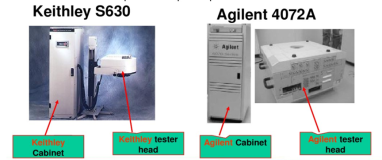常用的比较有:算术比较、字符串比较。测试 通常是进行 文件系统相关的测试
逻辑运算符:
&& :逻辑与
|| :逻辑或
! :逻辑非
-a :逻辑与
-o :逻辑或
-a和-o不可以用双中括号,否则报错; && 和 || 没有限制
|
1
2
3
4
5
6
7
|
[root@localhost
test
]
# if [[ c = b || abc = abc ]];then echo equal;fi
equal
[root@localhost
test
]
# if [[ c = b -o abc = abc ]];then echo equal;fi
-
bash
: syntax error
in
conditional expression
-
bash
: syntax error near `-o'
[root@localhost
test
]
# if [ c = b -o abc = abc ];then echo equal;fi
equal
|
算术比较:
格式:[ $var 操作符 num ] 各个变量以及符号旁边都有空格
操作符有以下几种:
-eq :等于
-ne :不等于
-gt :大于
-lt :小于
-ge :大于等于
-le :小于等于
字符串比较:
格式:[[ $str1 操作符 $str2 ]]
操作符有以下几种:
= 字符串是否相等,相等为真
== 和 =一样
!= 不等为真
> 大于为真
< 小于为真
字符串测试:
[[ -z $str ]] str是空字符串,返回真
[[ -n $str ]] str非空,返回真
例:
|
1
2
|
[root@localhost
test
]
# a=' ';if [[ -n $a ]];then echo not empty;fi
not empty
|
|
1
2
3
4
5
6
|
[root@localhost
test
]
# a='';if [[ -z $a ]];then echo empty;fi
empty
[root@localhost
test
]
# a="";if [[ -z $a ]];then echo empty;fi
empty
[root@localhost
test
]
# a=" ";if [[ -n $a ]];then echo not empty;fi
not empty
|
文件系统相关测试:
格式: [ 操作符 $var ]
操作符有以下:
-f 若$var 是文件为真
-x 若$var 可执行为真
-d 若$var 是目录为真
-e 若$var 文件存在为真
-c 若$var 是字符设备文件为真
-b 若$var 是块设备文件为真
-w 若$var 文件可写为真
-r 若$var 文件可读为真
-L 若$var 是链接文件为真
总结:
除了逻辑运算符-a和-o不可以用双括号外,其他无限制,不过建议都用单括号,并且括号中的字符串变量建议都加双引号。像下面这样
|
1
2
3
|
if
[ -z
"$HOSTNAME"
-o
"$HOSTNAME"
=
"(none)"
];
if
[ ! -d
/proc/bus/usb
];
if
[ -e
"/selinux/enforce"
] && [
"$(cat /proc/self/attr/current)"
!=
"kernel"
];
|
从上面的例子中发现似乎-a和-o是多用于连接一个中括号内的内容;&&和||多用于连接多个中括号时使用。
事实证明-a和-o不能用于连接多个中括号,从下面的例子中可看出。
|
1
2
3
4
|
[root@localhost aa]
# if [ 1 -eq 1 ] -a [ 2 -eq 2 ];then echo equal;fi
-
bash
: [: too many arguments
[root@localhost aa]
# if [ 1 -eq 1 ] && [ 2 -eq 2 ];then echo equal;fi
equal
|