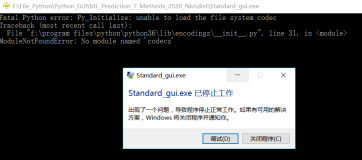server.modules = (
# "mod_rewrite",
# "mod_redirect",
# "mod_alias",
"mod_access",
# "mod_trigger_b4_dl",
# "mod_auth",
# "mod_status",
# "mod_setenv",
# "mod_fastcgi",
# "mod_proxy",
# "mod_simple_vhost",
# "mod_evhost",
# "mod_userdir",
# "mod_cgi",
# "mod_compress",
# "mod_ssi",
# "mod_usertrack",
# "mod_expire",
# "mod_secdownload",
# "mod_rrdtool",
"mod_accesslog" )
$ sudo lighty-enable-mod simple-vhost
simple-vhost.default-host = "www.example.com"
create your virtual host directory
$ mkdir -p /var/www/www.example.com/html
create a test file
$ echo helloworld!!!> /var/www/www.example.com/html/index.html
启用 ssl 模块
$ sudo lighttpd-enable-mod ssl [sudo] password for neo: Available modules: auth cgi fastcgi proxy rrdtool simple-vhost ssi ssl status userdir Already enabled modules: cgi fastcgi simple-vhost Enabling ssl: ok Run /etc/init.d/lighttpd force-reload to enable changes
创建 ssl 证书
$ sudo openssl req -new -x509 -keyout server.pem -out server.pem -days 365 -nodes $ sudo chmod 400 server.pem
url.redirect = ( "^/music/(.+)" => "http://www.example.org/$1" )
301重定向
RewriteCond %{HTTP_HOST} ^example\.org$ [NC]
RewriteRule ^(.*)$ http://www.example.org/$1 [R=301,L]
lighttpd 实现上面 apache功能
$HTTP["host"] =~ "^example\.org" {
url.redirect = (
"^/(.*)$" => "http://www.example.org/$1"
)
}
$HTTP["host"] =~ "^example\.com$" {
url.redirect = ( "^/(.*)" => "http://www.example.com/$1" )
}
example 1
url.rewrite-once = ( "^/wiki/(.*)$" => "/wiki/awki.cgi/$1" )
$HTTP["url"] =~ "^/wiki" {
$HTTP["url"] !~ "^/wiki/awki.cgi/" {
url.access-deny = ("")
}
}
example 2
$HTTP["host"] =~ "^.*\.(example.org)$" {
url.rewrite-once = ( "^/(.*)" => "/index.php/$1" )
}
example 3
$HTTP["host"] =~ "^.*\.(example.org)$" {
url.rewrite = (
"^/(images|stylesheet).*" => "/$0",
"^/(.*)" => "/index.php/$1"
)
}
# Apache RewriteRule ^/index\.html$ /index.php [QSA] RewriteRule ^/team_(.*)\.html$ /team.php?id=$1 [QSA] #lighttpd "^/index\.html(.*)" => "/index.php$1", "^/team_(\w+)\.html\?(.*)" => "/team.php?id=$1&$2",
ref: http://redmine.lighttpd.net/wiki/lighttpd/MigratingFromApache
url.rewrite = (
"^/index\.html(.*)" => "/index.php$1",
"^/index\.html" => "/index.php",
"^/team_(.*)\.html" => "/team.php?id=$1",
"^/team_(\w+)\.html\?(.*)" => "/team.php?id=$1&$2"
)
$HTTP["host"] =~ "^.*\.(example.org)$" {
alias.url = (
"/images" => "/home/neo/workspace/Development/photography/application/photography/images",
"/stylesheet" => "/home/neo/workspace/Development/photography/application/photography/stylesheet"
)
}
enable auth
$ sudo lighttpd-enable-mod auth
/etc/lighttpd/conf-enabled/05-auth.conf
$ sudo vim conf-enabled/05-auth.conf
auth.backend = "plain"
auth.backend.plain.userfile = "/etc/lighttpd/.secret"
auth.require = ( "/tmp/" =>
(
"method" => "basic",
"realm" => "Password protected area",
"require" => "user=neo"
)
)
create a passwd file
$ sudo vim .secret neo:chen $ sudo chmod 400 .secret $ sudo chown www-data /etc/lighttpd/.secret
$ sudo /etc/init.d/lighttpd reload
创建cache目录
mkdir -p /var/cache/lighttpd/compress
配置lighttpd.conf文件
找到server.modules列表,去掉"mod_compress"注释,再打开compress module的注释
#### compress module
compress.cache-dir = "/var/lighttpd/cache/compress/"
compress.filetype = ("text/plain", "text/html")
Compressing Dynamic Content
php.ini
zlib.output_compression = On zlib.output_handler = On
最后使用telnet测试
telnet www.bg7nyt.cn 80GET /index.html HTTP/1.0 Host: 10.10.100.183 Accept-Encoding: gzip,deflate
看到乱码输出,而非HTML,表示配置成功.
例 49.2. lighttpd compress
$HTTP["host"] =~ "www\.example\.com$" {
compress.cache-dir = "/www/compress/"
compress.filetype = ("text/plain", "text/html", "application/x-javascript", "text/css", "application/javascript", "text/javascript")
$HTTP["url"] =~ "(\.png|\.css|\.js|\.jpg|\.gif)$" {
expire.url = (""=>"access 30 seconds")
}
}
expire.url = ( "/images/" => "access 1 hours" )
Example to include all sub-directories:
$HTTP["url"] =~ "^/images/" {
expire.url = ( "" => "access 1 hours" )
}
例 49.3. lighttpd expire
$HTTP["host"] =~ "www\.example\.com$" {
$HTTP["url"] =~ "(\.png|\.css|\.js|\.jpg|\.gif)$" {
expire.url = (""=>"access 30 seconds")
}
}
$HTTP["url"] =~ "^/(.*)" {
setenv.add-response-header = ( "Cache-Control" => "no-store, no-cache, must-revalidate, post-check=0, pre-check=0, max-age=-1" )
}
$HTTP["url"] =~ ".swf" {
setenv.add-response-header = ("Pragma" =>"no-cache","Expires" => "-1")
}
$HTTP["url"] =~ ".swf" {
setenv.add-response-header = ("Cache-Control" =>"max-age=0")
}
$HTTP["url"] =~ ".html" {
setenv.add-response-header = ("Cache-Control" =>"s-maxage=3600")
}
$HTTP["url"] =~ ".css" {
setenv.add-response-header = (
"Content-Encoding" => "gzip"
)
}
enable fastcgi
$ sudo lighty-enable-mod fastcgi
#### fastcgi module
## read fastcgi.txt for more info
## for PHP don't forget to set cgi.fix_pathinfo = 1 in the php.ini
fastcgi.server = ( ".php" =>
( "localhost" =>
(
"socket" => "/tmp/php-fastcgi.socket",
"bin-path" => "/usr/local/bin/php-cgi",
"max-procs" => 16,
"bin-environment" => (
"PHP_FCGI_CHILDREN" => "128",
"PHP_FCGI_MAX_REQUESTS" => "1000"
),
"broken-scriptfilename" => "enable"
)
)
)
fastcgi.server = ( ".php" =>
((
"bin-path" => "/usr/bin/php-cgi",
"socket" => "/tmp/php.socket",
"max-procs" => 2,
"idle-timeout" => 200,
"bin-environment" => (
"PHP_FCGI_CHILDREN" => "10",
"PHP_FCGI_MAX_REQUESTS" => "10000"
),
"bin-copy-environment" => (
"PATH", "SHELL", "USER"
),
"broken-scriptfilename" => "enable"
))
)
下载PHP
cd /usr/local/src/ wget http://cn2.php.net/get/php-5.2.3.tar.bz2/from/cn.php.net/mirror tar jxvf php-5.2.3.tar.bz2 cd php-5.2.3
configure
./configure --prefix=/usr/local/php-5.2.3 \ --with-config-file-path=/usr/local/php-5.2.3/etc \ --enable-fastcgi \ --enable-force-cgi-redirect \ --with-curl \ --with-gd \ --with-ldap \ --with-snmp \ --enable-zip \ --enable-exif \ --with-pdo-mysql \ --with-pdo-pgsql \ make make test make install
其它有用的模块
--enable-pcntl
符号连接
ln -s /usr/local/php-5.2.3 /usr/local/php ln -s /usr/local/php/bin/php /usr/local/bin/php
php.ini
cp php.ini-dist /usr/local/php/etc/php.ini
env
PHP_FCGI_CHILDREN=384
使用 php -v FastCGI 安装情况
php -v
显示(cgi-fcgi)表示正确
# cd /usr/local/php/ # bin/php -v PHP 5.2.2 (cgi-fcgi) (built: May 25 2007 15:50:28) Copyright (c) 1997-2007 The PHP Group Zend Engine v2.2.0, Copyright (c) 1998-2007 Zend Technologies
(cgi-fcgi)不能正常工作
PHP 5.2.2 (cli) (built: May 25 2007 15:50:28) Copyright (c) 1997-2007 The PHP Group Zend Engine v2.2.0, Copyright (c) 1998-2007 Zend Technologies
使用 php -m 查看PHP Modules
# bin/php -m [PHP Modules] cgi-fcgi ctype date dom filter gd hash iconv json ldap libxml mssql pcre PDO pdo_mysql pdo_sqlite posix Reflection session SimpleXML snmp SPL SQLite standard tokenizer xml xmlreader xmlwriter zip [Zend Modules]
$ sudo apt-get install php5 php5-cli php5-cgi
找到 fastcgi.server 去掉注释
bin-path 改为PHP程序安装目录
fastcgi.server = ( ".php" =>
( "localhost" =>
(
"socket" => "/tmp/php-fastcgi.socket",
"bin-path" => "/usr/local/php/bin/php"
)
)
)
下面例子更复杂一些
/usr/local/lighttpd/etc/lighttpd.conf
include /usr/local/lighttpd/etc/php-fastcgi.conf
/usr/local/lighttpd/etc/php-fastcgi.conf
fastcgi.server = ( ".php" => ( "localhost" => ( "socket" => "/tmp/php-fastcgi.socket", "bin-path" => "/usr/local/php/bin/php", "min-procs" => 1, "max-procs" => 5, "max-load-per-proc" => 4, "idle-timeout" => 20 ) ) )PHP FastCGI环境测试
echo "<?php phpinfo(); ?>" > /www/pages/index.phpcurl http://127.0.0.1/index.php
sudo apt-get install python sudo apt-get install python-setuptools
wget http://www.djangoproject.com/download/0.96/tarball/ tar zxvf Django-0.96.tar.gz cd Django-0.96 python setup.py install
生成项目
django-admin.py startproject newtest
web server
cd newtest/ ./manage.py runserver
helloworld.py
from django.http import HttpResponse
def index(request):
return HttpResponse("Hello, Django.")
urls.py
from django.conf.urls.defaults import *
urlpatterns = patterns('',
# Example:
# (r'^newtest/', include('newtest.foo.urls')),
(r'^$', 'newtest.helloworld.index'),
# Uncomment this for admin:
# (r'^admin/', include('django.contrib.admin.urls')),
)
启动Web Server
# ./manage.py runserver Validating models... 0 errors found. Django version 0.96, using settings 'newtest.settings' Development server is running at http://127.0.0.1:8000/ Quit the server with CTRL-BREAK.
curl http://127.0.0.1:8000/
Debian/Ubuntu
sudo apt-get install libjpeg62-dev sudo apt-get install python-imaging
采用源码安装
tar zxvf Imaging-1.1.6.tar.gz cd Imaging-1.1.6/sudo python setup.py install
![[注意]](https://ucc.alicdn.com/xlyqrd2zxlspg/developer-article304326/20241017/765dde832a6c43d6b5ed259cd34266bf.png?x-oss-process=image/resize,w_1400/format,webp) |
decoder jpeg not available |
|---|---|
首先确认jpeg库是否安装 find / -name jpeglib.h 然后修改头文件 Imaging-1.1.6/libImaging 修改Jpeg.h, #include "jpeglib.h" 改为 #include "/usr/include/jpeglib.h" |
install fastcgi module
$ sudo apt-get install libfcgi-perl libfcgi-procmanager-perl
The examples also use a virtual host regexp that matches either www.myapp.com or myapp.com
$HTTP["host"] =~ "^(www.)?mysite.com"
Starting the FastCGI server
MyApp/script/myapp_fastcgi.pl -l /tmp/myapp.socket -n 5 -d
lighttpd.conf
server.document-root = "/var/www/MyApp/root"
$ sudo vim /etc/lighttpd/conf-available/10-fastcgi.conf
fastcgi.server = (
"" => (
"MyApp" => (
"socket" => "/tmp/myapp.socket",
"check-local" => "disable"
)
)
)
restart lighttpd
neo@master:~$ sudo /etc/init.d/lighttpd restart * Stopping web server lighttpd [ OK ] * Starting web server lighttpd [ OK ]
Testing
http://127.0.0.1/
More advanced configuration
例 49.4. fastcgi.conf
fastcgi.server = (
"" => (
"MyApp" => (
"socket" => "/tmp/myapp.socket",
"check-local" => "disable",
"bin-path" => "/var/www/MyApp/script/myapp_fastcgi.pl",
"min-procs" => 2,
"max-procs" => 5,
"idle-timeout" => 20
)
)
)
php-fpm.conf
listen = /var/run/fastcgi.socket
nginx 配置
location ~ /index.php/ {
root /www/example.com/api.example.com/htdocs;
fastcgi_pass unix:/var/run/fastcgi.socket;
fastcgi_index index.php;
fastcgi_param SCRIPT_FILENAME /www/example.com/api.example.com/htdocs$fastcgi_script_name;
include fastcgi_params;
}
$HTTP["user-agent"] =~ "Googlebot|Sosospider+|eMule|Wget|^Java|^PHP|Ruby|Python" {
url.rewrite = ( "^/(.*)" => "/crawler.html" )
}
$HTTP["user-agent"] =~ "Baiduspider+" {
connection.delay-seconds = 10
}
server {
listen 443 ssl spdy;
ssl_certificate server.crt;
ssl_certificate_key server.key;
...
}
原文出处:Netkiller 系列 手札
本文作者:陈景峯
转载请与作者联系,同时请务必标明文章原始出处和作者信息及本声明。