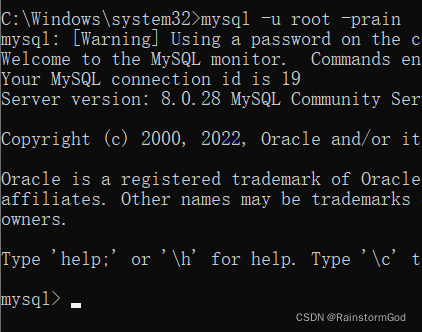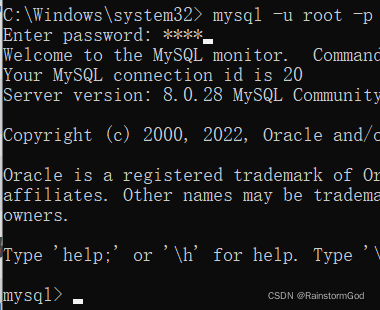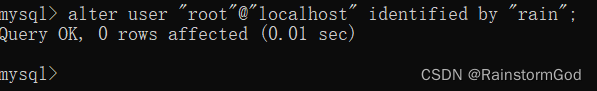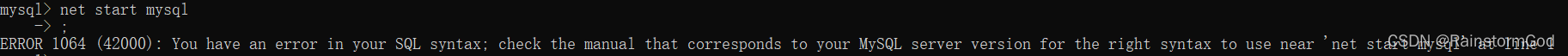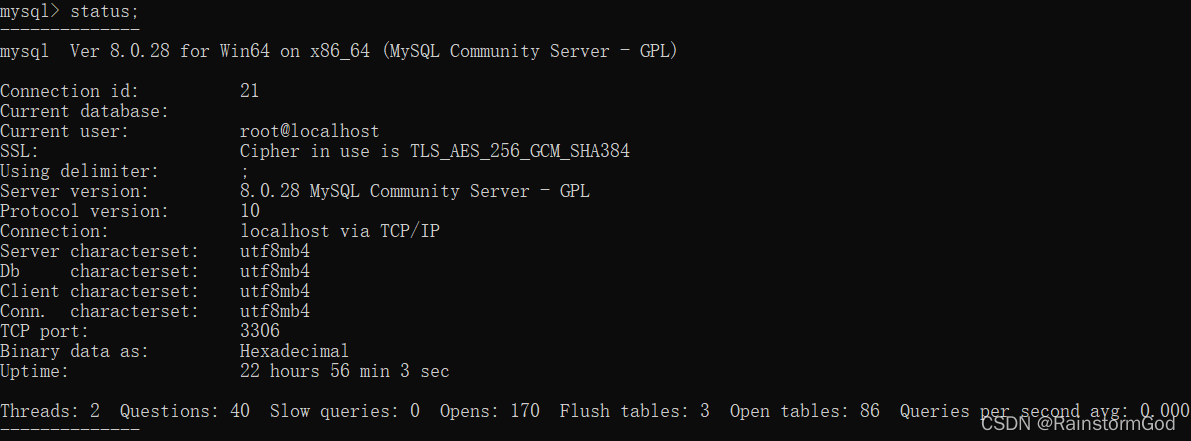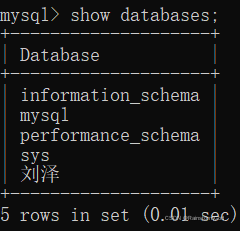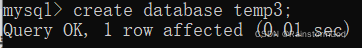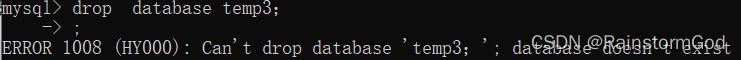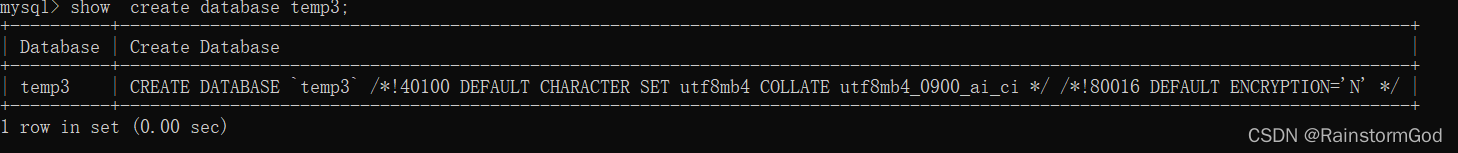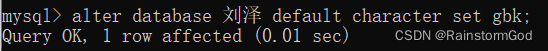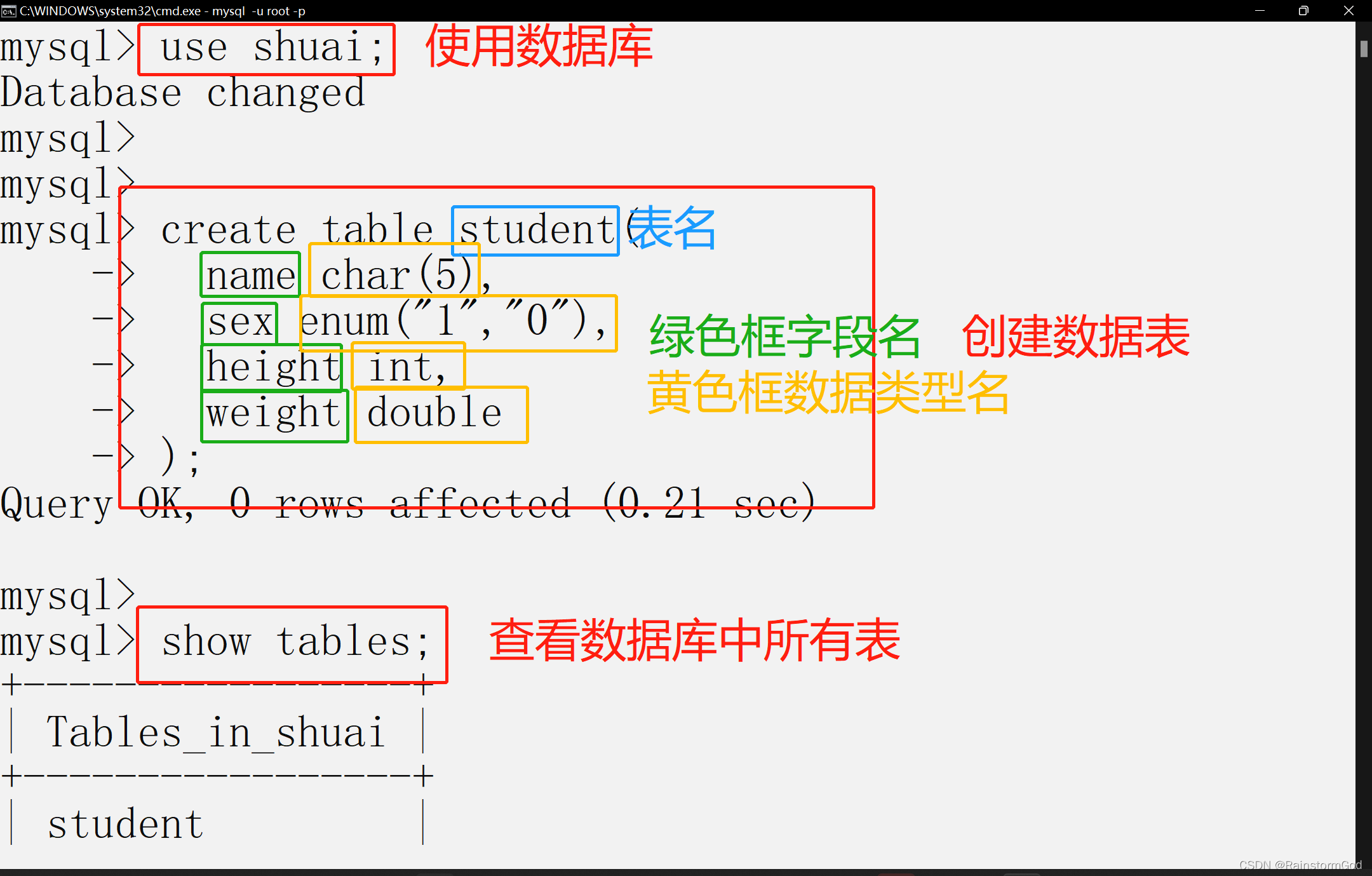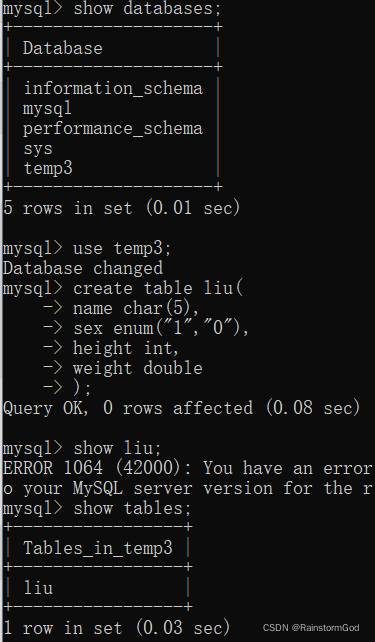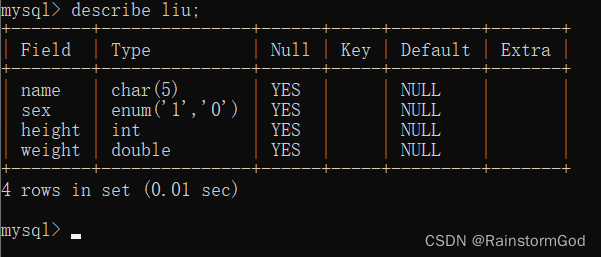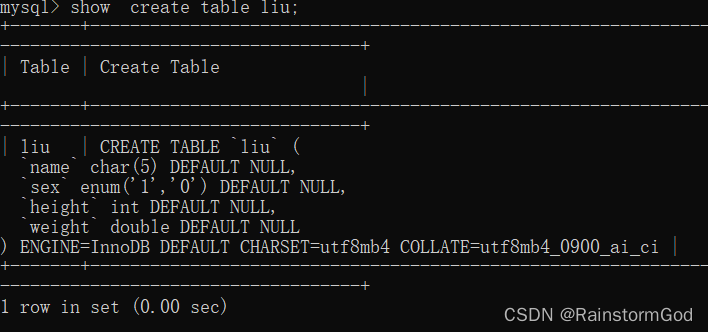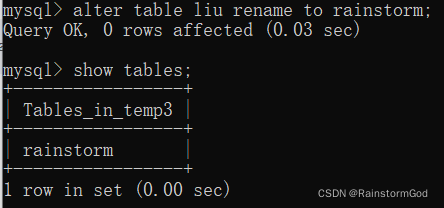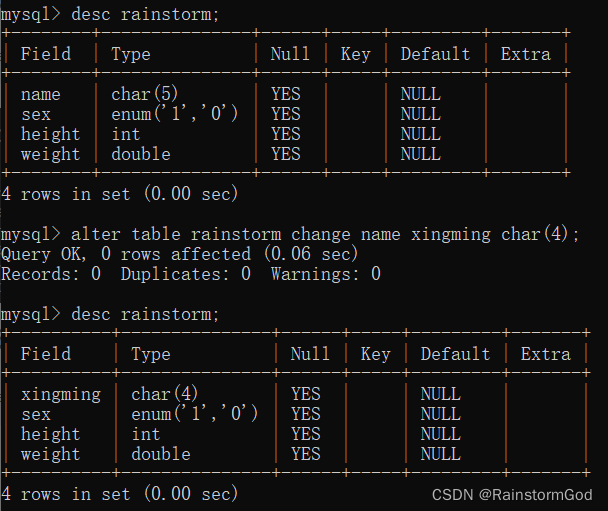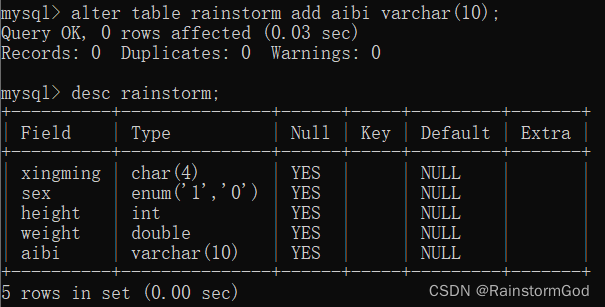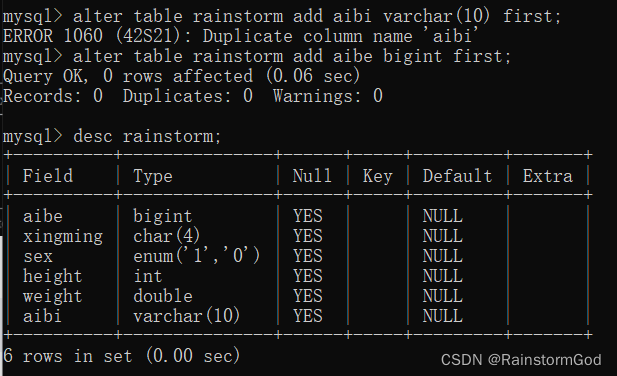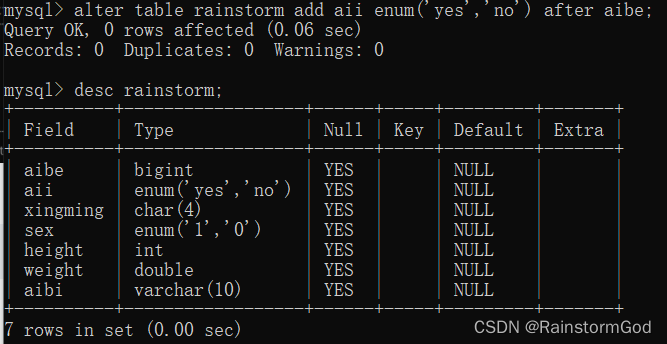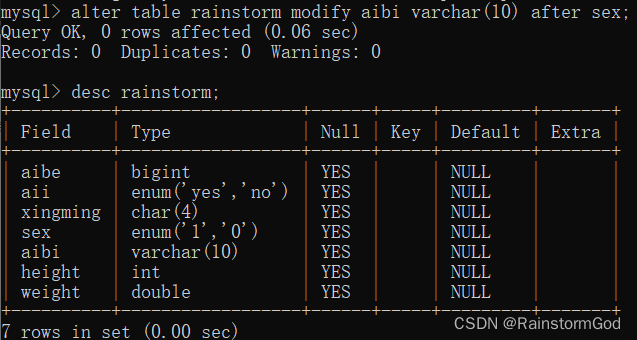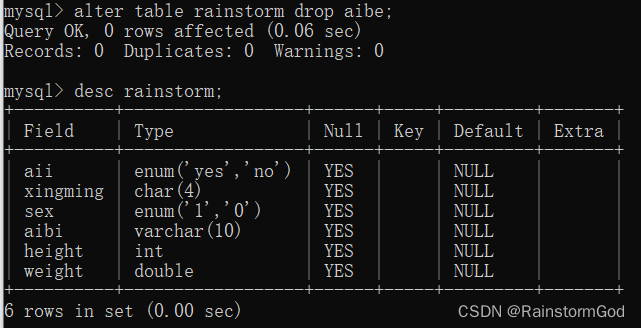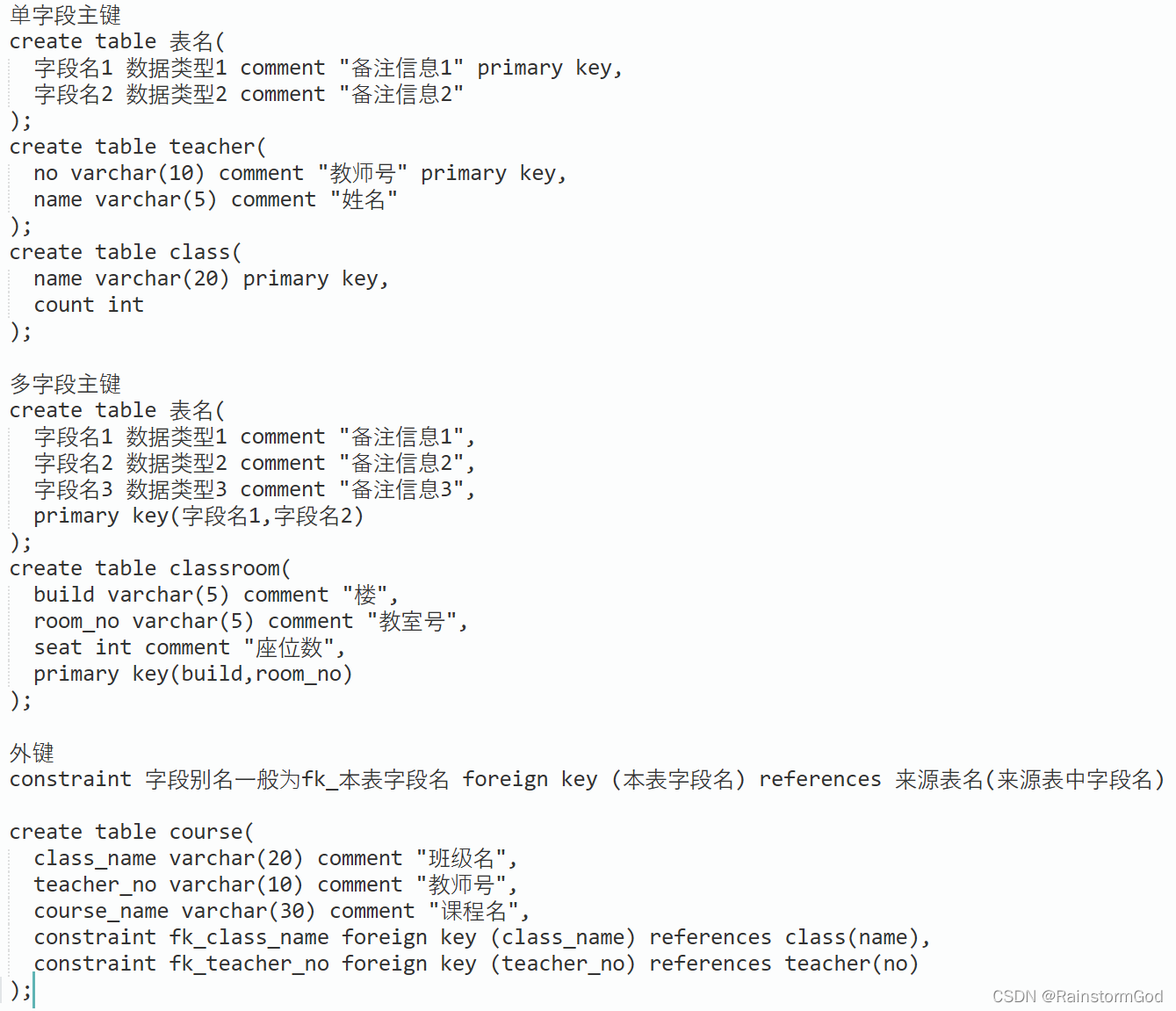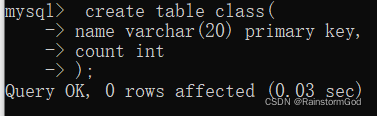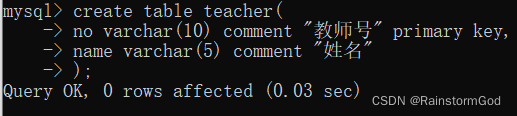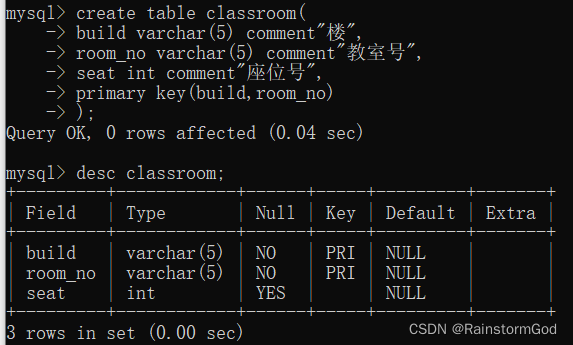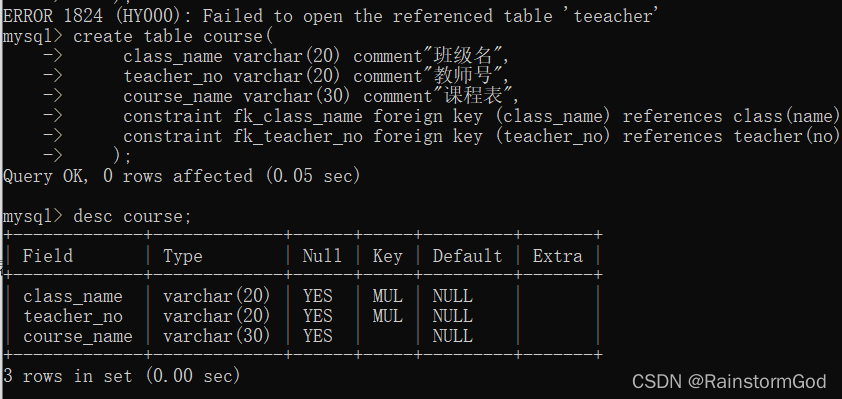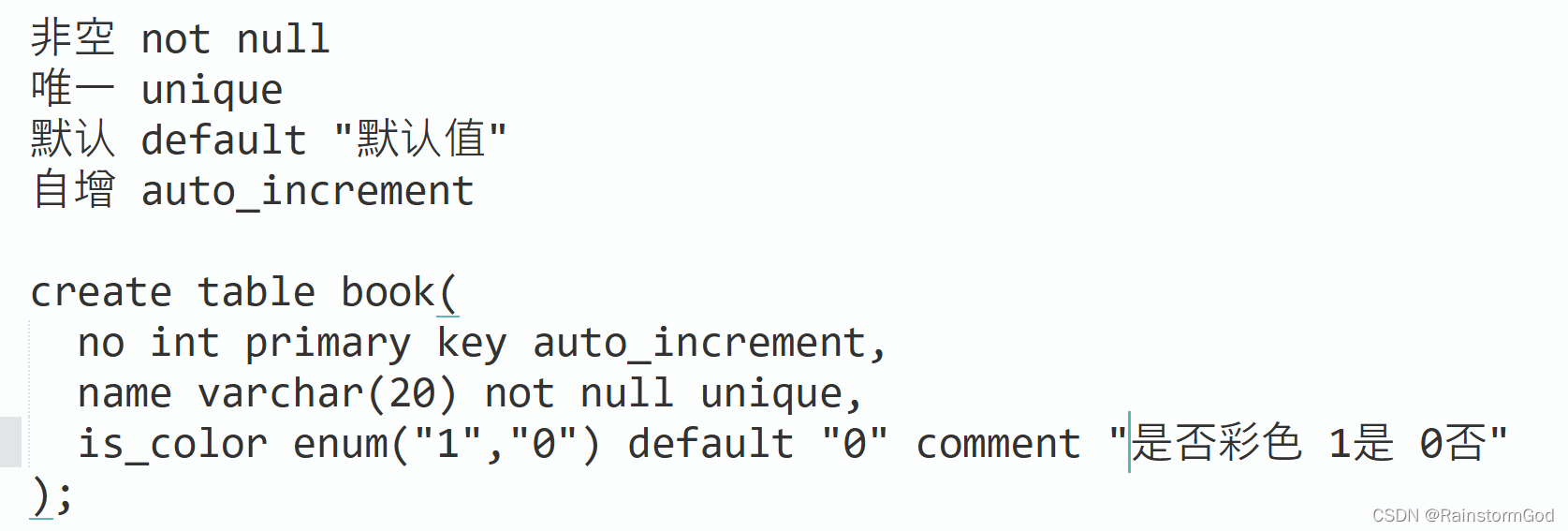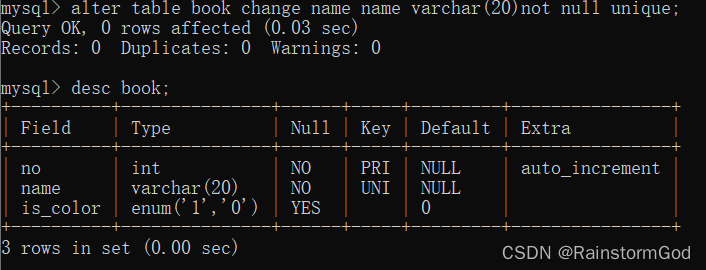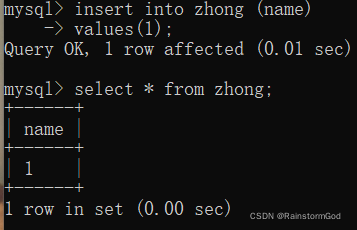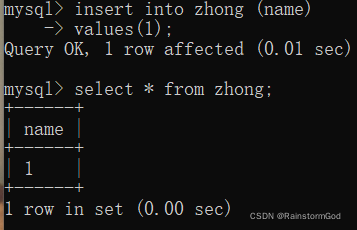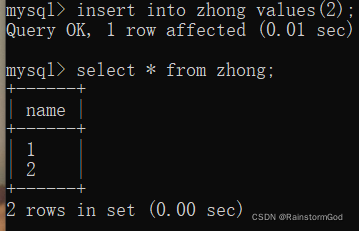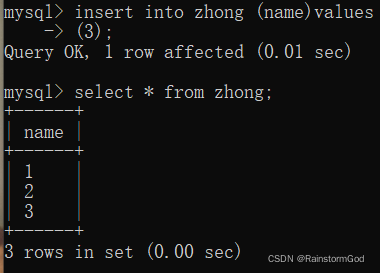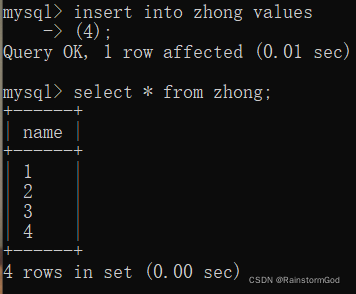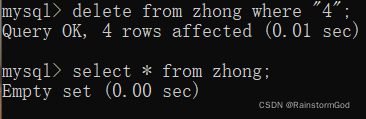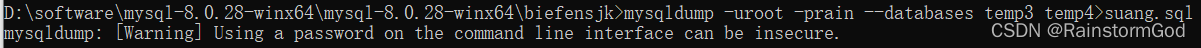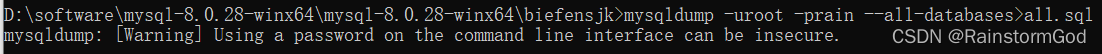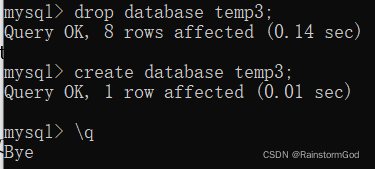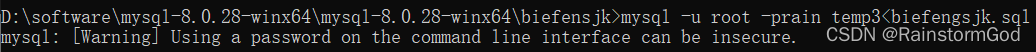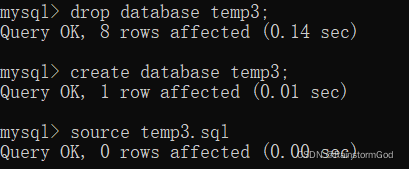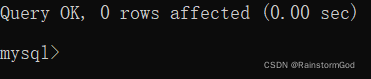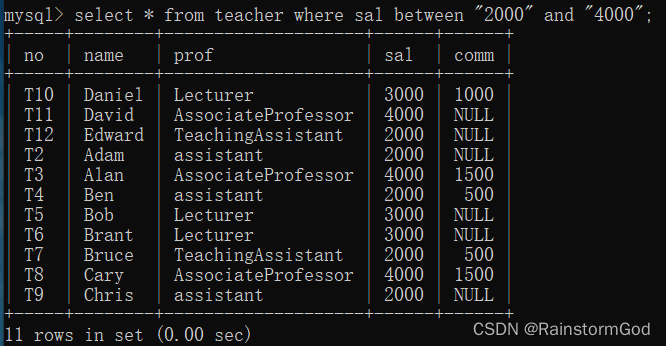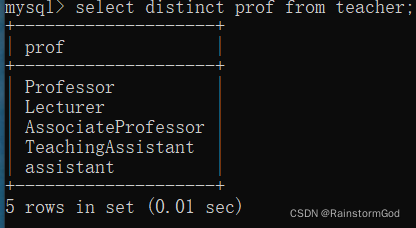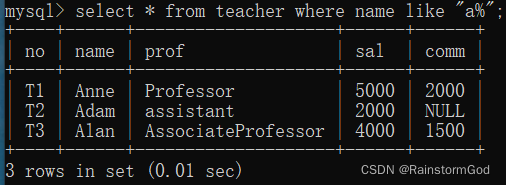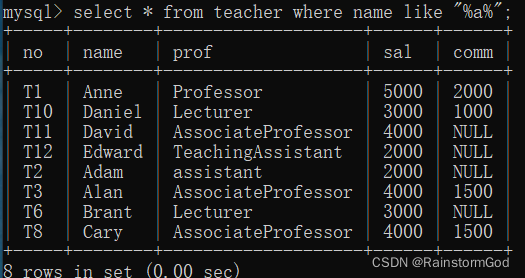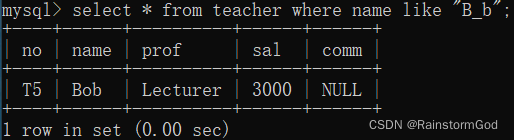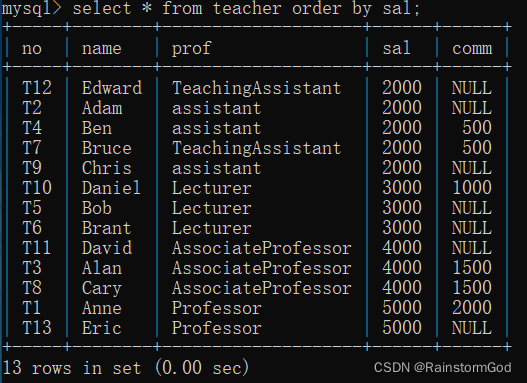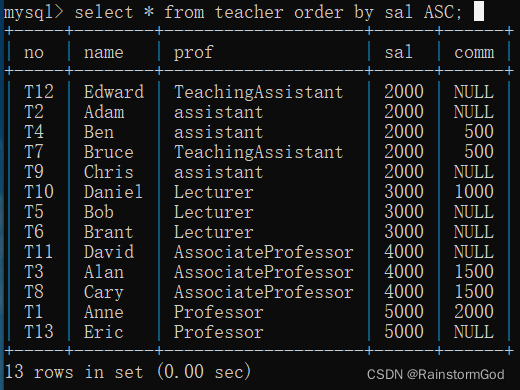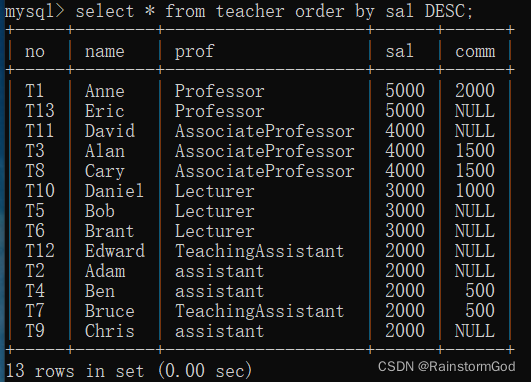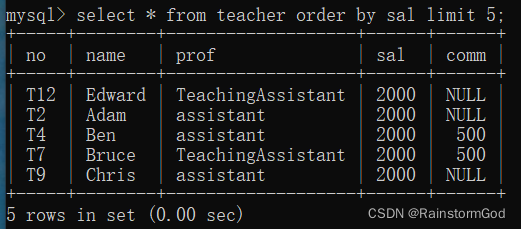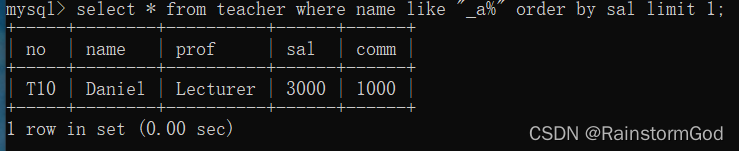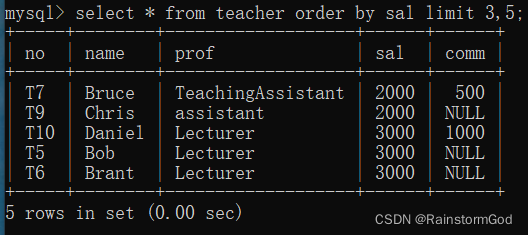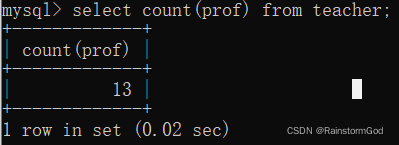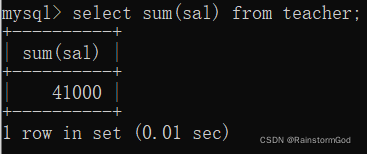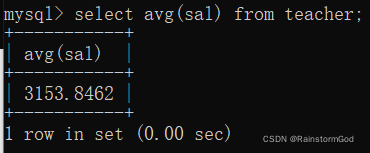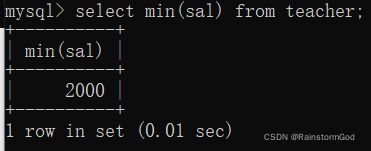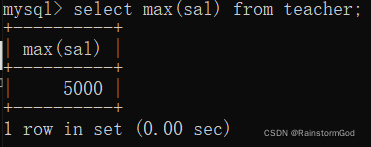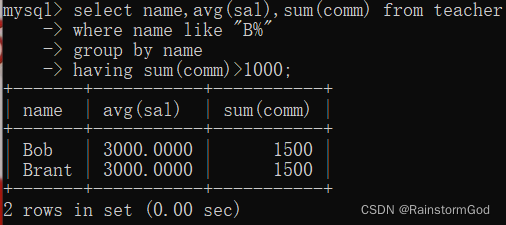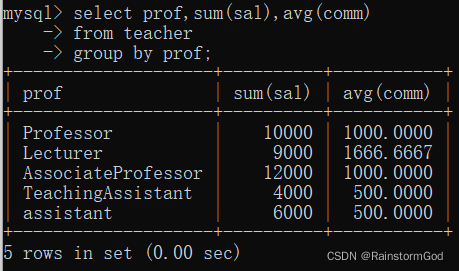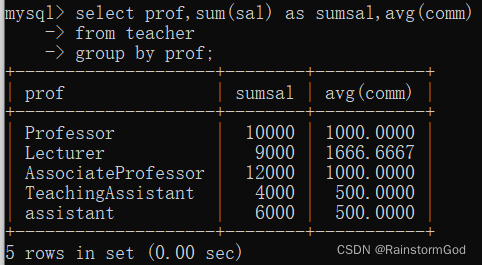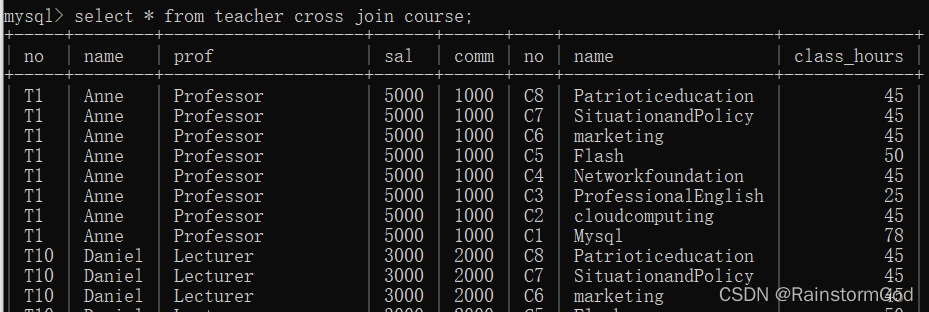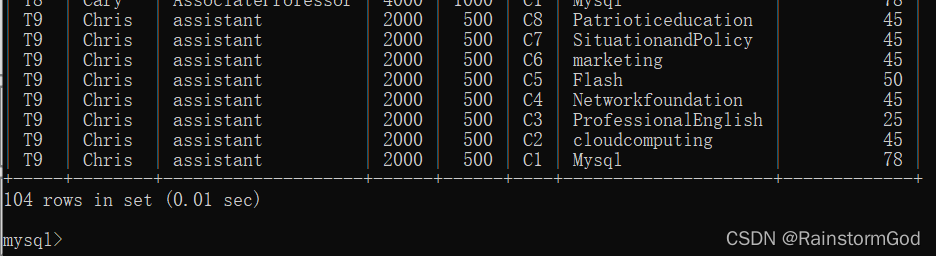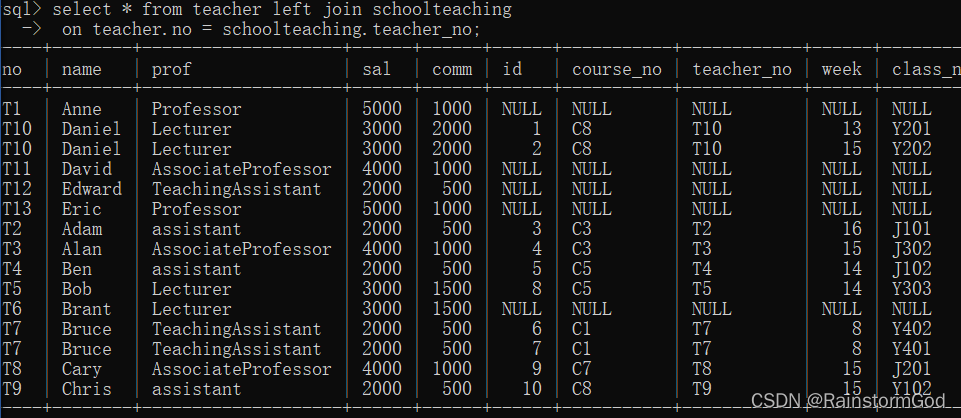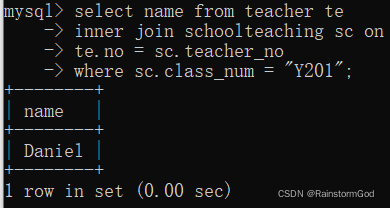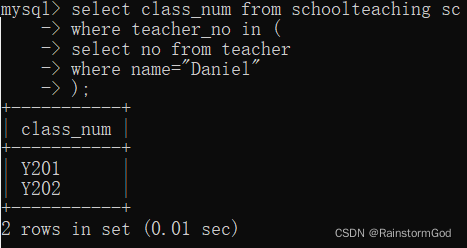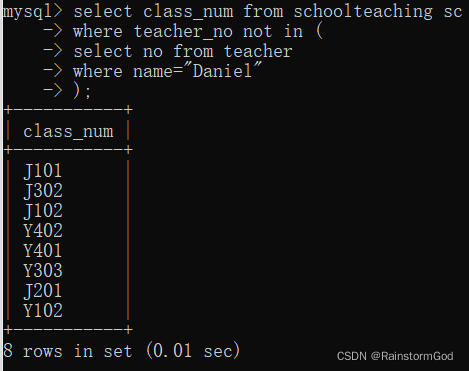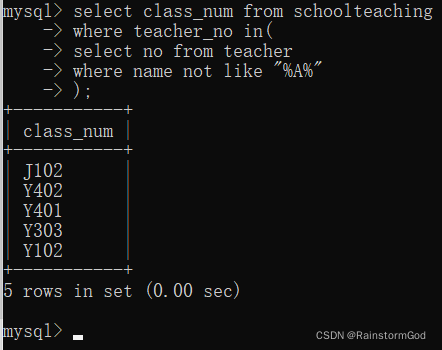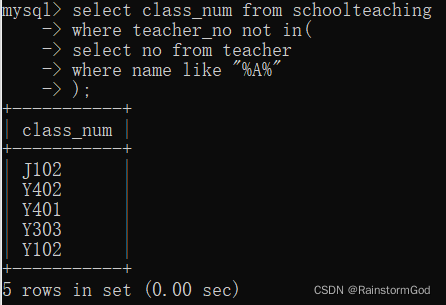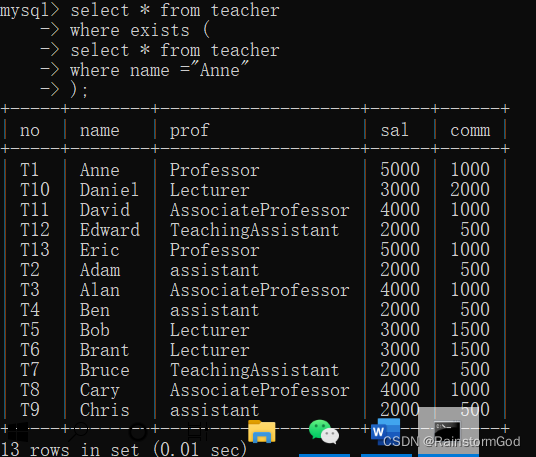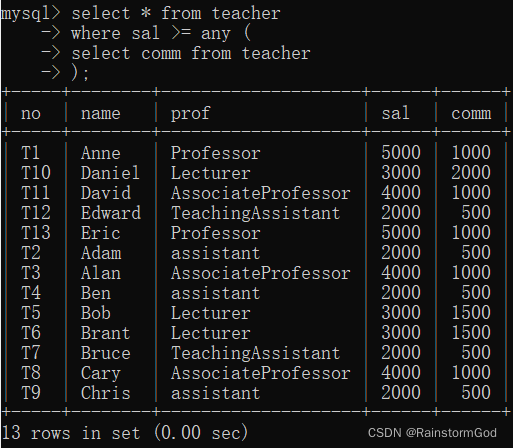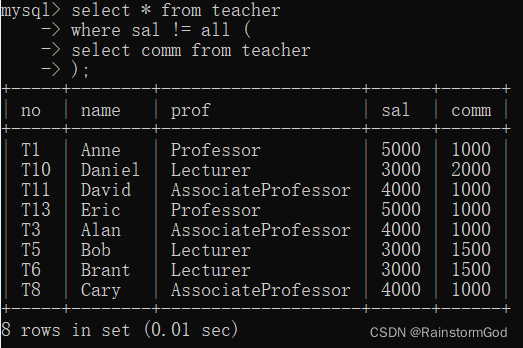目录
13.MYSQL -h localhost -u root -p中-h含义?-u含意?-p含义?
第一周
1、登录MYSQL
mysql -u root -p+个人密码
编辑
2、安全登入MYSQL
mysql -u root -p
出现 Enter password:输入的个人密码;这时会加密变成“*”
编辑
3、退出MYSQL
quit
q
编辑 编辑
4、修改MYSQL个人密码
alter user "root"@"localhost" identified by "新的密码";
编辑
5、开启MYSQL的服务
net start mysql;
编辑
6、查看MYSQL数据库状态信息
status;
编辑
7、查看MYSQL所有数据库
show databases;
编辑
8、新建数据库
create database temp3;
编辑
9、删除数据库
drop database temp3;
编辑
10、查看数据库内容
show create database temp3;
编辑
11、修改数据库默认字符集
alter database 数据库名 default character set gbk;
编辑
12.MYSQL默认端口号?
3306
13.MYSQL -h localhost -u root -p中-h含义?-u含意?-p含义?
-h host 主机地址
-u user 用户名
-p password 密码
14.-h localhost为什么可以省略?
因为是本地连接
第二周
15.创建数据表
编辑
先使用一个数据库用来创建(我这里是temp3)
use temp3;
create table 表名(
16.创建表 和定义字段
create table 表名(
name char(5),
-> sex enum("1","0"),
-> height int,
-> weight double
-> );
Query OK, 0 rows affected (0.08 sec)
出现OK表示创建成功。
编辑
17.查看表
show tables;
编辑
18.查看表的字段信息
describe 表名;
desc 表名;(简写)
编辑
19.查看数据表的创建信息
show create table 表号;
编辑
20.更改数据表名称
alter table 旧表名 rename to 新表名;
编辑
21.修改表的字段名和字段信息
alter table 数据表名 change 旧字段名 新字段名 新数据类型;
编辑
22.数据表添加字段
alter table 数据表名 add 字段名 数据类型;
编辑
23. 在表中的第一个位置添加字段
alter table 数据表名 add 字段名 数据类型 first;
编辑
24.在指定字段后添加字段
alter table 数据表名 add 字段名 数据类型 after 字段名;
编辑
25.修改存在字段排列位置
alter table 数据表名 modify 待修改字段名 数据类型 after 字段名;
编辑
26.删除数据表中字段名
alter table 数据表名 drop 字段名;
编辑
27.备注信息
comment"备注".
第三周
28.单字段主键
编辑
create table 表名(
字段名1 字段数据类型1 comment “备注信息” primary key,
字段名2 字段数据类型2,
。。。。。。。。。。。。。。。。。。。。。。。
字段名n 字段数据类型n
);
mysql> create table class(
-> name varchar(20) primary key,
-> count int
-> );
编辑
create table teacher(
no varchar(10) comment "教师号" primary key,
name varchar(5) comment "姓名"
);
编辑
29.多字段主键
create table 表名(
字段名1 字段数据类型1 comment “备注信息”
字段名2 字段数据类型2,
。。。。。。。。。。。。。。。。。。。。。。。
字段名n 字段数据类型n
Primary key(字段名1,字段名2)
);
create table classroom(
字段名1 数据类型1 comment “备注信息”,
字段名2 数据类型2 comment “备注信息”,
。。。。
字段名n 数据类型n comment “备注信息”,
create table classroom(
-> build varchar(5) comment"楼",
-> room_no varchar(5) comment"教室号",
-> seat int comment"座位号",
-> primary key(build,room_no)
-> );
编辑
30.外键
constraint 字段别名一般为fk_本表字段名 foreign key(本表字段名) references 来源表名(来源表中字段名)
create table course(
class_name varchar(20) comment"班级名",
teacher_no varchar(20) comment"教师号",
course_name varchar(30) comment"课程表",
constraint fk_class_name foreign key (class_name) references class(name),
constraint fk_teacher_no foreign key (teacher_no) references teacher(no)
);
编辑
31.非空 not null
唯一 unique
默认 default”默认值”
自增 auto_increment
编辑
create table book(
no int primary key auto_increment,
name varchar(20) not null unique,
is_color enum(“1”,”0”) default ”0” comment”
是否彩色 1是 2否”
);
编辑
第四周
32.查询表中所有数据
select * from 表名;
编辑
33.指定字段插入数据
insert into 表名 (字段名1,字段名2…)
values (值1,值2…);
编辑
34.所有字段插入数据
insert into 表名 values (值1,值2…)
编辑
35.指定字段批量插入数据
insert into 表名 (字段名1,字段名2…) values
(值1,值2…),
(值1,值2…);
编辑
36.所有字段批量插入数据
insert into 表名 values
(值1,值2…),
(值1,值2…);
编辑
37.更新数据
update 表名 set 字段名 = 值 where “条件”;
编辑
38.更新多条数据
update 表名 set 字段名1 = 值1,字段名2=值2 where “条件”;
39.删除数据
delete from 表名 where “条件”;
编辑
40.备份单个数据库
mysqldump -u用户名 -p密码 数据库名>文件名.sql
mysqldump -u用户名 -p密码 数据库名>文件夹全路径\文件名.sql
编辑
41.备份多个数据库
mysqldump -u用户名 -p密码 --databases 数据库名1 数据库名2>文件名.sql
编辑
42.备份所有数据库
mysqldump -u用户名 -p密码 --all-databases>文件名.sql
编辑
42.1不登陆执行sql文件
mysql -u用户名 -p密码 数据库名<文件名.sql
编辑
编辑
42.2登入后执行SQL文件
source 文件名.sql
编辑
l 编辑
第五周
43.查看表中所有字段数据
select * from 表名 where 条件;
44.查看表中部分字段数据
select 字段名1,字段名2,…, from 表名 where 条件;
select * from 表名where 字段名 between "2000" and "4000";
编辑
45.去重
select distinct 字段名from表名;
编辑
46.模糊查询
编辑
编辑
编辑
编辑
47.排序——正序排序
select * from 表名 order by 字段名;
select * from 表名 order by 字段名ASC;(默认正序)
编辑
编辑
48.排序——倒序排序
select * from 表名 order by 字段名 DESC;(倒序)
编辑
49.限制条数
select * from 表名 order by 字段名limit条数;
编辑
编辑
select * from 表名 order by 字段名limit偏移量,条数;
编辑
第六周
50.聚合函数
数量 count(字段名) count(* or 0)
编辑
求和 sum(字段名)
编辑
平均值 avg(字段名)
编辑
最小值 min(字段名)
编辑
最大值 max(字段名)
编辑
51.分组
group by 字段名 having 条件
编辑
编辑
52.为字段取别名
原字段名(也可以是函数) as 字段别名
编辑
53.交叉连接
select * from 表名1 cross join 表名2;
编辑
编辑
54.内连接
select * from 表名1 inner join 表名2 on 表名1.表1字段名 = 表名2.表2字段名;
编辑
55.外连接
55.1左连接
select * from 表名1 left join 表名2 on 表名1.表1字段名 = 表名2.表2字段名;
编辑
55.2右连接
select * from 表名1 right join 表名2 on 表名1.表1字段名 = 表名2.表2字段名;
编辑
编辑
56.子查询
select * from 表名 where 字段名 in (查询语句);
56.1查询Daniel老师授课地点
编辑
编辑
查询教师姓名中不含A的老师授课地点
教师姓名中不含A的老师
老师授课地点
编辑
教师姓名中含A的老师
其他老师授课地点
编辑
57.子查询 exists
select * from 表名 where exists (查询语句);
编辑
58.子查询 any(大于任意)
select * from 表名 where 字段名 >any (查询语句);
编辑
59.子查询 all(大于所有)
select * from 表名 where 字段名 >all (查询语句);
编辑