
在阿里云视觉智能开放平台中,"facebody.cn-shanghai.aliyuncs.com";
活体检测的域名是这个吧?
版权声明:本文内容由阿里云实名注册用户自发贡献,版权归原作者所有,阿里云开发者社区不拥有其著作权,亦不承担相应法律责任。具体规则请查看《阿里云开发者社区用户服务协议》和《阿里云开发者社区知识产权保护指引》。如果您发现本社区中有涉嫌抄袭的内容,填写侵权投诉表单进行举报,一经查实,本社区将立刻删除涉嫌侵权内容。
您好,是的。人脸活体检测能力属于人脸人体场景,人脸人体场景的外网Endpoint是:facebody.cn-shanghai.aliyuncs.com
人脸人体场景的内网Endpoint是:facebody-vpc.cn-shanghai.aliyuncs.com
其他视觉智能开放平台能力场景的访问域名信息可以参考文档:https://help.aliyun.com/zh/viapi/getting-started/access-to-the-domain-name?spm=a2c4g.11186623.0.0.53c4ed58CmXm77
是的,人脸活体检测属于人脸人体类目中,视觉智能开放平台的人脸人体服务域名是:facebody.cn-shanghai.aliyuncs.com
域名文档:https://help.aliyun.com/zh/viapi/getting-started/access-to-the-domain-name
你说的是对的,你看下面截图那个是不是与你的一模一样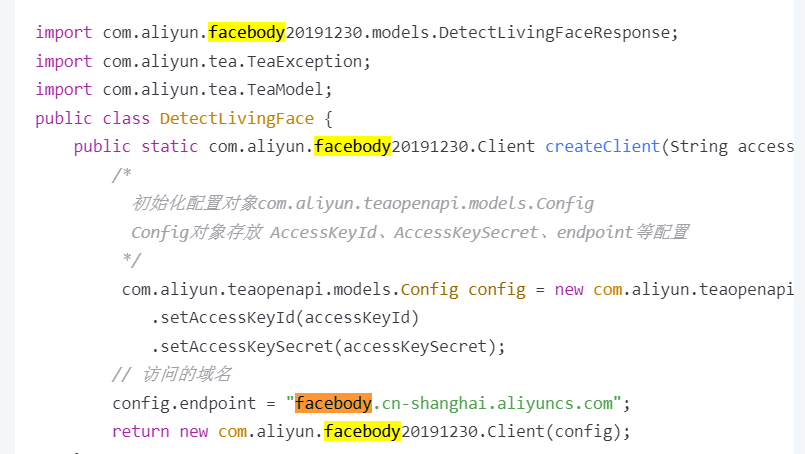
参考代码
/*
引入依赖包
最低SDK版本要求:facebody20191230的SDK版本需大于等于3.0.7。
可以在此仓库地址中引用最新版本SDK:https://mvnrepository.com/artifact/com.aliyun/facebody20191230
<!-- https://mvnrepository.com/artifact/com.aliyun/facebody20191230 -->
<dependency>
<groupId>com.aliyun</groupId>
<artifactId>facebody20191230</artifactId>
<version>${aliyun.facebody.version}</version>
</dependency>
*/
import com.aliyun.facebody20191230.models.DetectLivingFaceResponse;
import com.aliyun.tea.TeaException;
import com.aliyun.tea.TeaModel;
public class DetectLivingFace {
public static com.aliyun.facebody20191230.Client createClient(String accessKeyId, String accessKeySecret) throws Exception {
/*
初始化配置对象com.aliyun.teaopenapi.models.Config
Config对象存放 AccessKeyId、AccessKeySecret、endpoint等配置
*/
com.aliyun.teaopenapi.models.Config config = new com.aliyun.teaopenapi.models.Config()
.setAccessKeyId(accessKeyId)
.setAccessKeySecret(accessKeySecret);
// 访问的域名
config.endpoint = "facebody.cn-shanghai.aliyuncs.com";
return new com.aliyun.facebody20191230.Client(config);
}
public static void main(String[] args) throws Exception {
// 创建AccessKey ID和AccessKey Secret,请参见:https://help.aliyun.com/document_detail/175144.html。
// 如果您使用的是RAM用户的AccessKey,还需要为子账号授予权限AliyunVIAPIFullAccess,请参见:https://help.aliyun.com/document_detail/145025.html。
// 从环境变量读取配置的AccessKey ID和AccessKey Secret。运行代码示例前必须先配置环境变量。
String accessKeyId = System.getenv("ALIBABA_CLOUD_ACCESS_KEY_ID");
String accessKeySecret = System.getenv("ALIBABA_CLOUD_ACCESS_KEY_SECRET");
com.aliyun.facebody20191230.Client client = DetectLivingFaceSample.createClient(accessKeyId, accessKeySecret);
com.aliyun.facebody20191230.models.DetectLivingFaceRequest.DetectLivingFaceRequestTasks tasks0 = new com.aliyun.facebody20191230.models.DetectLivingFaceRequest.DetectLivingFaceRequestTasks()
.setImageURL("http://viapi-test.oss-cn-shanghai.aliyuncs.com/viapi-3.0domepic/facebody/DetectLivingFace/DetectLivingFace4.jpg");
com.aliyun.facebody20191230.models.DetectLivingFaceRequest.DetectLivingFaceRequestTasks tasks1 = new com.aliyun.facebody20191230.models.DetectLivingFaceRequest.DetectLivingFaceRequestTasks()
.setImageURL("http://viapi-test.oss-cn-shanghai.aliyuncs.com/viapi-3.0domepic/facebody/DetectLivingFace/DetectLivingFace17.jpg");
com.aliyun.facebody20191230.models.DetectLivingFaceRequest detectLivingFaceRequest = new com.aliyun.facebody20191230.models.DetectLivingFaceRequest()
.setTasks(java.util.Arrays.asList(
tasks0,
tasks1
));
com.aliyun.teautil.models.RuntimeOptions runtime = new com.aliyun.teautil.models.RuntimeOptions();
try {
// 复制代码运行请自行打印 API 的返回值
DetectLivingFaceResponse resp = client.detectLivingFaceWithOptions(detectLivingFaceRequest, runtime);
System.out.println(com.aliyun.teautil.Common.toJSONString(TeaModel.buildMap(resp)));
} catch (TeaException error) {
// 如有需要,请打印 error
com.aliyun.teautil.Common.assertAsString(error.message);
System.out.println(error);
} catch (Exception _error) {
TeaException error = new TeaException(_error.getMessage(), _error);
// 如有需要,请打印 error
com.aliyun.teautil.Common.assertAsString(error.message);
System.out.println(_error);
}
}
}
参考地址
https://help.aliyun.com/zh/viapi/use-cases/face-in-vivo-detection-1
回答不易请采纳