
如何在Spring Boot项目中添加JUnit的Maven依赖?
如何在Spring Boot项目中添加JUnit的Maven依赖?
展开
收起
2
条回答
 写回答
写回答
-
Spring Boot 2.x开始默认支持JUnit 5,下面就是添加的JUnit 5的依赖,没什么很特殊的,注意版本就好
<dependencies> <dependency> <groupId>org.springframework.boot</groupId> <artifactId>spring-boot-starter-test</artifactId> <scope>test</scope> </dependency> <dependency> <groupId>org.junit.jupiter</groupId> <artifactId>junit-jupiter-engine</artifactId> <version>5.8.2</version> <scope>test</scope> </dependency> <dependency> <groupId>org.junit.vintage</groupId> <artifactId>junit-vintage-engine</artifactId> <version>5.8.2</version> <scope>test</scope> </dependency> </dependencies>回答不易请采纳
2024-06-21 09:51:24赞同 3 展开评论 打赏 -
在Spring Boot项目中添加JUnit的Maven依赖,你需要在pom.xml文件中加入JUnit相关的依赖。
由于Spring Boot默认已经包含了对JUnit的依赖,但如果你需要特定版本的JUnit(例如,JUnit 5),可以按照以下步骤操作:
打开你的pom.xml文件。
在标签内,添加JUnit 5的依赖。默认Spring Boot会自动管理版本,但如果你想指定特定版本,可以包含标签。 如果使用Spring Boot默认的JUnit版本(通常是JUnit 5):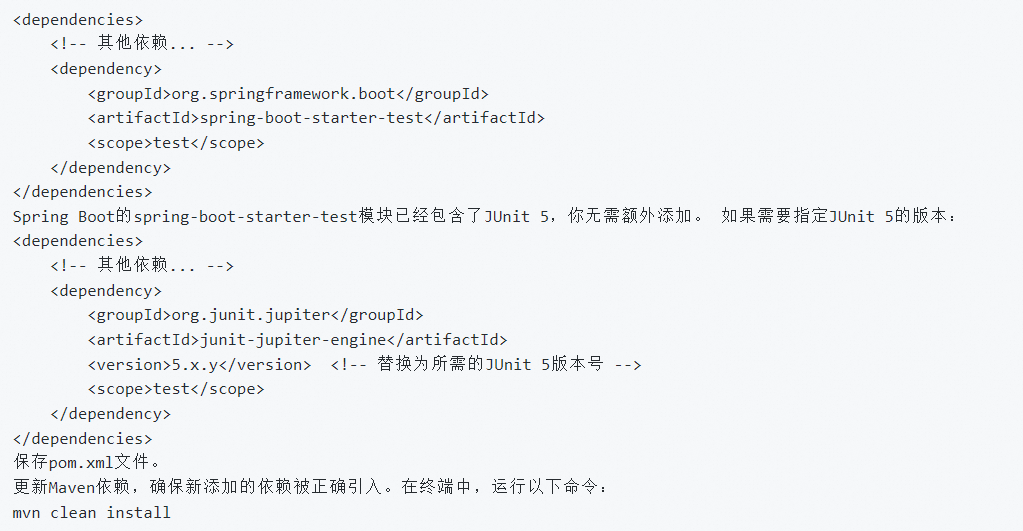 2024-06-20 16:33:08赞同 1 展开评论 打赏
2024-06-20 16:33:08赞同 1 展开评论 打赏
版权声明:本文内容由阿里云实名注册用户自发贡献,版权归原作者所有,阿里云开发者社区不拥有其著作权,亦不承担相应法律责任。具体规则请查看《阿里云开发者社区用户服务协议》和《阿里云开发者社区知识产权保护指引》。如果您发现本社区中有涉嫌抄袭的内容,填写侵权投诉表单进行举报,一经查实,本社区将立刻删除涉嫌侵权内容。
相关问答
问答排行榜
最热
最新
推荐问答



