
怎么解决row错位的问题啊?
全选复制放进笔记<%@ page language="java" contentType="text/html; charset=UTF-8" pageEncoding="UTF-8"%>
<%
String path = request.getContextPath();
String basePath = request.getScheme() + "://" + request.getServerName() + ":" + request.getServerPort()
+ path + "/";
%>
<!DOCTYPE html>
<html>
<head>
<base href="<%=basePath%>" />
<meta charset="UTF-8">
<meta name="viewport" content="width=device-width, initial-scale=1, maximum-scale=1, user-scalable=no">
<title>本地登陆</title>
<link href="css/bootstrap.min.css" rel="stylesheet">
<script src="js/jquery.min.js"></script>
<script src="js/bootstrap.min.js"></script>
</head>
<body>
<div class="container">
<div class="row">
<nav class="navbar navbar-default navbar-fixed-top navbar-inverse">
<div class="container-fluid">
<div class="navbar-header">
<button type="button" class="navbar-toggle collapsed" data-toggle="collapse"
data-target="#bs-example-navbar-collapse-1" aria-expanded="false">
<span class="sr-only">Toggle navigation</span>
<span class="icon-bar"></span>
<span class="icon-bar"></span>
<span class="icon-bar"></span>
</button>
<a class="navbar-brand" href="#">111111</a>
</div>
<div class="collapse navbar-collapse" id="bs-example-navbar-collapse-1">
<ul class="nav navbar-nav">
<li>
<a href="#">首页</a>
</li>
<li>
<a href="#">话题</a>
</li>
</ul>
<ul class="nav navbar-nav navbar-right">
<li>
<a href="account/login.jsp">登陆</a>
</li>
<li>
<a href="#">注册</a>
</li>
</ul>
</div>
</div>
</nav>
</div>
<div class="row">
<div class="col-lg-10">
<form>
<div class="form-group">
<label for="exampleInputEmail1">Email address</label> <input type="email" class="form-control"
id="exampleInputEmail1" placeholder="Email">
</div>
<div class="form-group">
<label for="exampleInputPassword1">Password</label> <input type="password" class="form-control"
id="exampleInputPassword1" placeholder="Password">
</div>
<div class="form-group">
<label for="exampleInputFile">File input</label> <input type="file" id="exampleInputFile">
<p class="help-block">Example block-level help text here.</p>
</div>
<div class="checkbox">
<label> <input type="checkbox"> Check me out
</label>
</div>
<button type="submit" class="btn btn-default">Submit</button>
</form>
</div>
</div>
</body>
</html>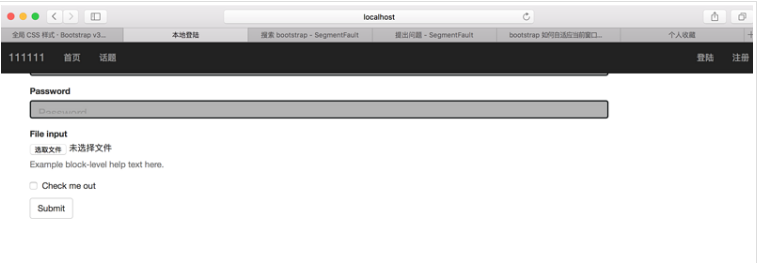
版权声明:本文内容由阿里云实名注册用户自发贡献,版权归原作者所有,阿里云开发者社区不拥有其著作权,亦不承担相应法律责任。具体规则请查看《阿里云开发者社区用户服务协议》和《阿里云开发者社区知识产权保护指引》。如果您发现本社区中有涉嫌抄袭的内容,填写侵权投诉表单进行举报,一经查实,本社区将立刻删除涉嫌侵权内容。