

我直接git clone 输入账密可以拉代码,但是云效平台上不行,怎么回事啊?
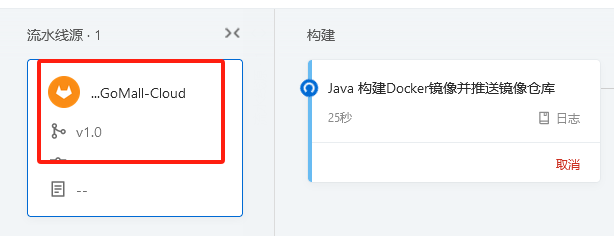
这里也可以直接进入git
版权声明:本文内容由阿里云实名注册用户自发贡献,版权归原作者所有,阿里云开发者社区不拥有其著作权,亦不承担相应法律责任。具体规则请查看《阿里云开发者社区用户服务协议》和《阿里云开发者社区知识产权保护指引》。如果您发现本社区中有涉嫌抄袭的内容,填写侵权投诉表单进行举报,一经查实,本社区将立刻删除涉嫌侵权内容。
云效平台上无法通过git clone命令直接拉取代码的原因可能是由于云效平台的安全策略限制。
在云效平台上,通常使用SSH密钥来进行代码仓库的访问和操作,而不是直接输入账号密码。这是因为SSH密钥提供了更安全的身份验证方式,可以防止密码泄露的风险。
如果你已经在本地计算机上配置了SSH密钥,并且能够成功通过git clone命令拉取代码,那么在云效平台上也应该能够使用相同的SSH密钥进行操作。请确保你在云效平台上使用的是正确的SSH密钥,并且已经将该密钥添加到你的云效账号中。
通过报错定位问题,多数是git环境配置不同
对比云效差异
[user]
name = Your Name
email = your.email@example.com
[remote "origin"]
url = https://github.com/yourusername/your-repo.git
修改完成后,保存并关闭文件。然后,使用 git config --global 或 git config --local 命令更新配置。例如:
git config --global user.name "Your Name"
git config --global user.email your.email@example.com
git config --global remote.origin.url https://github.com/yourusername/your-repo.git
git config --global user.name "Your Name"
git config --global user.email "your.email@example.com"
git config --global remote.origin.url "https://github.com/yourusername/your-repo.git"
git config --global --list
git config --local --list
git config --list
git config --global user.name "New Name"
git config --global user.email "new.email@example.com"
git config --local remote.origin.url "https://github.com/newusername/new-repo.git"
git config --unset user.name
git config --unset user.email

设置用户名和邮箱(必须设置)
git config --global user.name "Your Name" # 请替换你的用户名
git config --global user.email your@email # 请替换你自己的公司邮箱
云效,企业级一站式研发协同平台,数十万企业都在用。支持公共云、专有云和混合云多种部署形态,通过云原生新技术和研发新模式,助力创新创业和数字化转型企业快速实现研发敏捷和组织敏捷,打造“双敏”组织,实现多倍效能提升。