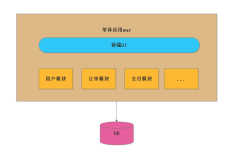Title comes here (H1 header) {#index}
This is an abstract of the article outlining in 1-3 sentences the key points of the article below. It provides the reader an expectation as to what he/she can expect to read. (not sure what mark-down this should be)
Introduction header comes here (H2 header)
This is some placeholder text to show examples of Markdown formatting. With Markdown we are able to define the style and formatting of the article we are writing.
Prerequisites (H3 header)
Before you begin this guide you'll need the following:
- A bulleted list for prerequisites
- Familiarity with Markdown
Step 1 — Basic Font and Code Formatting
This is italics and this is bold.
Here's a configuration file with a label:
[label /etc/nginx/sites-available/default]
server {
listen 80 default_server;
. . .
}
Here's output from a command with a secondary label:
[secondary_label Output]
Could not connect to Redis at 127.0.0.1:6379: Connection refused
Step 2 —Add Inline Code and Code Block
- This is
inline code. This is a <^>variable<^>. This is an<^>in-line code variable<^>.
Title comes here (H1 header)
This is an abstract of the article outlining in 1-3 sentences the key points of the article below. It provides the reader an expectation as to what he/she can expect to read. (not sure what mark-down this should be)
Introduction header comes here (H2 header)
This is some placeholder text to show examples of Markdown formatting. With Markdown we are able to define the style and formatting of the article we are writing.
Prerequisites (H3 header)
Before you begin this guide you'll need the following:
l A bulleted list for prerequisites
l Familiarity with Markdown
Step 1 — Basic Font and Code Formatting
This is italics and this is bold.
Here's a configuration file with a label:
[label /etc/nginx/sites-available/default]
server {
listen 80 default_server;
. . .
}
Here's output from a command with a secondary label:
[secondary_label Output]
Could not connect to Redis at 127.0.0.1:6379: Connection refused
Step 2 — Add Inline Code and Code Block
1. This is inline code. This is a <^>variable<^>. This is an <^>in-line code variable<^>.
- This is a non-root user command example:
sudo apt-get update
- This is a root command example:
adduser sammy
- This is a custom prefix command example:
FLUSH PRIVILEGES;
Step 3 —Add Image, Video, Note, and Table
Here's how to include an image:

Here's how to embed a video: