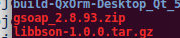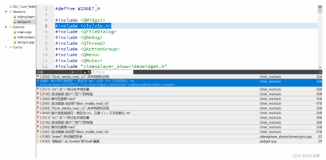-
download bitcoin
git clone https://github.com/bitcoin/bitcoin.git
2. run autogen.sh
./autogen.sh
3. run configure
write a shell script 'my-conf.sh' to run 'configure' script:
MY_CURPATH=`pwd`
MY_LOCAL=${MY_CURPATH}/mylocal
PREFIX=${MY_LOCAL}
echo$MY_CURPATH
echo$MY_LOCAL
./configure --prefix=${PREFIX} \
--enable-debug \
--enable-werror \
--with-gui \
--with-incompatible-bdb
Some errors took place in the configure process:
1). configure: error: Found Berkeley DB other than 4.8, required for portable wallets (--with-incompatible-bdb to ignore or --disable-wallet to disable wallet functionality)
resolve method: add "--with-incompatible-bdb".
2). configure: error: Qt dependencies not found
resolve method: sudo apt-get install libqt4-dev
3). checking for protoc... no
configure: error: PROTOC not found
resolve method: sudo apt-get install protobuf-compiler4) C++ source seen but 'CXX' is undefined
sudo apt-get install libtool5). continue to run 'my-conf.sh'. The result:
Options used to compile and link:
with wallet = yes
with gui / qt = yes
qt version = 4
with qr = auto
with zmq = no
with test = yes
with bench = yes
with upnp = yes
debug enabled = yes
werror = yes
target os = linux
build os =
CC = /usr/bin/ccache gcc
CFLAGS = -g -O2 -g3 -O0
CPPFLAGS = -DDEBUG -DDEBUG_LOCKORDER -DHAVE_BUILD_INFO -D__STDC_FORMAT_MACROS
CXX = /usr/bin/ccache g++ -std=c++11
CXXFLAGS = -g -O2 -g3 -O0 -Wall -Wextra -Wformat -Wvla -Wformat-security -Wno-unused-parameter
LDFLAGS =
ARFLAGS = cr
4. make
5. make instal
编译bitcoin
2017-11-07
965
版权
版权声明:
本文内容由阿里云实名注册用户自发贡献,版权归原作者所有,阿里云开发者社区不拥有其著作权,亦不承担相应法律责任。具体规则请查看《
阿里云开发者社区用户服务协议》和
《阿里云开发者社区知识产权保护指引》。如果您发现本社区中有涉嫌抄袭的内容,填写
侵权投诉表单进行举报,一经查实,本社区将立刻删除涉嫌侵权内容。
简介:
本文转自FrankNie0101 51CTO博客,原文链接:http://blog.51cto.com/frankniefaquan/1953694,如需转载请自行联系原作者
目录
相关文章
|
开发工具
iOS开发
Perl
iOS开发 - undefined symbols for architecture x86_64,大多数都是缺少静态库,缺少静态库分下面几种
iOS开发 - undefined symbols for architecture x86_64,大多数都是缺少静态库,缺少静态库分下面几种
153
0
0
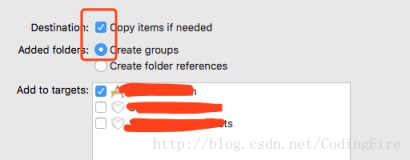
Omni/USDT PHP开发包OmniTool简介
OmniTool开发包适用于为PHP应用快速增加对Omni Layer/USDT数字资产的支持能力,即支持使用自有Omni Layer节点的应用场景,也支持基于第三方API服务和离线裸交易的轻量级部署场景。
2230
0
0
|
Android开发
|
Go
开发工具
Bytom合约预编译
比原项目仓库:
Github地址:https://github.com/Bytom/bytom
Gitee地址:https://gitee.com/BytomBlockchain/bytom
在开发合约的过程中你们有没有遇到一些问题呢?比如编译合约的过程中不能实时动态的去检查我们所编译的合约文件是否正确,那么我今天就教大家一种很方便的方法。
1140
0
0
|
NoSQL
区块链
数据库
|
存储
区块链
Derek解读Bytom源码-创世区块
作者:Derek
简介
Github地址:https://github.com/Bytom/bytom
Gitee地址:https://gitee.com/BytomBlockchain/bytom
本章介绍Derek解读-Bytom源码分析-创世区块
作者使用MacOS操作系统,其他平台也大同小异
Golang Version: 1.8
创世区块介绍
区块链里的第一个区块创被称为创世区块。
1482
0
0
|
程序员
PHP
区块链
无法部署truffle migrate编译的智能合约。Error: No network specified.
不能部署migrate通过Tunffle编译的以太坊智能合约。我是这么做的:
truffle init
truffle compile
open other terminal and run testrpc
truff...
2033
0
0
热门文章
最新文章
1
理解事务的4种隔离级别
2
疑犯追踪第一季/全集Person Of Interest迅雷下载
3
简单实用的数据建模工具PDManer
4
详细讲解!Canal+Kafka实现MySQL与Redis数据同步!
5
71.7. Script for automatic startup on boot
6
关于Oracle客户端显示乱码问题
7
PHPWAMP站点管理的“域名模式”和“端口模式”详解、均支持自定义
8
jsHelper
9
学校里学不到的东西(一)
10
Python 3 教程一:入门
1
Python的装饰器
32
2
R语言用潜类别混合效应模型(Latent Class Mixed Model ,LCMM)分析老年痴呆年龄数据
20
3
数据分享|R语言用logistic逻辑回归和AFRIMA、ARIMA时间序列模型预测世界人口
15
4
【视频】马尔可夫链蒙特卡罗方法MCMC原理与R语言实现|数据分享(下)
20
5
【视频】马尔可夫链蒙特卡罗方法MCMC原理与R语言实现|数据分享(上)
26
6
数据分享|数据探索电商平台用户行为流失可视化分析
28
7
电商平台数据可视化分析网红零食销量
18
8
R语言线性回归模型拟合诊断异常值分析家庭燃气消耗量和卡路里实例带自测题
15
9
数据分享|R语言GLM广义线性模型:逻辑回归、泊松回归拟合小鼠临床试验数据(剂量和反应)示例和自测题
12
10
数据分享|R语言逻辑回归、线性判别分析LDA、GAM、MARS、KNN、QDA、决策树、随机森林、SVM分类葡萄酒交叉验证ROC(下)
16