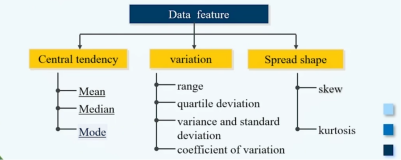这是一个十分简单的单表导出作业,表上大约有200万条数据;但实际exp导出时dump文件每秒增长不足1MB,速度十分缓慢。
|
1
2
3
4
5
6
7
8
9
10
11
12
13
14
15
16
17
18
19
20
21
22
23
24
25
26
27
28
29
30
31
32
33
34
35
36
37
38
39
40
41
42
43
44
45
46
47
48
49
50
51
52
53
54
55
56
57
58
59
60
61
62
63
64
65
66
67
68
69
70
71
72
73
74
75
76
77
78
79
80
81
82
83
84
85
86
87
88
89
90
91
92
93
94
95
96
97
98
99
100
101
102
103
104
105
106
107
108
109
110
111
112
113
114
115
116
117
118
119
120
121
122
123
124
125
126
127
128
129
130
131
132
133
134
135
136
137
138
139
140
141
142
143
144
145
146
147
148
149
150
151
152
153
154
155
156
157
158
159
160
161
162
163
164
165
166
167
168
169
|
SQL> show
user
;
USER
is
"SH"
SQL>
select
count
(*)
from
orders;
COUNT
(*)
----------
2319232
SQL>
select
bytes/1024/1024
from
dba_segments
where
owner=
'SH'
and
segment_name=
'ORDERS'
;
BYTES/1024/1024
---------------
261
/*该表大小为261MB*/
/*这里我们使用直接路径导出*/
[maclean@rh2 ~]$ exp sh/sh file=/s01/orders.dmp direct=y tables=orders
Export: Release 11.2.0.1.0 - Production
on
Wed Aug 18 21:52:56 2010
Copyright (c) 1982, 2009, Oracle
and
/
or
its affiliates.
All
rights reserved.
Connected
to
: Oracle
Database
11g Enterprise Edition Release 11.2.0.1.0 - 64bit Production
With
the Partitioning, OLAP, Data Mining
and
Real
Application Testing options
Export done
in
US7ASCII
character
set
and
AL16UTF16
NCHAR
character
set
server uses WE8MSWIN1252
character
set
(possible charset conversion)
About
to
export specified tables via Direct Path ...
. . exporting
table
ORDERS
/* 我们通过脚本观察导出文件大小增长速度,每秒大约0.4MB */
[maclean@rh2 s01]$ while (1>0) do ls -lh orders.dmp ; sleep 1; done
-rw-r
--r-- 1 maclean oinstall 912K Aug 18 21:54 orders.dmp
-rw-r
--r-- 1 maclean oinstall 1.4M Aug 18 21:54 orders.dmp
-rw-r
--r-- 1 maclean oinstall 1.8M Aug 18 21:54 orders.dmp
-rw-r
--r-- 1 maclean oinstall 2.2M Aug 18 21:54 orders.dmp
-rw-r
--r-- 1 maclean oinstall 2.6M Aug 18 21:54 orders.dmp
-rw-r
--r-- 1 maclean oinstall 3.0M Aug 18 21:54 orders.dmp
-rw-r
--r-- 1 maclean oinstall 3.5M Aug 18 21:54 orders.dmp
-rw-r
--r-- 1 maclean oinstall 3.9M Aug 18 21:54 orders.dmp
-rw-r
--r-- 1 maclean oinstall 4.3M Aug 18 21:54 orders.dmp
-rw-r
--r-- 1 maclean oinstall 4.7M Aug 18 21:54 orders.dmp
-rw-r
--r-- 1 maclean oinstall 5.1M Aug 18 21:54 orders.dmp
/*是什么导致了exp如此缓慢呢,有必看一下该导出服务进程的trace文件*/
SQL>
select
spid
from
v$process
where
addr=(
select
paddr
from
v$session
where
module
like
'exp@%'
);
SPID
------------------------
22624
SQL> oradebug setospid 22624;
Oracle pid: 37, Unix process pid: 22624, image: oracle@rh2 (TNS V1-V3)
SQL> oradebug tracefile_name;
/rdbms/sprod/SPROD/trace/SPROD_ora_22624.trc
SQL> host
[maclean@rh2 trace]$ ls -lh SPROD_ora_22624.trc
-rw-r
----- 1 maclean oinstall 1.2G Aug 18 21:58 SPROD_ora_22624.trc
/* 这个trace文件居然有1.2G之巨,会存放了些什么呢?*/
[maclean@rh2 trace]$ tail -100 SPROD_ora_22624.trc
2010-08-18 21:59:14.748194 : nsbasic_bsd:41 20 43 4C 41 53 53 07 |A.CLASS.|
2010-08-18 21:59:14.748201 : nsbasic_bsd:00 78 6D 08 0F 01 1A 2E |.xm.....|
2010-08-18 21:59:14.748212 : nsbasic_bsd:07 00 78 6D 08 0F 01 1A |..xm....|
2010-08-18 21:59:14.748219 : nsbasic_bsd:2E 13 00 32 30 30 39 2D |...2009-|
2010-08-18 21:59:14.748225 : nsbasic_bsd:30 38 2D 31 35 3A 30 30 |08-15:00|
2010-08-18 21:59:14.748232 : nsbasic_bsd:3A 32 35 3A 34 35 05 00 |:25:45..|
2010-08-18 21:59:14.748239 : nsbasic_bsd:43 48 45 43 4B 01 00 4E |
CHECK
..N|
2010-08-18 21:59:14.748246 : nsbasic_bsd:01 00 4E 01 00 4E 02 00 |..N..N..|
2010-08-18 21:59:14.748253 : nsbasic_bsd:C1 02 FE FF 06 00 50 55 |......PU|
2010-08-18 21:59:14.748260 : nsbasic_bsd:42 4C 49 43 15 00 2F 39 |BLIC../9|
/*绝大多数是Oracle sqlnet trace的内容,是不是因为设置了Oracle SqlNet端的trace选项,从而导致了导出服务进程写出大量sqlnet trace,最终引发exp的缓慢?*/
[maclean@rh2 trace]$ cat $ORACLE_HOME/network/admin/sqlnet.ora
TRACE_LEVEL_SERVER = 16
TRACE_FILE_SERVER = SERVER
TRACE_TIMESTAMP_ SERVER =
ON
TRACE_UNIQUE_SERVER =
ON
/*的确启用了server端sqlnet trace*/
[maclean@rh2 trace]$ echo
""
> /s01/11gdb/network/admin/sqlnet.ora
/*清空sqlnet.ora配置文件,禁用server端sqlnet trace*/
/*再次尝试exp导出*/
[maclean@rh2 ~]$ exp sh/sh file=/s01/orders.dmp direct=y tables=orders
Export: Release 11.2.0.1.0 - Production
on
Wed Aug 18 22:00:35 2010
Copyright (c) 1982, 2009, Oracle
and
/
or
its affiliates.
All
rights reserved.
Connected
to
: Oracle
Database
11g Enterprise Edition Release 11.2.0.1.0 - 64bit Production
With
the Partitioning, OLAP, Data Mining
and
Real
Application Testing options
Export done
in
US7ASCII
character
set
and
AL16UTF16
NCHAR
character
set
server uses WE8MSWIN1252
character
set
(possible charset conversion)
About
to
export specified tables via Direct Path ...
. . exporting
table
ORDERS
[maclean@rh2 s01]$ while (1>0) do ls -lh orders.dmp ; sleep 1; done
-rw-r
--r-- 1 maclean oinstall 61M Aug 18 22:00 orders.dmp
-rw-r
--r-- 1 maclean oinstall 94M Aug 18 22:00 orders.dmp
-rw-r
--r-- 1 maclean oinstall 108M Aug 18 22:00 orders.dmp
-rw-r
--r-- 1 maclean oinstall 140M Aug 18 22:00 orders.dmp
-rw-r
--r-- 1 maclean oinstall 162M Aug 18 22:00 orders.dmp
-rw-r
--r-- 1 maclean oinstall 181M Aug 18 22:00 orders.dmp
/*dump文件每秒增长20MB左右,exp导出速度恢复正常*/
/*验证了之前设置server端16级的sqlnet trace会引起exp性能下降的猜测*/
/*如果是expdp数据泵导出工具是否会受到该sqlnet trace的影响呢*/
[maclean@rh2 s01]$ echo
"TRACE_LEVEL_SERVER = 16
> TRACE_FILE_SERVER = SERVER
> TRACE_TIMESTAMP_ SERVER = ON
> TRACE_UNIQUE_SERVER = ON"
> $ORACLE_HOME/network/admin/sqlnet.ora
[maclean@rh2 dump]$ expdp sh/sh directory=ordump dumpfile=orders.dmp tables=orders
Export: Release 11.2.0.1.0 - Production
on
Wed Aug 18 22:05:17 2010
Copyright (c) 1982, 2009, Oracle
and
/
or
its affiliates.
All
rights reserved.
Connected
to
: Oracle
Database
11g Enterprise Edition Release 11.2.0.1.0 - 64bit Production
With
the Partitioning, OLAP, Data Mining
and
Real
Application Testing options
Starting
"SH"
.
"SYS_EXPORT_TABLE_01"
: sh/******** directory=ordump dumpfile=orders.dmp tables=orders
Estimate
in
progress using BLOCKS method...
Processing object type TABLE_EXPORT/
TABLE
/TABLE_DATA
Total estimation using BLOCKS method: 261 MB
Processing object type TABLE_EXPORT/
TABLE
/
TABLE
Processing object type TABLE_EXPORT/
TABLE
/
STATISTICS
/TABLE_STATISTICS
. . exported
"SH"
.
"ORDERS"
223.8 MB 2319232
rows
Master
table
"SH"
.
"SYS_EXPORT_TABLE_01"
successfully loaded/unloaded
******************************************************************************
Dump file
set
for
SH.SYS_EXPORT_TABLE_01
is
:
/s01/dump/orders.dmp
Job
"SH"
.
"SYS_EXPORT_TABLE_01"
successfully completed
at
22:05:29
/* expdp数据泵在12s内完成了导出工作,可见其并不受到sqlnet trace的不良影响*/
/* 如果我们降低Sqlnet trace的级别,是否可以降低其对exp导出性能的影响呢?*/
/*尝试将trace
level
改成1*/
[maclean@rh2 s01]$ echo
"TRACE_LEVEL_SERVER = 1
> TRACE_FILE_SERVER = SERVER
> TRACE_TIMESTAMP_ SERVER = ON
> TRACE_UNIQUE_SERVER = ON"
> $ORACLE_HOME/network/admin/sqlnet.ora
maclean@rh2 ~]$ exp sh/sh file=/s01/orders.dmp direct=y tables=orders
Export: Release 11.2.0.1.0 - Production
on
Wed Aug 18 22:11:57 2010
Copyright (c) 1982, 2009, Oracle
and
/
or
its affiliates.
All
rights reserved.
Connected
to
: Oracle
Database
11g Enterprise Edition Release 11.2.0.1.0 - 64bit Production
With
the Partitioning, OLAP, Data Mining
and
Real
Application Testing options
Export done
in
US7ASCII
character
set
and
AL16UTF16
NCHAR
character
set
server uses WE8MSWIN1252
character
set
(possible charset conversion)
About
to
export specified tables via Direct Path ...
. . exporting
table
ORDERS 2319232
rows
exported
EXP-00091: Exporting questionable
statistics
.
Export terminated successfully
with
warnings.
[maclean@rh2 s01]$ while (1>0) do ls -lh orders.dmp ; sleep 1; done
-rw-r
--r-- 1 maclean oinstall 0 Aug 18 22:11 orders.dmp
-rw-r
--r-- 1 maclean oinstall 33M Aug 18 22:11 orders.dmp
-rw-r
--r-- 1 maclean oinstall 74M Aug 18 22:11 orders.dmp
-rw-r
--r-- 1 maclean oinstall 108M Aug 18 22:12 orders.dmp
-rw-r
--r-- 1 maclean oinstall 146M Aug 18 22:12 orders.dmp
-rw-r
--r-- 1 maclean oinstall 183M Aug 18 22:12 orders.dmp
/* 导出速度没有明显下降,较低级别的server端sqlnet trace不会对exp导出性能造成影响*/
|
这个例子告诉我们在使用高级别的sqlnet trace诊断Oracle网络问题后,一定要记得要还原现场的配置,否则可能造成"莫名的性能问题"。
本文转自maclean_007 51CTO博客,原文链接:http://blog.51cto.com/maclean/1277592