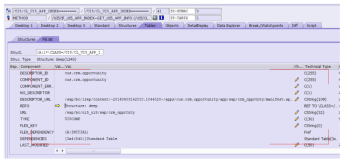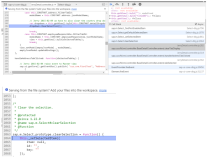写在前面
最近项目中调用sharepoint rest api方式获取文件或者Item列表,而用的方式是通过证书请求,在上传文件,或者新建item的时候,默认的用户是在sharepoint端注册的用户,并不能满足需求,需要对其进行修改。因为注册的app,会将该注册的clientid和issurid对应的应用程序作为一个新的用户。关于注册的方式可以参考之前写的几篇文章。
系列文章
WebHttpRequest在sharepoint文档库中的使用
代码
ClientContext spContext = new ClientContext("http://xxx//xxxx/xxx"); spContext.ExecutingWebRequest += spContext_ExecutingWebRequest; Web website = spContext.Web; spContext.Load(website); Microsoft.SharePoint.Client.File file = website.GetFileByServerRelativeUrl(serverReleativeUrl); ListItem item = file.ListItemAllFields; string loginName = @"i:0#.w|domain\" + _siteInfo.UserName; User user = spContext.Web.EnsureUser(loginName); item["Editor"] = user; item["Author"] = user; file.ListItemAllFields.Update(); spContext.ExecuteQuery();
验证
public void spContext_ExecutingWebRequest(object sender, WebRequestEventArgs e) { HttpWebRequest webReq = e.WebRequestExecutor.WebRequest; TokenHelper.ClientId = _siteInfo.ClientId; TokenHelper.IssuerId = _siteInfo.IssureId; var accessToken = TokenHelper.GetS2SAccessTokenWithWindowsIdentity(new Uri(_siteInfo.AppUrl), null); webReq.Method = "Post"; webReq.Accept = "application/json;odata=verbose"; webReq.Headers.Add("Authorization", "Bearer " + accessToken); }
修改Item类似
/// <summary> /// 修改Item的作者和编辑者 /// </summary> /// <param name="siteInfo"></param> /// <param name="itcode"></param> /// <param name="itemId"></param> public static void UpdateItemAuthor(SiteInfo siteInfo, string itcode, int itemId) { ClientContext spContext = new ClientContext(siteInfo.Url); spContext.ExecutingWebRequest += spContext_ExecutingWebRequest; Web web = spContext.Web; spContext.Load(web); spContext.ExecuteQuery(); List lst = web.Lists.GetById(new Guid(siteInfo.ListId)); spContext.Load(lst); spContext.ExecuteQuery(); ListItem item = lst.GetItemById(itemId); string loginName = @"i:0#.w|lenovo\" + itcode; User user = web.EnsureUser(loginName); item["Author"] = user; item["Editor"] = user; item.Update(); spContext.ExecuteQuery(); }
在修改或者新建item或者File的时候需要先获取contextinfo
/// <summary> /// 获得contextinfo /// </summary> /// <param name="siteInfo"></param> /// <returns></returns> private static string GetContextInfo(SiteInfo siteInfo) { HttpWebRequest contextInfoRequest = null; HttpWebResponse contextInfoEndpointResponse = null; StreamReader contextInfoStream = null; try { Uri hostWebUri = new Uri(siteInfo.Url); TokenHelper.ClientId = siteInfo.ClientId; TokenHelper.IssuerId = siteInfo.IssureId; var accessToken = TokenHelper.GetS2SAccessTokenWithWindowsIdentity(hostWebUri, null); //获取contextinfo contextInfoRequest = (HttpWebRequest)HttpWebRequest.Create(siteInfo.Url + "/_api/contextinfo"); contextInfoRequest.Method = "POST"; contextInfoRequest.Accept = "application/json;odata=verbose"; contextInfoRequest.ContentLength = 0; contextInfoRequest.Headers.Add("Authorization", "Bearer " + accessToken); contextInfoEndpointResponse = (HttpWebResponse)contextInfoRequest.GetResponse(); contextInfoStream = new StreamReader(contextInfoEndpointResponse.GetResponseStream(), Encoding.UTF8); string strContextInfoJson = contextInfoStream.ReadToEnd(); return strContextInfoJson; } catch (Exception ex) { throw ex; } finally { if (contextInfoEndpointResponse != null) { contextInfoEndpointResponse.Dispose(); } if (contextInfoStream != null) { contextInfoStream.Dispose(); } } }
总结
如果在请求的时候能带上账户信息,是最简单的一种方式,默认的就是当前的用户信息。比如spContext.Credentials =new NetWorkCredentials (uid,pwd,domain);或者在模拟请求的时候request.Credentials =new NetWorkCredentials (uid,pwd,domain);这种方式就不用再次请求进行修改文件或者item的属性了。默认的就是当前请求的用户。
| 博客地址: | http://www.cnblogs.com/wolf-sun/ |
| 博客版权: | 本文以学习、研究和分享为主,欢迎转载,但必须在文章页面明显位置给出原文连接。 如果文中有不妥或者错误的地方还望高手的你指出,以免误人子弟。如果觉得本文对你有所帮助不如【推荐】一下!如果你有更好的建议,不如留言一起讨论,共同进步! 再次感谢您耐心的读完本篇文章。http://www.cnblogs.com/wolf-sun/p/4756088.html |