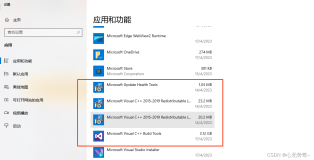export PATH=$PATH:/home/neo/.gem/ruby/1.8/bin
$ rails blog
create
create app/controllers
create app/helpers
create app/models
create app/views/layouts
create config/environments
create config/initializers
create config/locales
create db
create doc
create lib
create lib/tasks
create log
create public/images
create public/javascripts
create public/stylesheets
create script/performance
create test/fixtures
create test/functional
create test/integration
create test/performance
create test/unit
create vendor
create vendor/plugins
create tmp/sessions
create tmp/sockets
create tmp/cache
create tmp/pids
create Rakefile
create README
create app/controllers/application_controller.rb
create app/helpers/application_helper.rb
create config/database.yml
create config/routes.rb
create config/locales/en.yml
create db/seeds.rb
create config/initializers/backtrace_silencers.rb
create config/initializers/inflections.rb
create config/initializers/mime_types.rb
create config/initializers/new_rails_defaults.rb
create config/initializers/session_store.rb
create config/environment.rb
create config/boot.rb
create config/environments/production.rb
create config/environments/development.rb
create config/environments/test.rb
create script/about
create script/console
create script/dbconsole
create script/destroy
create script/generate
create script/runner
create script/server
create script/plugin
create script/performance/benchmarker
create script/performance/profiler
create test/test_helper.rb
create test/performance/browsing_test.rb
create public/404.html
create public/422.html
create public/500.html
create public/index.html
create public/favicon.ico
create public/robots.txt
create public/images/rails.png
create public/javascripts/prototype.js
create public/javascripts/effects.js
create public/javascripts/dragdrop.js
create public/javascripts/controls.js
create public/javascripts/application.js
create doc/README_FOR_APP
create log/server.log
create log/production.log
create log/development.log
create log/test.log
default database
$ gem install sqlite3-ruby
$ rails blog -d mysql or $ rails blog -d postgresql
home controller
$ script/generate controller home index
exists app/controllers/
exists app/helpers/
create app/views/home
exists test/functional/
create test/unit/helpers/
create app/controllers/home_controller.rb
create test/functional/home_controller_test.rb
create app/helpers/home_helper.rb
create test/unit/helpers/home_helper_test.rb
create app/views/home/index.html.erb
edit view
$ vim app/views/home/index.html.erb
$ script/server => Booting WEBrick => Rails 2.3.5 application starting on http://0.0.0.0:3000 => Call with -d to detach => Ctrl-C to shutdown server [2010-05-22 16:24:04] INFO WEBrick 1.3.1 [2010-05-22 16:24:04] INFO ruby 1.9.1 (2010-01-10) [x86_64-linux] [2010-05-22 16:24:04] INFO WEBrick::HTTPServer#start: pid=30711 port=3000
The first step to doing this is to delete the default page from your application
$ rm -rf public/index.html or $ mv public/index.html public/index.html.off
$ vim config/routes.rb map.connect ':controller/:action/:id' map.connect ':controller/:action/:id.:format' map.root :controller => "home"
原文出处:Netkiller 系列 手札
本文作者:陈景峯
转载请与作者联系,同时请务必标明文章原始出处和作者信息及本声明。