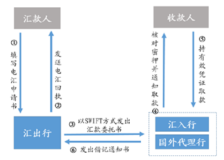SCLAlertView-Swift

https://github.com/vikmeup/SCLAlertView-Swift


Animated Alert View written in Swift, which can be used as a UIAlertView or UIAlertController replacement. Since UIAlertView is deprecated and UIAlertController only works on iOS 8.x or above, if you have a Swift project where you want to support iOS 7.x too, SCLAlertView is an ideal substitution.
用swift写的一个可以做动画的AlertView,你可以用它替换 UIAlertView 或者是 UIAlertController。苹果官方在 iOS 8.x 的时候开始弃用 UIAlertView ,如果你使用 Swift 开发项目,且想支持 iOS 7.x,SCLAlertView 可以满足你的需求。
Easy to use
Get Started - 开始使用
// Get started
SCLAlertView().showInfo("Important info", subTitle: "You are great")
Updating the alert view - 更新 alert view
let alertViewResponder: SCLAlertViewResponder = SCLAlertView().showSuccess("Hello World", subTitle: "This is a more descriptive text.") // Upon displaying, change/close view alertViewResponder.setTitle("New Title") // Rename title alertViewResponder.setSubTitle("New description") // Rename subtitle alertViewResponder.close() // Close view
Alternative alert types - 多种 alertView 的类型
SCLAlertView().showError("Hello Error", subTitle: "This is a more descriptive error text.") // Error
SCLAlertView().showNotice("Hello Notice", subTitle: "This is a more descriptive notice text.") // Notice
SCLAlertView().showWarning("Hello Warning", subTitle: "This is a more descriptive warning text.") // Warning
SCLAlertView().showInfo("Hello Info", subTitle: "This is a more descriptive info text.") // Info
SCLAlertView().showEdit("Hello Edit", subTitle: "This is a more descriptive info text.") // Edit
Raw call to showTitle()
SCLAlertView().showTitle(
title: "Congratulations", // Title of view
subTitle: "Operation successfully completed.", // String of view duration: 2.0, // Duration to show before closing automatically, default: 0.0 completeText: "Done", // Optional button value, default: "" style: .Success // Styles - see below. colorStyle: 0xA429FF, colorTextButton: 0xFFFFFF )
Controls - 控制
Add buttons - 添加按钮
let alertView = SCLAlertView()
alertView.addButton("First Button", target:self, selector:Selector("firstButton")) alertView.addButton("Second Button") { println("Second button tapped") } alertView.showSuccess("Button View", subTitle: "This alert view has buttons")
Hide default close button - 隐藏默认的关闭按钮
let alertView = SCLAlertView()
alertView.showCloseButton = false
alertView.showSuccess("No button", subTitle: "You will have hard times trying to close me")
Add Text fields - 添加文本编辑框
// Add a text field
let alert = SCLAlertView()
let txt = alert.addTextField(title:"Enter your name") alert.addButton("Show Name") { println("Text value: \(txt.text)") } alert.showEdit("Edit View", subTitle: "This alert view shows a text box")
Alert View Styles - Alert View 的各种风格
enum SCLAlertViewStyle: Int {
case Success, Error, Notice, Warning, Info, Edit, Wait
}
Installation
安装
SCLAlertView is available through CocoaPods.
你可以通过 CocoaPods 安装 SCLAlertView。
To install add the following line to your Podfile:
添加下面一句话即可:
pod 'SCLAlertView'
Collaboration
I tried to build an easy to use API, while beeing flexible enough for multiple variations, but I'm sure there are ways of improving and adding more features, so feel free to collaborate with ideas, issues and/or pull requests.
Incoming improvements
- More animations - 更多的动画类型
- Performance tests
Has been developed initially for the Scroll Feed app
- Design @SherzodMx Sherzod Max
- Development @hackua Viktor Radchenko
- Improvements by @bih Bilawal Hameed, @rizjoj Riz Joj