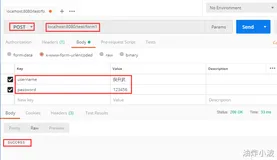结合之前我们搭建好的环境,我们下面来编写商品修改的功能。
商品修改功能开发
1.需求
操作流程:
(1)进入商品查询列表页面
(2)点击修改,进入商品修改页面,页面中显示了要修改的商品(从数据库查询)
要修改的商品从数据库查询,根据商品id(主键)查询商品信息
(3)在商品修改页面,修改商品信息,修改后,点击提交
2.开发mapper
mapper:
根据id查询商品信息
根据id更新Items表的数据
不用开发了,使用逆向工程生成的代码。
3.开发service
接口功能:
根据id查询商品信息
修改商品信息
接口ItemsService
接口的实现:
4.开发controller
方法:
商品信息修改页面显示
商品信息修改提交
jsp文件夹下创建一个success.jsp界面
jsp/items文件夹下创建editItems.jsp文件
回顾一下商品浏览界面:
调试:
商品修改功能开发
1.需求
操作流程:
(1)进入商品查询列表页面
(2)点击修改,进入商品修改页面,页面中显示了要修改的商品(从数据库查询)
要修改的商品从数据库查询,根据商品id(主键)查询商品信息
(3)在商品修改页面,修改商品信息,修改后,点击提交
2.开发mapper
mapper:
根据id查询商品信息
根据id更新Items表的数据
不用开发了,使用逆向工程生成的代码。
3.开发service
接口功能:
根据id查询商品信息
修改商品信息
接口ItemsService
package cn.edu.hpu.ssm.service;
import java.util.List;
import cn.edu.hpu.ssm.po.ItemsCustom;
import cn.edu.hpu.ssm.po.ItemsQueryVo;
//商品管理service
public interface ItemsService {
//商品查询列表
public List<ItemsCustom> findItemsList(ItemsQueryVo itemsQueryVo)throws Exception;
//根据id查询商品信息
public ItemsCustom findItemsById(Integer id)throws Exception;
//修改商品信息
public void updateItems(Integer id,ItemsCustom itemsCustom)throws Exception;
}
接口的实现:
package cn.edu.hpu.ssm.service.impl;
import java.util.List;
import org.springframework.beans.BeanUtils;
import org.springframework.beans.factory.annotation.Autowired;
import cn.edu.hpu.ssm.mapper.ItemsMapper;
import cn.edu.hpu.ssm.mapper.ItemsMapperCustom;
import cn.edu.hpu.ssm.po.Items;
import cn.edu.hpu.ssm.po.ItemsCustom;
import cn.edu.hpu.ssm.po.ItemsQueryVo;
import cn.edu.hpu.ssm.service.ItemsService;
//商品管理
public class ItemsServiceImpl implements ItemsService{
@Autowired
private ItemsMapperCustom itemsMapperCustom;
@Autowired
private ItemsMapper itemsMapper;
@Override
public List<ItemsCustom> findItemsList(ItemsQueryVo itemsQueryVo)
throws Exception {
//通过ItemsMapperCustom查询数据库
return itemsMapperCustom.findItemsList(itemsQueryVo);
}
@Override
public ItemsCustom findItemsById(Integer id) throws Exception {
Items items=itemsMapper.selectByPrimaryKey(id);
//中间对商品信息进行业务处理
//...
//最终返回ItemsCustom
ItemsCustom itemsCustom=new ItemsCustom();
//将item的内容拷贝到itemsCustom
BeanUtils.copyProperties(items, itemsCustom);
return itemsCustom;
}
@Override
public void updateItems(Integer id, ItemsCustom itemsCustom) throws Exception {
//添加业务校验,通常在Service接口对关键参数进行校验
//校验id是否为空,如果为空抛出异常
}
}
4.开发controller
方法:
商品信息修改页面显示
商品信息修改提交
package cn.edu.hpu.ssm.controller;
import java.util.List;
import org.springframework.beans.factory.annotation.Autowired;
import org.springframework.stereotype.Controller;
import org.springframework.web.bind.annotation.RequestMapping;
import org.springframework.web.servlet.ModelAndView;
import cn.edu.hpu.ssm.po.ItemsCustom;
import cn.edu.hpu.ssm.service.ItemsService;
//商品的Controller
@Controller
public class ItemsController {
@Autowired
private ItemsService itemsService;
//商品查询列表
//@RequestMapping实现 对queryItems方法和url进行映射,一个方法对应一个url
//一般建议将url和方法写成一样
@RequestMapping("/queryItems")
public ModelAndView queryItems()throws Exception{
//调用Service查找数据库,查询商品列表,这里使用静态数据模拟
List<ItemsCustom> itemsList=itemsService.findItemsList(null);
//返回ModelAndView
ModelAndView modelAndView=new ModelAndView();
//相当于request的setAttribut,在jsp页面中通过这个来取数据
modelAndView.addObject("itemsList",itemsList);
//指定视图
//下边的路径,如果在视图解析器中配置jsp的路径前缀和后缀,修改为items/itemsList
//modelAndView.setViewName("/WEB-INF/jsp/items/itemsList.jsp")
//下边的路径配置就可以不在程序中指定jsp路径的前缀和后缀
modelAndView.setViewName("items/itemsList");
return modelAndView;
}
//商品信息修改页面显示
@RequestMapping("/editItems")
public ModelAndView editItems()throws Exception{
//调用service根据商品id查询商品信息
ItemsCustom itemsCustom=itemsService.findItemsById(1);
//返回ModelAndView
ModelAndView modelAndView=new ModelAndView();
//将商品信息放到model
modelAndView.addObject("itemsCustom",itemsCustom);
//返回商品修改页面
modelAndView.setViewName("items/editItems");
return modelAndView;
}
//商品信息修改提交
@RequestMapping("/editItemsSubmit")
public ModelAndView editItemsSubmit()throws Exception{
//调用service更新商品信息,页面需要将商品信息传到此方法
//......没有讲参数绑定,暂时先放在这
//返回ModelAndView
ModelAndView modelAndView=new ModelAndView();
//返回一个成功页面
modelAndView.setViewName("success");
return modelAndView;
}
}
jsp文件夹下创建一个success.jsp界面
<%@ page language="java" import="java.util.*" pageEncoding="utf-8"%>
<%
String path = request.getContextPath();
String basePath = request.getScheme()+"://"+request.getServerName()+":"+request.getServerPort()+path+"/";
%>
<!DOCTYPE HTML PUBLIC "-//W3C//DTD HTML 4.01 Transitional//EN">
<html>
<head>
<base href="<%=basePath%>">
<title>My JSP 'success.jsp' starting page</title>
</head>
<body>
操作成功! <br>
</body>
</html>
jsp/items文件夹下创建editItems.jsp文件
<%@ page language="java" contentType="text/html; charset=UTF-8"
pageEncoding="UTF-8"%>
<%@ taglib uri="http://java.sun.com/jsp/jstl/core" prefix="c" %>
<%@ taglib uri="http://java.sun.com/jsp/jstl/fmt" prefix="fmt"%>
<!DOCTYPE html PUBLIC "-//W3C//DTD HTML 4.01 Transitional//EN" "http://www.w3.org/TR/html4/loose.dtd">
<html>
<head>
<meta http-equiv="Content-Type" content="text/html; charset=UTF-8">
<title>修改商品信息</title>
</head>
<body>
<form id="itemForm" action="${pageContext.request.contextPath }/editItemsSubmit.action" method="post" >
<input type="hidden" name="id" value="${itemsCustom.id }"/>
修改商品信息:
<table width="100%" border=1>
<tr>
<td>商品名称</td>
<td><input type="text" name="name" value="${itemsCustom.name }"/></td>
</tr>
<tr>
<td>商品价格</td>
<td><input type="text" name="price" value="${itemsCustom.price }"/></td>
</tr>
<tr>
<td>商品生产日期</td>
<td><input type="text" name="createtime" value="<fmt:formatDate value="${itemsCustom.createtime}" pattern="yyyy-MM-dd HH:mm:ss"/>"/></td>
</tr>
<%-- <tr>
<td>商品图片</td>
<td>
<c:if test="${item.pic !=null}">
<img src="/pic/${item.pic}" width=100 height=100/>
<br/>
</c:if>
<input type="file" name="pictureFile"/>
</td>
</tr> --%>
<tr>
<td>商品简介</td>
<td>
<textarea rows="3" cols="30" name="detail">${itemsCustom.detail }</textarea>
</td>
</tr>
<tr>
<td colspan="2" align="center"><input type="submit" value="提交"/>
</td>
</tr>
</table>
</form>
</body>
</html>
回顾一下商品浏览界面:
<%@ page language="java" contentType="text/html; charset=UTF-8"
pageEncoding="UTF-8"%>
<%@ taglib uri="http://java.sun.com/jsp/jstl/core" prefix="c" %>
<%@ taglib uri="http://java.sun.com/jsp/jstl/fmt" prefix="fmt"%>
<!DOCTYPE html PUBLIC "-//W3C//DTD HTML 4.01 Transitional//EN" "http://www.w3.org/TR/html4/loose.dtd">
<html>
<head>
<meta http-equiv="Content-Type" content="text/html; charset=UTF-8">
<title>查询商品列表</title>
</head>
<body>
<form action="${pageContext.request.contextPath }/queryItem.action" method="post">
查询条件:
<table width="100%" border=1>
<tr>
<td><input type="submit" value="查询"/></td>
</tr>
</table>
商品列表:
<table width="100%" border=1>
<tr>
<td>商品名称</td>
<td>商品价格</td>
<td>生产日期</td>
<td>商品描述</td>
<td>操作</td>
</tr>
<c:forEach items="${itemsList }" var="item">
<tr>
<td>${item.name }</td>
<td>${item.price }</td>
<td><fmt:formatDate value="${item.createtime}" pattern="yyyy-MM-dd HH:mm:ss"/></td>
<td>${item.detail }</td>
<td><a href="${pageContext.request.contextPath }/editItems.action?id=${item.id}">修改</a></td>
</tr>
</c:forEach>
</table>
</form>
</body>
</html>
调试:
点击修改,如图

之后弹出界面如图点击修改之后页面

点击提交需要绑定数据,这个我们以后的总结中会讲。现在我们基本实现了Controller得到数据并进行页面的跳转。
转载请注明出处:http://blog.csdn.net/acmman/article/details/47000815