输入图片:
Prompt:
please count how many triangles are there in this picture
生成的代码:
import cv2 import numpy as np # Load the image image_path = '/mnt/data/三角形.png' img = cv2.imread(image_path, cv2.IMREAD_GRAYSCALE) # Define a threshold to make the image binary _, thresh = cv2.threshold(img, 150, 255, cv2.THRESH_BINARY) # Find contours contours, _ = cv2.findContours(thresh, cv2.RETR_EXTERNAL, cv2.CHAIN_APPROX_SIMPLE) # Define a function to calculate slope of line def line_slope(p1, p2): return (float(p2[1] - p1[1])) / (float(p2[0] - p1[0])) if p2[0] != p1[0] else np.inf # Check if three points can form a triangle (none of the slopes should be the same) def can_form_triangle(p1, p2, p3): slopes = {line_slope(p1, p2), line_slope(p2, p3), line_slope(p1, p3)} return len(slopes) == 3 # We will find intersections by extending lines along the contours. # Since we are dealing with straight lines in this image, we only need to find the end points of these lines. # We can assume each contour segment corresponds to a line in the figure. line_endpoints = [] for cnt in contours: for i in range(len(cnt)): line_endpoints.append(tuple(cnt[i][0])) # Since the image might have duplicate points for line endpoints, we need to deduplicate them. unique_endpoints = list(set(line_endpoints)) # Function to calculate unique combinations of points (combinatorial approach) def unique_combinations(lst, n): if n == 0: return [[]] l = [] for i in range(len(lst)): m = lst[i] remLst = lst[i + 1:] for p in unique_combinations(remLst, n-1): l.append([m]+p) return l # Find all unique combinations of 3 points from the unique endpoints triangle_points = unique_combinations(unique_endpoints, 3) # Count how many unique sets of points can form a triangle triangle_count = sum(1 for points in triangle_points if can_form_triangle(*points)) triangle_count
这段代码的主要目的是从一张包含简单图形(如三角形)的图片中,识别并计算可以由直线端点组成的独特三角形数量。现在,我们将详细解析每一行代码及其功能:
import cv2 import numpy as np
这两行代码负责导入所需的库。cv2 是 OpenCV 库的常用别名,这是一个强大的计算机视觉处理库。numpy 是 Python 中用于大规模数值计算的核心库,通常缩写为 np。
image_path = '/mnt/data/三角形.png'
定义变量 image_path,存储图像文件的路径。
img = cv2.imread(image_path, cv2.IMREAD_GRAYSCALE)
使用 cv2.imread() 函数读取指定路径的图像。这里使用 cv2.IMREAD_GRAYSCALE 参数,意味着图像将被转换为灰度图,即图像将仅包含灰度强度信息。
_, thresh = cv2.threshold(img, 150, 255, cv2.THRESH_BINARY)
此行代码应用阈值处理,将灰度图转换为二值图像。cv2.threshold() 函数的参数 150 是阈值,255 是超过阈值后赋予的新值。cv2.THRESH_BINARY 指定了阈值化的类型,即低于 150 的像素点被设置为 0(黑色),高于 150 的点被设置为 255(白色)。
contours, _ = cv2.findContours(thresh, cv2.RETR_EXTERNAL, cv2.CHAIN_APPROX_SIMPLE)
这行代码使用 cv2.findContours() 函数检测二值图像中的轮廓。cv2.RETR_EXTERNAL 表示只检测最外层轮廓。cv2.CHAIN_APPROX_SIMPLE 是轮廓近似方法,它仅保存轮廓线段的端点,有助于减少存储空间。
def line_slope(p1, p2): return (float(p2[1] - p1[1])) / (float(p2[0] - p1[0])) if p2[0] != p1[0] else np.inf
定义函数 line_slope,计算两点之间线段的斜率。如果两点的 x 坐标相同,函数返回无穷大(表示垂直线)。否则,斜率由 y 坐标差除以 x 坐标差计算得出。
def can_form_triangle(p1, p2, p3): slopes = {line_slope(p1, p2), line_slope(p2, p3), line_slope(p1, p3)} return len(slopes) == 3
定义函数 can_form_triangle,该函数接受三个点,如果它们的斜率各不相同(即没有两点共线),则可以构成三角形。通过检查斜率集合的长度是否为 3 来判断。
line_endpoints = [] for cnt in contours: for i in range(len(cnt)): line_endpoints.append(tuple(cnt[i][0]))
这段代码遍历每个轮廓中的点,并将它们作为线的端点添加到 line_endpoints 列表中。轮廓点由坐标列表组成,每个坐标被转换为元组格式。
unique_endpoints = list(set(line_endpoints))
使用 Python 的 set 类型删除 line_endpoints 列表中的重复点,然后转换回列表 unique_endpoints。
def unique_combinations(lst, n): if n == 0: return [[]] l = [] for i in range(len(lst)): m = lst[i] remLst = lst[i + 1:] for p in unique_combinations(remLst, n-1): l.append ([m]+p) return l
定义函数 unique_combinations,递归生成列表中元素的所有可能组合。这里特别用于生成所有可能的三个点的组合。
triangle_points = unique_combinations(unique_endpoints, 3)
生成所有唯一端点的三点组合。
triangle_count = sum(1 for points in triangle_points if can_form_triangle(*points))
计算能够形成三角形的点组合数量。这通过迭代每组点并应用 can_form_triangle 函数来检查是否可以形成三角形来实现。
最后,triangle_count 变量存储了可以由检测到的线段端点形成的独特三角形的数量,这个值是脚本的输出。
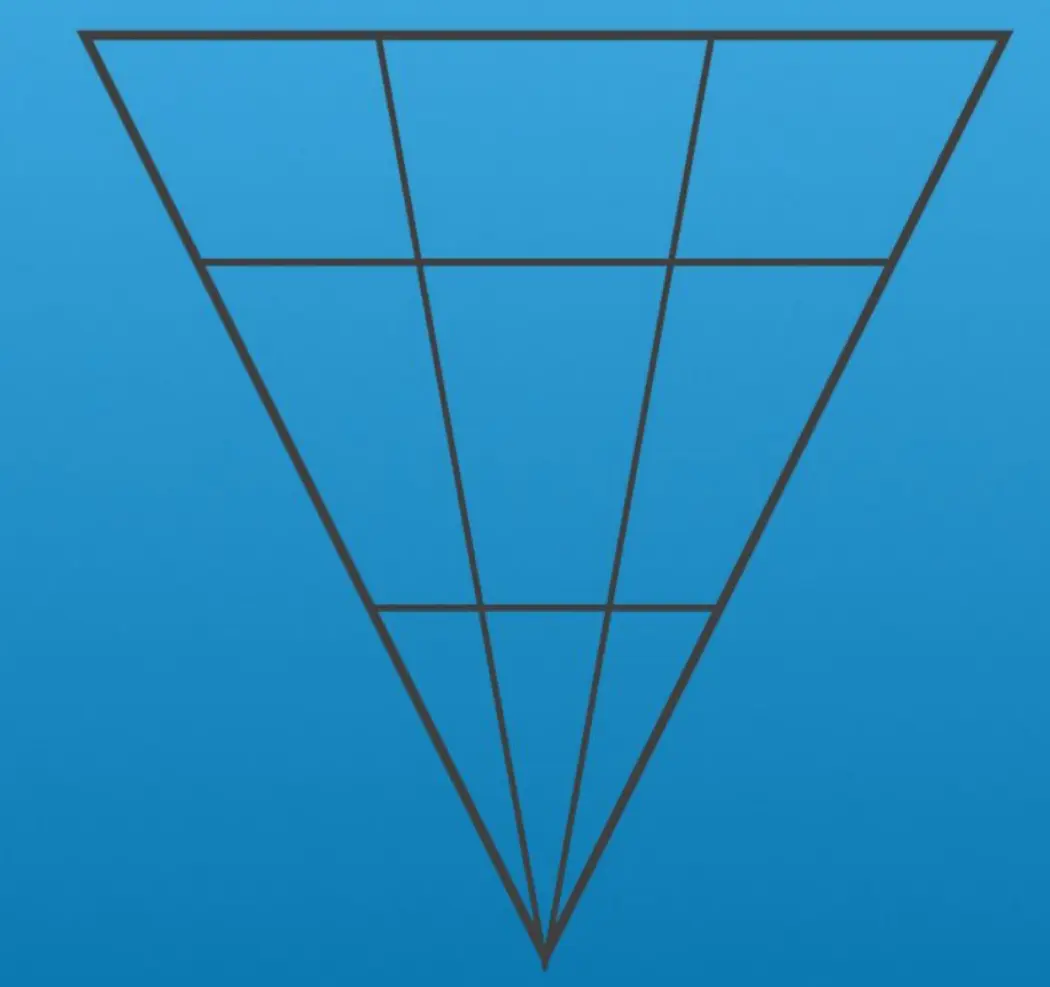
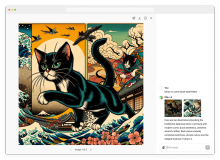


![[译][AI OpenAI] 引入 GPT-4o 及更多工具至免费版 ChatGPT 用户](https://ucc.alicdn.com/pic/developer-ecology/tbo73ymmu5nmu_f91a4c16f5a84cd1bd63cd453fee0efd.png?x-oss-process=image/resize,h_160,m_lfit)