1、进入sql serverconfiguration manager,启动sqlserver(SQLEXPRESS)和SQL
Server Browser,如果SQL Server Browser无法启动,参看链接 http://blog.csdn.net/xtm_rongbing/article/details/13614169
为了防止防火墙禁止1433端口和Server Browser.exe程序,需要将以上两个加入到防火墙允许程序中,win8中操作如链接所示,http://blog.csdn.net/xtm_rongbing/article/details/13614259
2、启动TCP/IP,并设置端口号为1433,一般SQL SERVER的默认端口号为1433
3、SQL ServerManagement Studio中启用远程连接
使用windows默认用户登录,查看属性
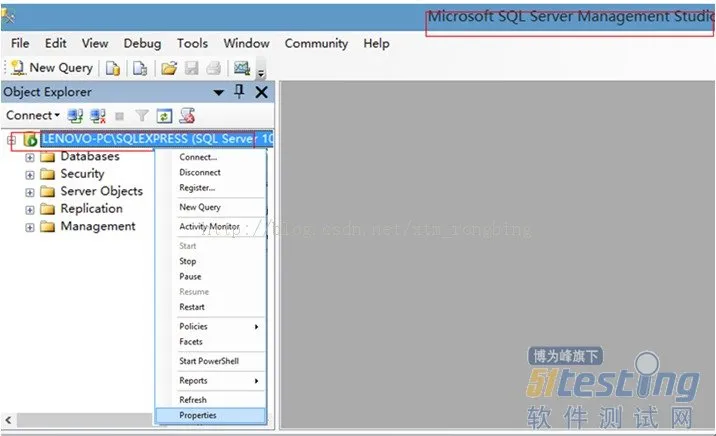
点击connect,保证Allow remote connections to this server被选中,
4、使用windows默认用户登录,点击Register注册SQL SERVER,
Server name 即是远程数据库的IP,再输入用户名和密码,点击Test按钮,测试成功即可
5、连接远程数据库
最新内容请见作者的GitHub页:http://qaseven.github.io/





