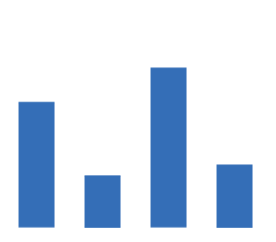大家好,我是欧K。
本期为大家带来Pandas常用操作命令介绍的第三篇,主要介绍pandas的数据表格样式部分常用到一些指令,本系列会不断进行补充更新,希望对你有所帮助。
👉系列文章:Pandas常用操作命令(一)
Pandas常用操作命令(二)Pandas常用操作命令(三)
7. 表格样式
示例数据:
以test.csv文件为例:
filename = 'test.csv' df = pd.read_csv(filename, encoding='gbk') df
# 重命名列 df.columns = ['姓名','性别','语文','数学','英语','城市','省份']
7.1 设置空值背景红色
df.style.highlight_null(null_color = 'red')
7.2 最大数据高亮
df.style.highlight_max()
7.3 最小数据高亮
df.style.highlight_min()
7.4 部分列最大数据高亮
df.style.apply(highlight_max, subset=['语文', '数学'])
7.5 部分列数据高亮(Dataframe全为数据)
df3 = df[['语文','数学','英语']] def highlight_max(s): is_max = s == s.max() return ['background-color: yellow' if v else '' for v in is_max] df3.style.apply(highlight_max)
7.6 95分以上显示红色
def color_negative_red(val): color = 'red' if val > 95.0 else 'black' return 'color: %s' % color df3.style.applymap(color_negative_red)
7.7 混合
df3.style.applymap(color_negative_red).apply(highlight_max)
7.8 设置float类型列数据大于80.0的背景高亮
yellow_css = 'background-color: yellow' sfun = lambda x: yellow_css if type(x) == float and x > 80.0 else '' df3.style.applymap(sfun)
7.9 设置数学成绩大于80.0分的行背景高亮
yellow_css = 'background-color: yellow' sfun = lambda x: [yellow_css]*len(x) if x.数学 > 80.0 else ['']*len(x) df3.style.apply(sfun, axis=1)
7.10 设置数学成绩大于95.0的行数据颜色为红色
def row_color(s): if s.数学 > 95: return ['color: red']*len(s) else: return ['']*len(s) df3.style.apply(row_color, axis=1)
7.11 显示热度图
import seaborn as sns cm = sns.light_palette("green", as_cmap=True) df3.style.background_gradient(cmap=cm)
未完待续。。。
END
以上就是本期为大家整理的全部内容了,赶快练习起来吧,喜欢的朋友可以点赞、点在看也可以分享让更多人知道。