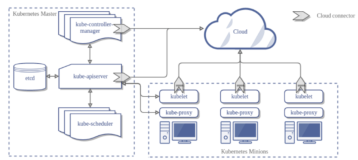前言
上文【从入门到放弃-Kubernetes】Kubernetes进阶-pod水平自动伸缩(hpa),我们学习了如何对标准资源Deployment、replication controller、replica set等内置资源进行水平自动伸缩。
实际在生产中(一般较大的公司)不太会用到这些内置标准资源,都会使用CustomResources自定义资源进行灵活的扩展,来满足复杂多变的业务需求。
CustomResources是Kubernetes API的扩展,可以通过动态注册,控制资源在集群中的运行状态。
安装CustomResources后,就可以和内置资源如pod一样,通过kubectl创建和访问对象。
下面我们将CustomResources简称为CR。
定义CRD
添加CR通常有两种方式,通过CRD(CustomResourceDefinitions)的方式和使用聚合API的方式。
CRD的方式使用简单,聚合API的方式更灵活。
选型建议如下:

更详细的对比可以在官方文档中查看详情。
这里我们使用CRD的方式创建,有两种版本的CRD定义方式分别如下
apiextensions.k8s.io/v1
apiVersion: apiextensions.k8s.io/v1
kind: CustomResourceDefinition
metadata:
# name must match the spec fields below, and be in the form: <plural>.<group>
name: crontabs.stable.example.com
spec:
# group name to use for REST API: /apis/<group>/<version>
group: stable.example.com
# list of versions supported by this CustomResourceDefinition
versions:
- name: v1
# Each version can be enabled/disabled by Served flag.
served: true
# One and only one version must be marked as the storage version.
storage: true
schema:
openAPIV3Schema:
type: object
properties:
spec:
type: object
properties:
cronSpec:
type: string
image:
type: string
replicas:
type: integer
# either Namespaced or Cluster
scope: Namespaced
names:
# plural name to be used in the URL: /apis/<group>/<version>/<plural>
plural: crontabs
# singular name to be used as an alias on the CLI and for display
singular: crontab
# kind is normally the CamelCased singular type. Your resource manifests use this.
kind: CronTab
# shortNames allow shorter string to match your resource on the CLI
shortNames:
- ctapiextensions.k8s.io/v1beta1
# Deprecated in v1.16 in favor of apiextensions.k8s.io/v1
apiVersion: apiextensions.k8s.io/v1beta1
kind: CustomResourceDefinition
metadata:
# name must match the spec fields below, and be in the form: <plural>.<group>
name: crontabs.stable.example.com
spec:
# group name to use for REST API: /apis/<group>/<version>
group: stable.example.com
# list of versions supported by this CustomResourceDefinition
versions:
- name: v1
# Each version can be enabled/disabled by Served flag.
served: true
# One and only one version must be marked as the storage version.
storage: true
# either Namespaced or Cluster
scope: Namespaced
names:
# plural name to be used in the URL: /apis/<group>/<version>/<plural>
plural: crontabs
# singular name to be used as an alias on the CLI and for display
singular: crontab
# kind is normally the CamelCased singular type. Your resource manifests use this.
kind: CronTab
# shortNames allow shorter string to match your resource on the CLI
shortNames:
- ct
preserveUnknownFields: false
validation:
openAPIV3Schema:
type: object
properties:
spec:
type: object
properties:
cronSpec:
type: string
image:
type: string
replicas:
type: integer创建并验证
# 使用上面任意一版本的yaml文件
kubectl apply -f crd.yaml
# 开启api server http代理
kubectl proxy --port=8080 &
# 访问/apis/stable.example.com/v1/namespaces/*/crontabs查看
curl http://127.0.0.1:8080/apis/stable.example.com/v1/namespaces/*/crontabs
# 查看crd
kubectl get crd可以看到类似以下输出

创建CR对象
apiVersion: "stable.example.com/v1"
kind: CronTab
metadata:
name: my-new-cron-object
spec:
cronSpec: "* * * * */5"
image: my-awesome-cron-image# 创建CR对象
kubectl apply -f cr-object.yaml
# 查看crontab资源
kubectl get crontab
# 查看crontab yaml文件
kubectl get crontab -o yaml
删除CRD
# 删除CRD
kubectl delete -f crd.yaml
# 再次查看crontab资源,会看到Error from server (NotFound): Unable to list "stable.example.com/v1, Resource=crontabs": the server could not find the requested resource (get crontabs.stable.example.com)
kubectl get crontabs总结
本文学习了如何通过CRD来创建CR,实际上通常还需要通过Custom controllers监听资源的变化,在周期内的各个阶段做相应的处理。
接下里会开始学习Custom controllers的开发。
更多文章
见我的博客:https://nc2era.com
written by AloofJr,转载请注明出处