
类似微博列表,每一个UITableViewCell有一个图片,当下拉的时候,会有图片重叠.怎么去掉重叠的呢?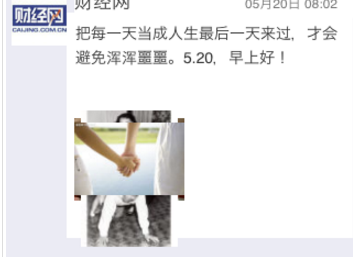
TableView:
全选复制放进笔记- (UITableViewCell *)tableView:(UITableView *)tableView cellForRowAtIndexPath:(NSIndexPath *)indexPath
{
static NSString * ID = @"WeiboCustomCellIdentifier";
[tableView registerClass:[WeiboCustomCell class] forCellReuseIdentifier:ID];
WeiboCustomCell *cell = [tableView dequeueReusableCellWithIdentifier:ID];
MStatusItem *status = [_data_array objectAtIndex:indexPath.row];
[cell.screenNameLabel setText:status.user_screen_name];
[cell.timeLabel setText:status.pubtime_str];
[cell.weiboTextLabel setText:status.getPlainText];
cell.userAvatarUrl = status.user_proimg;
if(status.hasImage){
cell.weiboImageUrl = status.tnpic;
}else{
cell.weiboImageUrl = @"";
cell.weiboImageView.hidden = YES;
}
return cell;
}
CustomTableViewCell:
- (void)setWeiboImageUrl:(NSString *)weiboImageUrl{
if ([weiboImageUrl isEqualToString:@""] == NO && weiboImageUrl != nil){
NSURL *imageURL = [NSURL URLWithString: weiboImageUrl];
dispatch_async(dispatch_get_global_queue(DISPATCH_QUEUE_PRIORITY_BACKGROUND, 0), ^{
NSData *imageData = [NSData dataWithContentsOfURL:imageURL];
dispatch_async(dispatch_get_main_queue(), ^{
CGSize textSize = [self.weiboTextLabel.text sizeWithFont:[UIFont systemFontOfSize:14.0f] constrainedToSize:CGSizeMake(self.frame.size.width - 10.0 * 3 - 60.0, 2000.0f)];
float height = textSize.height + 20.0 * 3;
NSLog(@"Height:%f", height);
self.weiboImageView = [[UIImageView alloc] initWithFrame: CGRectMake(65.0, height, 100, 124)];
UIImage *image = [[UIImage alloc]initWithData:imageData];
self.weiboImageView.image = image;
self.weiboImageView.contentMode = UIViewContentModeScaleAspectFit;
self.userInteractionEnabled = NO;
[self.contentView addSubview:self.weiboImageView];
});
});
}
}版权声明:本文内容由阿里云实名注册用户自发贡献,版权归原作者所有,阿里云开发者社区不拥有其著作权,亦不承担相应法律责任。具体规则请查看《阿里云开发者社区用户服务协议》和《阿里云开发者社区知识产权保护指引》。如果您发现本社区中有涉嫌抄袭的内容,填写侵权投诉表单进行举报,一经查实,本社区将立刻删除涉嫌侵权内容。
- (UITableViewCell *)tableView:(UITableView *)tableView cellForRowAtIndexPath:(NSIndexPath *)indexPath
{ static NSString * ID = @"WeiboCustomCellIdentifier";
WeiboCustomCell *cell = [tableView dequeueReusableCellWithIdentifier:ID];
if (nil == cell) {
cell = [[UITableViewCell alloc] initWithStyle:UITableViewCellStyleDefault reuseIdentifier:ID];
}
MStatusItem *status = [_data_array objectAtIndex:indexPath.row];
[cell.screenNameLabel setText:status.user_screen_name];
[cell.timeLabel setText:status.pubtime_str];
[cell.weiboTextLabel setText:status.getPlainText];
cell.userAvatarUrl = status.user_proimg;
if(status.hasImage){
cell.weiboImageUrl = status.tnpic;
}else{
cell.weiboImageUrl = @"";
cell.weiboImageView.hidden = YES;
}
return cell;
}
全选复制放进笔记- (void)setWeiboImageUrl:(NSString *)weiboImageUrl{
if ([weiboImageUrl isEqualToString:@""] == NO && weiboImageUrl != nil){
NSURL *imageURL = [NSURL URLWithString: weiboImageUrl];
dispatch_async(dispatch_get_global_queue(DISPATCH_QUEUE_PRIORITY_BACKGROUND, 0), ^{
NSData *imageData = [NSData dataWithContentsOfURL:imageURL];
dispatch_async(dispatch_get_main_queue(), ^{
CGSize textSize = [self.weiboTextLabel.text sizeWithFont:[UIFont systemFontOfSize:14.0f] constrainedToSize:CGSizeMake(self.frame.size.width - 10.0 * 3 - 60.0, 2000.0f)];
float height = textSize.height + 20.0 * 3;
NSLog(@"Height:%f", height);
self.weiboImageView = [[UIImageView alloc] initWithFrame: CGRectMake(65.0, height, 100, 124)];
if (nil == self.weiboImageView) {
self.weiboImageView = [[UIImageView alloc] initWithFrame:CGRectZero];
[self.contentView addSubview:self.weiboImageView];
}
self.weiboImageView = [[UIImageView alloc] initWithFrame: CGRectMake(65.0, height, 100, 124)];
UIImage *image = [[UIImage alloc]initWithData:imageData];
self.weiboImageView.image = image;
self.weiboImageView.contentMode = UIViewContentModeScaleAspectFit;
self.userInteractionEnabled = NO;
});
});
}
}