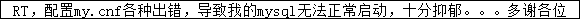哪个版本?官方给的应该是4G的配置吧
######5.0的。。版本太低了不好找- -这个不通用么?######
在官方给的版本基础上改吧,可以参考phpmyadmin里的状态提示。
如果报错,那就根据错误消息修正错误,google,或者帖出来让大家帮忙。
不给细节,恐怕没人能帮你决问题
######
我的12G内存服务器上的配置,web与数据库都在该机器上;负荷不太高。可以参考
[mysqld]
datadir=/var/lib/mysql
socket=/var/lib/mysql/mysql.sock
user=mysql
# Disabling symbolic-links is recommended to prevent assorted security risks
symbolic-links=0
#add by feng 120418 --------------------------
skip-locking
key_buffer_size = 128M
table_cache = 1024
read_buffer_size = 2M
read_rnd_buffer_size = 2M
sort_buffer_size = 2M
myisam_sort_buffer_size = 256M
thread_cache_size = 8
query_cache_size= 256M
query_cache_limit= 5M
tmp_table_size=1024M
max_heap_table_size=1024M
max_allowed_packet = 16M
table_open_cache = 3072
innodb_buffer_pool_size = 512M
innodb_log_file_size = 256M
innodb_additional_mem_pool_size=128M
max_connections=2000
join_buffer_size = 8M
#tmpdir=/dev/shm
#add by feng 120418 end ---------------------
log-slow-queries=/var/run/mysqld/mysqld-slow.log
slow_launch_time=1
[mysqld_safe]
log-error=/var/log/mysqld.log
pid-file=/var/run/mysqld/mysqld.pid
######
引用来自“fengyqf”的答案
我的12G内存服务器上的配置,web与数据库都在该机器上;负荷不太高。可以参考
[mysqld]
datadir=/var/lib/mysql
socket=/var/lib/mysql/mysql.sock
user=mysql
# Disabling symbolic-links is recommended to prevent assorted security risks
symbolic-links=0
#add by feng 120418 --------------------------
skip-locking
key_buffer_size = 128M
table_cache = 1024
read_buffer_size = 2M
read_rnd_buffer_size = 2M
sort_buffer_size = 2M
myisam_sort_buffer_size = 256M
thread_cache_size = 8
query_cache_size= 256M
query_cache_limit= 5M
tmp_table_size=1024M
max_heap_table_size=1024M
max_allowed_packet = 16M
table_open_cache = 3072
innodb_buffer_pool_size = 512M
innodb_log_file_size = 256M
innodb_additional_mem_pool_size=128M
max_connections=2000
join_buffer_size = 8M
#tmpdir=/dev/shm
#add by feng 120418 end ---------------------
log-slow-queries=/var/run/mysqld/mysqld-slow.log
slow_launch_time=1
[mysqld_safe]
log-error=/var/log/mysqld.log
pid-file=/var/run/mysqld/mysqld.pid
[client]
#password = your_password
port = 3306
socket = /data/mysql/tmp/mysql.sock
[mysqld]
port = 3306
socket = /data/mysql/tmp/mysql.sock
skip-locking
key_buffer = 256M
max_connections=1500
max_allowed_packet = 1M
table_cache = 256
sort_buffer_size = 1M
read_buffer_size = 1M
read_rnd_buffer_size = 4M
myisam_sort_buffer_size = 64M
thread_cache_size = 8
query_cache_size= 16M
thread_concurrency = 8
log-bin=mysql-bin
server-id = 1
[mysqldump]
quick
max_allowed_packet = 16M
[mysql]
no-auto-rehash
[isamchk]
key_buffer = 128M
sort_buffer_size = 128M
read_buffer = 2M
write_buffer = 2M
[myisamchk]
key_buffer = 128M
sort_buffer_size = 128M
read_buffer = 2M
write_buffer = 2M
[mysqlhotcopy]
interactive-timeout
这个是我的配置,请问应该如何修改?您的那个有好几个配置我都看不懂,也不敢瞎弄
######楼主,启动报错的消息有没有?你是不是自己编译的MySQL,或者是什么一键安装包编译的?强烈不建议使用它们!会编译,就自己使用官方源码编,不会,就直接用yum,apt-get等装。 另外,MySQL的配置最好要看具体运行情况有针对的优化。######
引用来自“fengyqf”的答案
楼主,启动报错的消息有没有?你是不是自己编译的MySQL,或者是什么一键安装包编译的?强烈不建议使用它们!会编译,就自己使用官方源码编,不会,就直接用yum,apt-get等装。 另外,MySQL的配置最好要看具体运行情况有针对的优化。
log日志:
Number of processes running now: 0
131024 11:10:09 mysqld restarted
?/data/mysql/libexec/mysqld: File '/var/run/mysqld/mysqld-slow.log' not found (Errcode: 2)
131024 11:10:09 [ERROR] Could not use /var/run/mysqld/mysqld-slow.log for logging (error 2). Turning logging off for the whole duration of the MySQL server process. To turn it on again: fix the cause, shutdown the MySQL server and restart it.
131024 11:10:09 InnoDB: Database was not shut down normally!
InnoDB: Starting crash recovery.
InnoDB: Reading tablespace information from the .ibd files...
InnoDB: Restoring possible half-written data pages from the doublewrite
InnoDB: buffer...
131024 11:10:09 InnoDB: Starting log scan based on checkpoint at
InnoDB: log sequence number 0 36808.
InnoDB: Doing recovery: scanned up to log sequence number 0 43655
131024 11:10:09 InnoDB: Starting an apply batch of log records to the database...
InnoDB: Progress in percents: 7 8 9 10 11 12 13 14 15 16 17 18 19 20 21 22 23 24 25 26 27 28 29 30 31 32 33 34 35 36 37 38 39 40 41 42 43 44 45 46 47 48 49 50 51 52 53 54 55 56 57 58 59 60 61 62 63 64 65 66 67 68 69 70 71 72 73 74 75 76 77 78 79 80 81 82 83 84 85 86 87 88 89 90 91 92 93 94 95 96 97 98 99
另外附上的安装编译:
./configure --prefix=/data/mysql --with-charset=utf8 --with-collation=utf8_general_ci --with-extra-charsets=all --localstatedir=/var/lib/mysql --with-comment=Source --with-server-suffix=-enterprise-gpl --with-mysqld-user=mysql --without-debug --with-big-tables --with-pthread --enable-static --enable-thread-safe-client --with-client-ldflags=-all-static --with-mysqld-ldflags=-all-static --enable-assembler --without-ndb-debug --with-unix-socket-path=/data/mysql/tmp/mysql.sock
添加MySQL配置文件及访问权限
# cd /data/mysql
# bin/mysql_install_db --user=mysql
# chown -R root:mysql . //设置权限,注意后面有一个 "."
# chown -R mysql /var/lib/mysql //设置 mysql 目录权限,可省略
# chgrp -R mysql . //注意后面有一个 "."
# cp share/mysql/my-large.cnf /etc/my.cnf
这个文档我已经用了很久很久了,以前用的centos5.5一直没有问题,这次服务器不能安装5.5,我才换的6.3,而且之前用虚拟机虚拟过一个32位的6.3安装也没问题,现在这个服务器是64位的,8G内存,不知道为什么就是死活不行。。。
######检查下innodb数据库文件,可能损坏了,重建下试试。 不同版本之间配置选项有所不同,要注意下######
引用来自“fengyqf”的答案
检查下innodb数据库文件,可能损坏了,重建下试试。 不同版本之间配置选项有所不同,要注意下
我已经重新装过一次了,还是一样的问题,我觉得应该可以排除某文件损坏的问题。。
######
检查一个这个Innodb数据库文件,删除重建,不是重装。
如果不行,那就难说了。建议使用rpm包吧。
######
引用来自“fengyqf”的答案
检查一个这个Innodb数据库文件,删除重建,不是重装。
如果不行,那就难说了。建议使用rpm包吧。
好吧。。那有教程吗- -麻烦给我发一个呗。。谢谢了