
命令行工具 CLI:多账户使用
注意:此功能适合需要管理很多账号和很多设备的用户使用。若您只需管理一个账号,请忽略此功能。
阿里云命令行工具支持多账户系统的管理操作,您可以根据需要配置多个 Access Key、Access Key Secret、Region Id 和 output format,在一个工具中管理多个不同账户的资源。关于如何配置账户,请参见
配置命令行工具(公共云版)或
配置命令行工具(专有云和专有域版)。
基本命令结构
多账户管理的基本命令结构如下:
- aliyuncli configure [set/get/list] --profile profilename --key value --key1 value1
configure : 表示要进行配置管理。
set: 可选操作,表示要设置一个配置的值。
get: 可选操作,表示要显示一个配置的值。
list: 可选操作,表示要列出一个 profile 所有的值。
profile: 全局参数,表示当前操作中采用的 profile 是什么。具体可以参考全局参数说明中对 profile 的说明,如果不带此选项,那么表示用 default 的账户。
key: 配置 profile 时,具体的 key。
value: 跟在 key 后面,配置中的 value。
账户分类
在配置文件中,我们分为两类账户:default 账户和 profile profilename 账户。在使用命令行工具时,不带 profile 就采用 default账户,带了 profile profilename,就用 profile profilename 账户。
profile 示例如下:
- aliyuncli configure ← 快速配置 default 账户
- aliyuncli configure --profile test ← 快速配置 profile test 账户
set 示例如下:
- aliyuncli configure set --output table --region cn-qingdao ← 设置 default 账户, output=table, region=cn-qingdao
- aliyuncli configure set --output json --region cn-hangzhou --profile test1 ←设置[profile test1]账户, output = json, region = cn-hangzhou
get 示例如下:
- aliyuncli configure get region ← 获取 default 账户的 region 值
输出:region = cn-hangzhou
- aliyuncli configure get output region ← 获取 default 账户的 output 和 region 值
输出:
output = json
region = cn-hangzhou
- aliyuncli configure get region --profile profile1 ← 获取 profile profile1 账户下的 region 值
list 示例如下:
- aliyuncli configure list ← 列出 default 账户下的信息
- aliyuncli configure list --profile profile1 ← 列出 profile profile1 账户下的信息
显示如下:
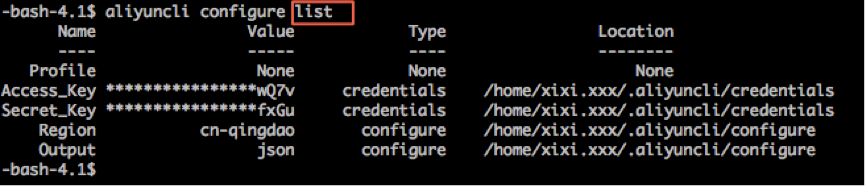
展开
收起
版权声明:本文内容由阿里云实名注册用户自发贡献,版权归原作者所有,阿里云开发者社区不拥有其著作权,亦不承担相应法律责任。具体规则请查看《阿里云开发者社区用户服务协议》和《阿里云开发者社区知识产权保护指引》。如果您发现本社区中有涉嫌抄袭的内容,填写侵权投诉表单进行举报,一经查实,本社区将立刻删除涉嫌侵权内容。
相关问答




