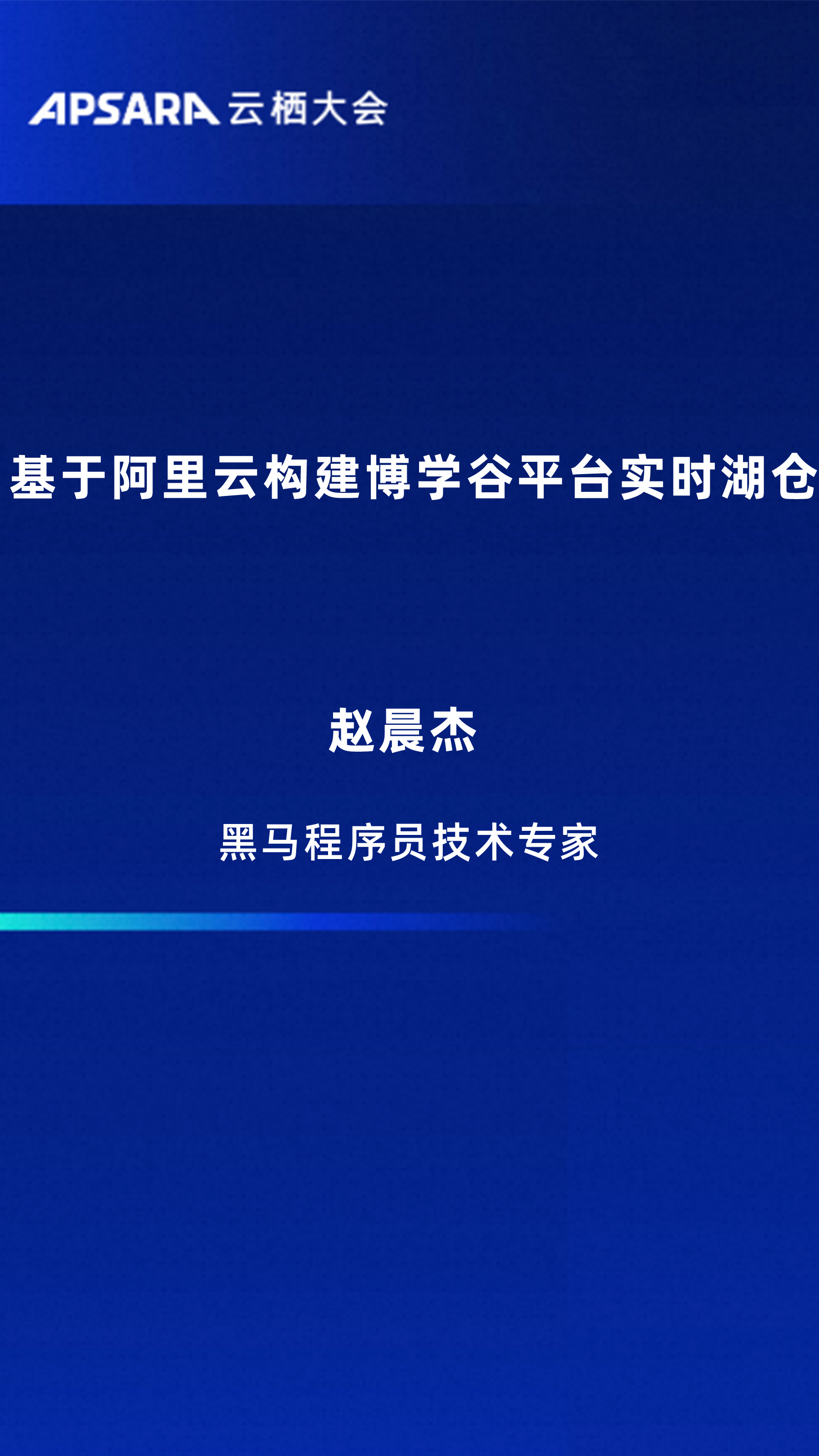[阿里云免费套餐]在 CentOS7 上安装 OpenResty PHP7.1 MariaDB10.2
来自:
https://www.mf8.biz/centos7-openresty-php7-1-mariadb10-2/
系统准备
一、卸载不必须的组件
yum -y groupremove "Basic Web Server" "MySQL Database server" "MySQL Database client" "File and Print Server"
二、安装 EPEL
rpm -ivh http://mirrors.aliyun.com/epel/epel-release-latest-7.noarch.rpm
三、防火墙设置
#开启防火墙
systemctl start firewalld.service
#开放 http 80 和 https 443 和 SSH 22 端口
firewall-cmd --zone=public --add-port=80/tcp --permanent
firewall-cmd --zone=public --add-port=443/tcp --permanent
firewall-cmd --zone=public --add-port=22/tcp --permanent
#生效规则
firewall-cmd --reload
四、设置 DNS 服务器(可选)
如果服务器无法访问 Github 的话,需要修改一下公共 DNS
修改 /etc/resolv.conf,添加
nameserver 223.5.5.5
nameserver 223.6.6.6
五、添加用户
useradd www
MariaDB
一、安装 MariaDB 10.2
wget https://gist.githubusercontent.com/ivmm/6e2f08a5ca21cfd3417e0339ac7c79fa/raw/8e25aff87e89c72fe2405e45389366114b8c69c8/MariaDB.repo
yum install MariaDB-server MariaDB-client -y
二、开启并设置开机启动
systemctl start mariadb.service #启动MariaDB
systemctl enable mariadb.service #设置开机启动
三、安全设置并设置密码,SSH 中输入:
mysql_secure_installation
过程介绍: 基本上一路 y 即可
Enter current password for root (enter for none):
解释:输入当前 root 用户密码,默认为空,直接回车。
Set root password? [Y/n] y
解释:要设置 root 密码吗?输入 y 表示愿意。
Remove anonymous users? [Y/n] y
解释:要移除掉匿名用户吗?输入 y 表示愿意。
Disallow root login remotely? [Y/n] y
解释:不想让 root 远程登陆吗?输入 y 表示愿意。
Remove test database and access to it? [Y/n] y
解释:要去掉 test 数据库吗?输入 y 表示愿意。
Reload privilege tables now? [Y/n] y
解释:想要重新加载权限吗?输入 y 表示愿意。
PHP
一、安装 REMI 源
rpm -ivh https://mirrors.tuna.tsinghua.edu.cn/remi/enterprise/remi-release-7.rpm
二、确认
REMI-PHP 7.1sed -i "/php71\/mirror/{n;s/enabled=0/enabled=1/g}" /etc/yum.repos.d/remi-php71.repo
三、安装 PHP
yum install php php-bcmath php-fpm php-gd php-json php-mbstring php-mcrypt php-mysqlnd php-opcache php-pdo php-pdo_dblib php-recode php-snmp php-soap php-xml php-pecl-zip -y
四、开启 PHP
systemctl start php-fpm.service #启动 PHP-FPM
systemctl enable php-fpm.service #设置开机启动
OpenResty
一、安装 OpenResty
cd /etc/yum.repos.d
wget https://gist.githubusercontent.com/ivmm/06b18486bfdb908c45616580fecad2c6/raw/4cf71647d2824d2077c1bae9429e0f29d62d3f64/OpenResty.repo
yum install openresty -y
二、开启 OpenResty
systemctl start openresty.service #启动 OpenResty
systemctl enable openresty.service #设置开机启动
三、创建相关目录
mkdir /usr/local/openresty/nginx/conf/vhost -p
mkdir /home/wwwroot/default -p
四、修改 nginx.confc
cd /usr/local/openresty/nginx/conf/
mv nginx.conf nginx_bk.conf
vi nginx.conf
user www www;
worker_processes auto;
error_log /var/log/error_openresty.log crit;
pid /var/run/nginx.pid;
worker_rlimit_nofile 51200;
events {
use epoll;
worker_connections 51200;
multi_accept on;
}
http {
include mime.types;
default_type application/octet-stream;
server_names_hash_bucket_size 128;
client_header_buffer_size 32k;
large_client_header_buffers 4 32k;
client_max_body_size 1024m;
client_body_buffer_size 10m;
sendfile on;
tcp_nopush on;
keepalive_timeout 120;
server_tokens off;
tcp_nodelay on;
fastcgi_connect_timeout 300;
fastcgi_send_timeout 300;
fastcgi_read_timeout 300;
fastcgi_buffer_size 64k;
fastcgi_buffers 4 64k;
fastcgi_busy_buffers_size 128k;
fastcgi_temp_file_write_size 128k;
#Gzip Compression
gzip on;
gzip_buffers 16 8k;
gzip_comp_level 6;
gzip_http_version 1.1;
gzip_min_length 256;
gzip_proxied any;
gzip_vary on;
gzip_types
text/xml application/xml application/atom+xml application/rss+xml application/xhtml+xml image/svg+xml
text/javascript application/javascript application/x-javascript
text/x-json application/json application/x-web-app-manifest+json
text/css text/plain text/x-component
font/opentype application/x-font-ttf application/vnd.ms-fontobject
image/x-icon;
gzip_disable "MSIE [1-6]\.(?!.*SV1)";
#If you have a lot of static files to serve through Nginx then caching of the files' metadata (not the actual files' contents) can save some latency.
open_file_cache max=1000 inactive=20s;
open_file_cache_valid 30s;
open_file_cache_min_uses 2;
open_file_cache_errors on;
######################## default ############################
server {
listen 80;
server_name _;
root /home/www/mf8;
index index.html index.htm index.php;
location ~ [^/]\.php(/|$) {
#fastcgi_pass remote_php_ip:9000;
fastcgi_pass unix:/dev/shm/php-cgi.sock;
fastcgi_index index.php;
include fastcgi.conf;
}
location ~ .*\.(gif|jpg|jpeg|png|bmp|swf|flv|ico)$ {
expires 30d;
access_log off;
}
location ~ .*\.(js|css)?$ {
expires 7d;
access_log off;
}
}
########################## vhost #############################
include vhost/*.conf;
}
五、修改 php-fpm.conf
cd /etc
mv php-fpm.conf php-fpm_bk.conf
wget https://gist.github.com/ivmm/f58683ee553bea14884acbbfaafcbd5a/raw/0f3f15f52f9b235ce884eaa20538c6dfcf5ae70d/php-fpm.conf
六、下载探针一枚
cd /home/wwwroot/default
wget https://gist.github.com/ivmm/b014ad75c834036a44838553ec00b4b7/raw/ba41a0f29847d8d2230aca9ee795a6d02d27a617/tanzhen.php
mv tanzhen.php index.php
七、重启 php 和 Openresty
service php-fpm restart
service openresty restart
八、访问 http://你的公网ip/ 是不是已经是探针了!
版权声明:本文内容由阿里云实名注册用户自发贡献,版权归原作者所有,阿里云开发者社区不拥有其著作权,亦不承担相应法律责任。具体规则请查看《阿里云开发者社区用户服务协议》和《阿里云开发者社区知识产权保护指引》。如果您发现本社区中有涉嫌抄袭的内容,填写侵权投诉表单进行举报,一经查实,本社区将立刻删除涉嫌侵权内容。