
为什么配置文件中添加了APPid还是报错啊 (要打开的是京东小程序)
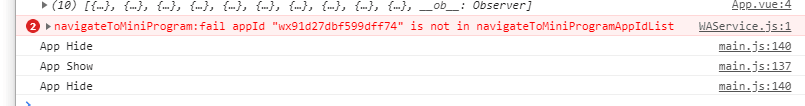
本问题来自阿里云开发者社区的【11大垂直技术领域开发者社群】。 https://developer.aliyun.com/article/706511 点击链接欢迎加入感兴趣的技术领域群。
-
<!--index.wxml--> <view class="container"> <view bindtap="bindViewTap" class="userinfo"> <image class="userinfo-avatar" src="{{userInfo.avatarUrl}}" background-size="cover"></image> <text class="userinfo-nickname">{{userInfo.nickName}}</text> </view> <view class="usermotto"> <text class="user-motto">{{motto}}</text> </view> </view> [css] view plain copy /index.wxss/ .userinfo { display: flex; flex-direction: column; align-items: center; } .userinfo-avatar { width: 128rpx; height: 128rpx; margin: 20rpx; border-radius: 50%; } .userinfo-nickname { color: #aaa; } .usermotto { margin-top: 200px; } [javascript] view plain copy //index.js //获取应用实例 var app = getApp() Page({ data: { motto: 'Hello World', userInfo: {} }, //事件处理函数 bindViewTap: function() { wx.navigateTo({ url: '../logs/logs' }) }, onLoad: function () { console.log('onLoad') var that = this //调用应用实例的方法获取全局数据 app.getUserInfo(function(userInfo){ //更新数据 that.setData({ userInfo:userInfo }) }) } }) 调用登陆接口 app.js [plain] view plain copy //app.js App({ onLaunch: function () { //调用API从本地缓存中获取数据 // var logs = wx.getStorageSync('logs') || [] // logs.unshift(Date.now()) // wx.setStorageSync('logs', logs) }, getUserInfo:function(cb){ var that = this; if(this.globalData.userInfo){ typeof cb == "function" && cb(this.globalData.userInfo) }else{ //调用登录接口 wx.login({ success: function () { wx.getUserInfo({ success: function (res) { that.globalData.userInfo = res.userInfo; typeof cb == "function" && cb(that.globalData.userInfo) } }) } }); } }, globalData:{ userInfo:null } })
2019-10-16 18:37:27赞同 展开评论 打赏
版权声明:本文内容由阿里云实名注册用户自发贡献,版权归原作者所有,阿里云开发者社区不拥有其著作权,亦不承担相应法律责任。具体规则请查看《阿里云开发者社区用户服务协议》和《阿里云开发者社区知识产权保护指引》。如果您发现本社区中有涉嫌抄袭的内容,填写侵权投诉表单进行举报,一经查实,本社区将立刻删除涉嫌侵权内容。




