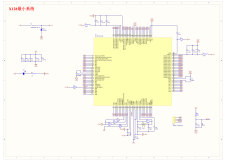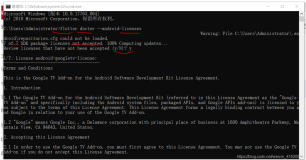|
1
2
3
4
5
6
7
8
9
10
11
12
13
14
15
16
17
18
19
20
21
22
23
24
25
26
27
28
29
30
31
32
33
34
35
36
37
38
39
40
41
42
43
44
45
46
47
48
49
50
51
52
53
54
55
56
57
58
59
60
61
62
63
64
65
66
67
68
69
70
71
72
73
|
private
void
start() {
if
(isRecording)
{
// 停止录像并释放myFrontFacingCamera
myVideoRecorder.stop();
releaseVideoRecorder();
/*myFrontFacingCamera.lock();*/ // 从Android4.0开始,这个方法由系统自动调用
// TODO:通知用户录像已停止,设置停止按钮为不可用
isRecording = false;
} else {
// 初始化myFrontFacingCamera
if (prepareVideoRecorder()) {
// myFrontFacingCamera已可用并解锁,VideoRecorder已就绪
// 现在可以开始录像
/*myFrontFacingCamera.startPreview();*/
myVideoRecorder.start();
// TODO:通知用户录像已开始,设置开始按钮为不可用
isRecording = true;
} else {
// 准备未能完成,释放myFrontFacingCamera
releaseVideoRecorder();
// TODO:通知用户
}
}
}
private boolean prepareVideoRecorder()
{
/*myFrontFacingCamera = getFrontFacingCamera();*/ // 在onCreate()中已经创建了myFrontFacingCamera对象
myVideoRecorder = new MediaRecorder();
// 解锁并将摄像头指向myVideoRecorder
/*myFrontFacingCamera.unlock();*/ //在Android4.0之后这个方法由系统自动调用
myVideoRecorder.setCamera(myFrontFacingCamera);
// TODO:指定源,如果声音源不行,就用麦克作为声音源
myVideoRecorder.setAudioSource(MediaRecorder.AudioSource.CAMCORDER);
myVideoRecorder.setVideoSource(MediaRecorder.VideoSource.CAMERA);
// 指定CamcorderProfile(需要API Level 8以上版本),这里的Profile包括了输出格式,声音编码类型和视频编码类型
myVideoRecorder.setProfile(CamcorderProfile.get(CamcorderProfile.QUALITY_LOW));
myVideoRecorder.setVideoSize(100, 100);
// 指定输出文件
myVideoRecorder.setOutputFile(getOutputMediaFile(MEDIA_TYPE_VIDEO).toString());
// 指定预览输出
myVideoRecorder.setPreviewDisplay(myVideoPreview.getHolder().getSurface());
// 根据以上配置准备myVideoRecorder
try
{
myVideoRecorder.prepare();
}
catch
(IllegalStateException e) {
Log.d(
"VideoActivity:prepareVideoRecorder"
,
"准备myVideoRecorder时发生IllegalStateException错误"
+
"\n"
+ e.getMessage());
releaseVideoRecorder();
return
false
;
}
catch
(IOException e) {
Log.d(
"VideoActivity:prepareVideoRecorder"
,
"准备myVideoRecorder时发生IOException错误"
+
"\n"
+ e.getMessage());
releaseVideoRecorder();
return
false
;
}
return
true
;
}
|
解决方案:
将 myVideoRecorder.setVideoSize(100, 100); 这句话注释掉就行了
![奥比中光ROS启动节点运行异常退出:[camera/driver-2] process has finished cleanly](https://ucc.alicdn.com/pic/developer-ecology/5vfkqfpkagpwg_77035d0f7aa34b38bebd5c60bcf12cdc.png?x-oss-process=image/resize,h_160,m_lfit)