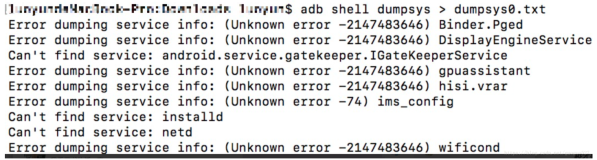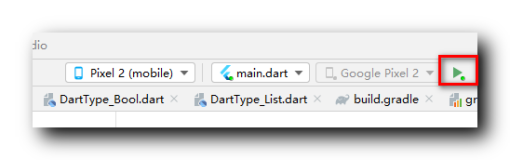ADBserverdidn'tACK这个问题会困恼很多的新手朋友,我以前刚开始做Android的时候也遇到过这个问题,不过自己百度,google啥的,也不知道怎么就给解决了,看到群里很多新手朋友都会问这个问题,说实话我也没有一个解决这个问题的终极方法(百试百灵的那种,哈哈),自己没遇到也没有认真的去对待他,今天,就是在今天,我打开Eclipse连上手机,准备调试程序,出现如下的信息
Theconnectiontoadbisdown,andasevereerrorhasoccured.
YoumustrestartadbandEclipse.
Pleaseensurethatadbiscorrectlylocatedat'D:\android-2.2-windows\platform-tools\adb.exe'andcanbeexecuted.
The connection to adb is down, and a severe error has occured. You must restart adb and Eclipse. Please ensure that adb is correctly located at 'D:\android-2.2-windows\platform-tools\adb.exe' and can be executed.然后我就按照他的要求来做,重启Eclipse和adb,然后确认adb的路径是否正确,然后当我再次运行程序的时候,依旧不行,之后我就开始百度了,有朋友说先在DOS下运行adbkill-server(你必须在环境变量中配好你adb的路径或者进入到adb.exe的目录下),然后在adbstart-server,当我运行adbstart-server的时候,DOS出现如下信息
*daemonnotrunning.startingitnow*
ADBserverdidn'tACK
*failedtostartdaemon*
* daemon not running. starting it now * ADB server didn't ACK * failed to start daemon *然后在运行程序还是不行,重复搞了很多次老不行,还有朋友说在任务管理器找到adb.exe,然后关闭,重启Eclipse,我打开任务管理器,发现根本没有找到adb.exe,这时候我流泪满面了,然后我冷静下来,知道有些朋友遇到这个错误是因为豌豆荚啥的软件占用了adb.exe的端口,我的电脑里面根本没有按照豌豆荚,然后我想看看是谁占用adb的端口,我从网上查到adb.exe使用的端口是5037,接下来我给大家介绍解决方法
查看5037端口被谁占用了,开始--运行--CMD到命令提示符,输入netstat-aon|findstr"5037",如下图

我们从上面根本就看不出5037端口被谁占用,我们需要根据后面的PID(2748)来查找占用该端口的应用程序,输入tasklist|findstr"2748",如下图
 注:我这里5037端口是正确的被adb.exe占用,如果是你,就是其他的应用程序啦
注:我这里5037端口是正确的被adb.exe占用,如果是你,就是其他的应用程序啦结束该进程,输入taskkill/f/t/im你的进程名,例如adb.exe,如下图,在重新连接手机,这时候你会发现程序运行起来了

这个问题虽然不是什么很大的问题,但是对于新手来说也是属于比较棘手的问题,所以我将自己解决此问题的方法在这里记录下,希望能给遇到此问题的人一点点帮助,如果我写得文章对你一点帮助请帮我顶一下文章,谢谢!
本文转自gaofeng36599 51CTO博客,原文链接:http://blog.51cto.com/786678398/1308373