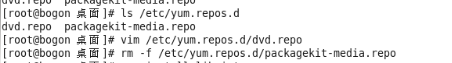用virt-install安装kvm或xen,如果是用URL安装,会遇到这个问题:
Unable to retrieve http://192.168.22.242/images/install.img
或者 Unable to retrieve http://mirrors.sohu.com/centos/6.5/os/x86_64/images/install.img
解决方法
1,首先启动httpd服务,打开iptables的80端口,保证页面能访问
2,检查ip转发是否开启
|
1
2
3
4
5
6
7
|
cat
/etc/sysctl
.conf |
grep
ip_forward
net.ipv4.ip_forward = 1
如果没有开启,则
vim
/etc/sysctl
.conf
net.ipv4.ip_forward = 1
/sbin/sysctl
-p
|
3,查看网络
是否没有配置br0,只是yum安装的
|
1
2
3
|
# brctl show
bridge namebridge idSTP enabledinterfaces
virbr08000.feffffffffffyesvif4.0
|
|
1
2
3
4
5
6
7
8
9
10
11
12
13
14
15
16
17
18
19
20
21
22
23
24
25
26
27
28
29
30
31
|
cp
/etc/sysconfig/network-scripts/ifcfg-eth0
/etc/sysconfig/network-scripts/ifcfg-br0
cat
/etc/sysconfig/network-scripts/ifcfg-eth0
DEVICE=eth0
TYPE=Ethernet
UUID=****
ONBOOT=
yes
NM_CONTROLLED=no
BOOTPROTO=static
BRIDGE=br0
DEFROUTE=
yes
IPV4_FAILURE_FATAL=
yes
IPV6INIT=no
NAME=
"System eth0"
HWADDR=****
cat
/etc/sysconfig/network-scripts/ifcfg-br0
DEVICE=br0
TYPE=Bridge
ONBOOT=
yes
NM_CONTROLLED=no
BOOTPROTO=none
IPADDR=****
PREFIX=**
GATEWAY=****
DNS1=114.114.114.114
DOMAIN=114.114.114.114
DEFROUTE=
yes
NAME=
"System br0"
service network restart
|
|
1
2
3
4
|
# brctl show
bridge name bridge
id
STP enabled interfaces
br 08000.0800278072e5 no eth0
virbr 08000.feffffffffff
yes
vif4.0
|
4,virt-install 后面接虚拟网卡的参数 -w bridge:br0
5,检查http挂载的iso目录.treeinfo
[images-x86_64]
initrd = images/pxeboot/initrd.img
kernel = isolinux/vmlinuz
[images-xen]
kernel = isolinux/vmlinuz
initrd = isolinux/initrd.img
本文转自 chengxuyonghu 51CTO博客,原文链接:http://blog.51cto.com/6226001001/1577561,如需转载请自行联系原作者