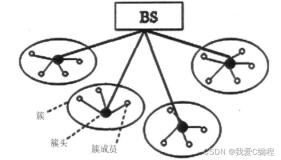拓扑图:
实验要求:
1.R1 ping 5.5.5.5 数据包从R1-R2-R3-R5到达
2.R2 ping 123.1.1.5 数据包从R1-R2-R4-R5到达
3.R2、R3、R4、R5上不能运行动态路由协议
4.R2上能实现断线自动切换线路(在ping测试中实现自动切换)
配置:
R1上
R1>en
R1#conf t
R1(config)#int fa0/0
R1(config-if)#ip address 12.1.1.10 255.255.255.0
R1(config-if)#no shutdown
R1(config-if)#exit
R1(config)#ip route 0.0.0.0 0.0.0.0 fa0/0
R2上
R2>en
R2#conf t
R2(config)#int fa0/0
R2(config-if)#ip address 12.1.1.1 255.255.255.0
R2(config-if)#ip nat inside
R2(config-if)#no shutdown
R2(config-if)#exit
R2(config)#int fa1/0
R2(config-if)#ip address 23.1.1.2 255.255.255.0
R2(config-if)#ip nat outside
R2(config-if)#no shutdown
R2(config-if)#exit
R2(config)#int fa2/0
R2(config-if)#ip address 24.1.1.2 255.255.255.0
R2(config-if)#ip nat outside
R2(config-if)#no shutdown
R2(config-if)#exit
R2(config)#access-list 1 permit 12.1.1.0 0.0.0.255
R2(config)#route-map aaa permit 10
R2(config-route-map)#match ip addressress 1
R2(config-route-map)#match interface FastEthernet1/0
R2(config-route-map)#exit
R2(config)#route-map bbb permit 10
R2(config-route-map)#match ip addressress 1
R2(config-route-map)#match interface FastEthernet2/0
R2(config-route-map)#exit
R2(config)#ip nat inside source route-map aaa interface Fa1/0
R2(config)#ip nat inside source route-map bbb interface Fa2/0
R2(config)#ip sla monitor 1
R2(config-sla-monitor)#type echo protocol ipIcmpEcho 23.1.1.3 source-interface fa1/0
R2(config-sla-monitor-echo)#timeout 3000
R2(config-sla-monitor-echo)#frequency 3
R2(config-sla-monitor-echo)#exit
R2(config-sla-monitor)#type echo protocol ipIcmpEcho 23.1.1.3 source-interface fa1/0
R2(config-sla-monitor-echo)#timeout 3000
R2(config-sla-monitor-echo)#frequency 3
R2(config-sla-monitor-echo)#exit
R2(config)#ip sla monitor schedule 1 life forever start-time now
R2(config)#ip sla monitor 2
R2(config-sla-monitor)#type echo protocol ipIcmpEcho 24.1.1.4 source-interface fa2/0
R2(config-sla-monitor-echo)#timeout 3000
R2(config-sla-monitor-echo)#frequency 3
R2(config)#ip sla monitor 2
R2(config-sla-monitor)#type echo protocol ipIcmpEcho 24.1.1.4 source-interface fa2/0
R2(config-sla-monitor-echo)#timeout 3000
R2(config-sla-monitor-echo)#frequency 3
R2(config-sla-monitor-echo)#exit
R2(config)#ip sla monitor schedule 2 life forever start-time now
R2(config)#track 1 rtr 1
R2(config)#track 2 rtr 2
R2(config)#track 2 rtr 2
R2(config)#ip route 5.5.5.0 255.255.255.0 24.1.1.4 100
R2(config)#ip route 123.1.1.5 255.255.255.255 23.1.1.3 100
R2(config)#ip route 5.5.5.0 255.255.255.0 23.1.1.3 track 1
R2(config)#ip route 123.1.1.5 255.255.255.255 24.1.1.4 track 2
R2(config)#event manager applet ccc
R2(config-applet)#event syslog pattern "Line protocol on Interface FastEthernet1/0, changed state to down"
R2(config-applet)#action 1 cli command "enable"
R2(config-applet)#action 2 cli command "clear ip nat trans *"
R2(config-applet)#exit
R2(config)#event manager applet ddd
R2(config-applet)#event syslog pattern "Line protocol on Interface FastEthernet2/0, changed state to down"
R2(config-applet)#action 1 cli command "enable"
R2(config-applet)#action 2 cli command "clear ip nat trans *"
R2(config-applet)#exit
R3上
R3>en
R3#conf t
R3(config)#int fa0/0
R3(config-if)#ip address 23.1.1.3 255.255.255.0
R3(config-if)#no shutdown
R3(config-if)#exit
R3(config)#int fa1/0
R3(config-if)#ip address 123.1.1.3 255.255.255.0
R3(config-if)#no shutdown
R3(config-if)#exit
R3(config)#ip route 5.5.5.0 255.255.255.0 123.1.1.5
R4上
R4>en
R4#conf t
R4(config)#int fa0/0
R4(config-if)#ip address 24.1.1.4 255.255.255.0
R4(config-if)#no shutdown
R4(config-if)#exit
R4(config)#int fa1/0
R4(config-if)#ip address 123.1.1.4 255.255.255.0
R4(config-if)#no shutdown
R4(config-if)#exit
R4(config)#ip route 5.5.5.0 255.255.255.0 123.1.1.5
R5上
R5>en
R5#conf t
R5(config)#int fa0/0
R5(config-if)#ip address 123.1.1.5 255.255.255.0
R5(config-if)#no shutdown
R5(config-if)#exit
R5(config)#int loopback 0
R5(config-if)#ip address 5.5.5.5 255.255.255.0
R5(config-if)#no shutdown
R5(config-if)#exit
R5(config)#ip route 0.0.0.0 0.0.0.0 fa0/0
本文转自 aaao 51CTO博客,原文链接:http://blog.51cto.com/nolinux/961838,如需转载请自行联系原作者