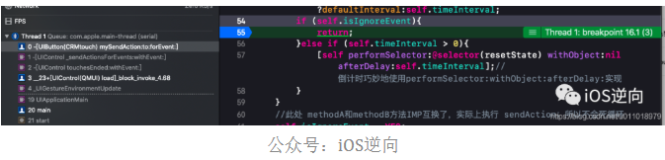Action Sheet就像Windows中的 “确定-取消”对话框一样,用于强制用户进行选择。当用户将要进行的操作具有一定危险时,常常使用Action Sheet对用户进行危险提示,这样,用户有机会进行取消操作。
Alert相当于Windows中的Messagebox,跟Action Sheet也是类似的。不同的是,Alert可以只有一个选择项,而Action Sheet却至少要两个选项。




1.创建一个新工程叫ActionSheetDemo; File->New->Project ->single View Application -> next

2.因为用到了ActionSheet和Alert委托方法,把ActionSheet和Alert协议添加上,在声明下两个对象
#import <UIKit/UIKit.h> @interface ASDViewController : UIViewController<UIAlertViewDelegate,UIActionSheetDelegate> { UIActionSheet *actionSheet; UIAlertView *alert ; } -(void)buttonClicked:(id)sender; @end
3.ViewDidLod中代码基本都加注释了,直接贴上代码
- (void)viewDidLoad { [super viewDidLoad]; // Do any additional setup after loading the view, typically from a nib. CGRect frame = CGRectMake(50, 100, 200, 70); UIButton *myButon = [UIButton buttonWithType:UIButtonTypeRoundedRect]; myButon.frame = frame; // 设置视图标题 [myButon setTitle:@"测试ActionSheet" forState:UIControlStateNormal]; // [myButon setTitleColor:[UIColor blackColor] forState:UIControlStateNormal];//设置Button没有被选择的时候的字体颜色,选中后就变成默认的蓝色字体 myButon.titleLabel.textColor = [UIColor blackColor];//也是字体颜色设置,和上没方法一样 [myButon setBackgroundColor:[UIColor clearColor]];//背景色设置 // myButon.contentHorizontalAlignment = UIControlContentHorizontalAlignmentLeft;//button标题对齐方式,默认居中 // 给myButton添加一个事件buttonClicked [myButon addTarget:self action:@selector(buttonClicked:) forControlEvents:UIControlEventTouchUpInside]; //把按钮添加到view视图上 [self.view addSubview:myButon]; /* //看博客时,以前没接触这个进度条控件,做测试用,搁着看的 http://www.cocoachina.com/iphonedev/toolthain/2011/1223/3778.html UIProgressView *progressView = [[UIProgressView alloc] initWithProgressViewStyle:UIProgressViewStyleBar]; progressView.frame = CGRectMake(20, 300, 200, 30); [alert addSubview:progressView]; */ }
如果Button显示不出来,可以看看代码写Button遇到问题这篇博客,有些问题我这种菜鸟是解释不清楚的
4.Button点击事件,
-(void)buttonClicked:(id)sender { UIAlertView *alerttest = [[UIAlertView alloc] initWithTitle:@"提示" message:@"你点击了测试ActionSheet这个按钮" delegate:self cancelButtonTitle:@"嗯嗯 了解" otherButtonTitles:@"弹出ActionSheet吧",@"无所谓",@"有所谓", nil]; [alerttest addButtonWithTitle:@"不发表意见"];//可以在Alrt上再添加一个Button alert=alerttest; [alert show]; }
5.这里我说一下Alert的一些委托方法,用的比较少吧,其他的也没做测试,测试也就是在委托方法里NSLog一下,再在终端下查看输出结果,通过点击按钮查看这些输出结果http://blog.csdn.net/duxinfeng2010/article/details/7702157这里面有,也就不在写出
//根据被点击按钮索引处理点击事件 -(void)alertView:(UIAlertView *)alertView clickedButtonAtIndex:(NSInteger)buttonIndex { /******************************************************************************************** 本想试试发挥下switch()的左右,可是在buttonIdex==2的时候,想加入一个Actionsheet,结果报错,说case 是保护数据, ******************************************************************************************** switch (buttonIndex) { case 0: NSLog(@"取消按钮"); break; case 1: NSLog(@"弹出ActionSheet吧"); break; case 2: NSLog(@"有所谓了"); break; case 3: NSLog(@"无所谓了"); break; case 4: NSLog(@"不发表意见"); break; default: break; } ********************************************************************************************/ if (buttonIndex == 0) { NSLog(@"取消按钮"); } else if (buttonIndex == 1) { UIActionSheet *sheet = [[UIActionSheet alloc] initWithTitle:@"操作选项" delegate:self cancelButtonTitle:@"取消" destructiveButtonTitle:@"确认取消?" otherButtonTitles:@"Test1",@"Test2",@"Test4", nil]; [sheet showInView:self.view]; } else if(buttonIndex == 2) { NSLog(@"有所谓了"); } else if (buttonIndex == 3) { NSLog(@"无所谓了"); } else { NSLog(@"不发表意见"); } }
//AlertView已经消失处理的事件 -(void)alertView:(UIAlertView *)alertView didDismissWithButtonIndex:(NSInteger)buttonIndex { }
//AlertView即将消失时,处理的事件 -(void)alertView:(UIAlertView *)alertView willDismissWithButtonIndex:(NSInteger)buttonIndex { }
//AlertView 取消时 -(void)alertViewCancel:(UIAlertView *)alertView { } //AlertView已经显示的时候 -(void)didPresentAlertView:(UIAlertView *)alertView { }
//AlertView即将显示 -(void)willPresentAlertView:(UIAlertView *)alertView { }
ActionSheet和Alert写法一样,原本我想在Alert的“你点击了测试ActionSheet这个按钮”时调用我写的一个弹出ActionSheet,但是根据按钮的索引值(buttonIndex)我不知道怎么来确定这个按钮对象,也就不会怎么用addTarget: action: forControlEvents:方法来在这个委托方法外,再写一个函数了,所以也就直接在委托方法中吧ActionSheet写了,结果实现了,总感觉方法不是太好 UIActionSheet *sheet = [[UIActionSheet alloc] initWithTitle:@"操作选项" delegate:self cancelButtonTitle:@"取消" destructiveButtonTitle:@"确认取消?" otherButtonTitles:@"Test1",@"Test2",@"Test4", nil]; [sheet showInView:self.view];
6.然后把ActionSheet委托方法也写上,其实在这些委托方法里根本没多少功能,只是想让自个熟悉下都有什么委托,推荐看看这篇博客 http://blog.csdn.net/duxinfeng2010/article/details/7702169
#pragma actionSheet delegate -(void)actionSheet:(UIActionSheet *)actionSheet clickedButtonAtIndex:(NSInteger)buttonIndex { if (buttonIndex == 0) { NSLog(@"已经取消了"); } if (buttonIndex == 1) { UIAlertView *alerttest2 = [[UIAlertView alloc] initWithTitle:@"提示" message:@"你在ActionSheet这个test1按钮" delegate:self cancelButtonTitle:@"Cancel" otherButtonTitles:@"无所谓",@"有所谓", nil]; [alerttest2 addButtonWithTitle:@"不发表意见"];//可以在Alrt上再添加一个Button [alerttest2 show]; } } -(void)actionSheet:(UIActionSheet *)actionSheet didDismissWithButtonIndex:(NSInteger)buttonIndex { } -(void)actionSheet:(UIActionSheet *)actionSheet willDismissWithButtonIndex:(NSInteger)buttonIndex { } -(void)actionSheetCancel:(UIActionSheet *)actionSheet { } -(void)didPresentActionSheet:(UIActionSheet *)actionSheet { } -(void)willPresentActionSheet:(UIActionSheet *)actionSheet { }
附上源代码http://download.csdn.net/detail/duxinfeng2010/4402019
本文转自新风作浪 51CTO博客,原文链接:http://blog.51cto.com/duxinfeng/1208756,如需转载请自行联系原作者