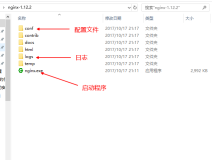yum install nginx yum -y install mysql mysql-server yum -y install php php-cgi php-mysql php-mbstring php-gd php-fastcgi yum -y install perl-DBI perl-DBD-MySQL
24.2.1. install nginx
24.2.1.1. spawn-fcgi script
yum -y install spawn-fcgi
/etc/sysconfig/spawn-fcgi
移除SOCKET与OPTIONS注释, apache改为nginx
# cat /etc/sysconfig/spawn-fcgi # You must set some working options before the "spawn-fcgi" service will work. # If SOCKET points to a file, then this file is cleaned up by the init script. # # See spawn-fcgi(1) for all possible options. # # Example : SOCKET=/var/run/php-fcgi.sock OPTIONS="-u apache -g apache -s $SOCKET -S -M 0600 -C 32 -F 1 -P /var/run/spawn-fcgi.pid -- /usr/bin/php-cgi"
chkconfig spawn-fcgi on
starting spawn-fcgi
/etc/init.d/spawn-fcgi start
check port
# netstat -nl Active Internet connections (only servers) Proto Recv-Q Send-Q Local Address Foreign Address State tcp 0 0 0.0.0.0:22 0.0.0.0:* LISTEN tcp 0 0 :::22 :::* LISTEN Active UNIX domain sockets (only servers) Proto RefCnt Flags Type State I-Node Path unix 2 [ ACC ] STREAM LISTENING 25282 /var/run/php-fcgi.sock unix 2 [ ACC ] STREAM LISTENING 8227 @/com/ubuntu/upstart
Unix domain socket
location ~ \.php$ { fastcgi_pass unix:/var/run/php-fcgi.sock; fastcgi_index index.php; fastcgi_param SCRIPT_FILENAME /var/www/nginx-default$fastcgi_script_name; include fastcgi_params; }TCP/IP
/usr/bin/spawn-fcgi -a 127.0.0.1 -p 9000 -u nginx -g nginx -d /www -C 32 -F 1 -P /var/run/spawn-fcgi.pid -f /usr/bin/php-cgi
location ~ \.php$ {
fastcgi_pass 127.0.0.1:9000;
fastcgi_index index.php;
fastcgi_param SCRIPT_FILENAME /var/www/nginx-default$fastcgi_script_name;
include fastcgi_params;
}
# netstat -tulpn | grep :9000 tcp 0 0 127.0.0.1:9000 0.0.0.0:* LISTEN 26877/php-cgi
chkconfig nginx on
check config
nginx -t
24.2.1.2. php-fpm
rpm -Uvh http://download.fedora.redhat.com/pub/epel/6/x86_64/epel-release-6-5.noarch.rpm yum install nginx -y
chkconfig nginx on
check config
nginx -t
其他 php-fpm YUM源
rpm --import http://rpms.famillecollet.com/RPM-GPG-KEY-remi rpm -ivh http://rpms.famillecollet.com/enterprise/remi-release-6.rpm
# rpm -Uvh http://centos.alt.ru/repository/centos/6/i386/centalt-release-6-1.noarch.rpm # yum update
24.2.1.3. fastcgi backend
upstream backend {
server localhost:1234;
}
fastcgi_pass backend;
Please enable JavaScript to view the <a href="http://disqus.com/?ref_noscript">comments powered by Disqus.</a>comments powered by Disqus
原文出处:Netkiller 系列 手札
本文作者:陈景峯
转载请与作者联系,同时请务必标明文章原始出处和作者信息及本声明。