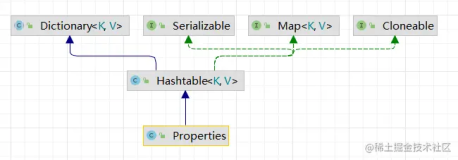Application.java 涮锅配置NetkillerProperties.java是 @ComponentScan 扫描范围,可以不用声明下面注解。
@EnableConfigurationProperties(NetkillerProperties.class)
import org.springframework.boot.SpringApplication;
import org.springframework.boot.autoconfigure.EnableAutoConfiguration;
import org.springframework.boot.autoconfigure.SpringBootApplication;
import org.springframework.boot.autoconfigure.jdbc.DataSourceAutoConfiguration;
import org.springframework.boot.context.properties.EnableConfigurationProperties;
import org.springframework.context.annotation.Bean;
import org.springframework.context.annotation.ComponentScan;
import org.springframework.context.annotation.Configuration;
import org.springframework.data.authentication.UserCredentials;
import org.springframework.data.mongodb.MongoDbFactory;
import org.springframework.data.mongodb.core.MongoTemplate;
import org.springframework.data.mongodb.core.SimpleMongoDbFactory;
import org.springframework.data.mongodb.repository.config.EnableMongoRepositories;
import com.mongodb.Mongo;
import pojo.NetkillerProperties;
@Configuration
@SpringBootApplication
@EnableConfigurationProperties(NetkillerProperties.class)
@EnableAutoConfiguration(exclude = { DataSourceAutoConfiguration.class })
@ComponentScan({ "web", "rest" })
@EnableMongoRepositories
public class Application {
@SuppressWarnings("deprecation")
public @Bean MongoDbFactory mongoDbFactory() throws Exception {
UserCredentials userCredentials = new UserCredentials("finance", "your_password");
return new SimpleMongoDbFactory(new Mongo("mdb.netkiller.cn"), "finance", userCredentials);
}
public @Bean MongoTemplate mongoTemplate() throws Exception {
return new MongoTemplate(mongoDbFactory());
}
public static void main(String[] args) {
SpringApplication.run(Application.class, args);
}
}
NetkillerProperties.java
package pojo;
import org.springframework.boot.context.properties.ConfigurationProperties;
import org.springframework.context.annotation.Configuration;
@ConfigurationProperties(prefix="netkiller")
public class NetkillerProperties {
private String name;
private String email;
private String home;
public String getName() {
return name;
}
public void setName(String name) {
this.name = name;
}
public String getEmail() {
return email;
}
public void setEmail(String email) {
this.email = email;
}
public String getHome() {
return home;
}
public void setHome(String home) {
this.home = home;
}
@Override
public String toString() {
return "NetkillerProperties [name=" + name + ", email=" + email + ", home=" + home + "]";
}
}
IndexController.java
package web;
import org.springframework.beans.factory.annotation.Autowired;
import org.springframework.stereotype.Controller;
import org.springframework.web.bind.annotation.RequestMapping;
import org.springframework.web.bind.annotation.ResponseBody;
import domain.City;
import pojo.NetkillerProperties;
import repository.CityRepository;
@Controller
public class IndexController {
@Autowired
private CityRepository repository;
@Autowired
private NetkillerProperties propertie;
@RequestMapping("/index")
@ResponseBody
public String index() {
//public ModelAndView index() {
String message = "Hello";
//return new ModelAndView("home/welcome", "variable", message);
return message;
}
@RequestMapping("/config")
@ResponseBody
public String config() {
return propertie.toString();
}
}
src/main/resource/application.properties
netkiller.name=Neo netkiller.email=netkiller@msn.com netkiller.home=http://www.netkiller.cn
@ConfigurationProperties 默认配置是 application.properties
你可以通过 locations 指向特定配置文件
@ConfigurationProperties(prefix = "message.api",locations = "classpath:config/message.properties")
@EnableConfigurationProperties 可以导入多个配置文件
@EnableConfigurationProperties({NetkillerProperties.class, NeoProperties.class})
首先我们准备三个配置文件
src/main/resource/application-development.properties src/main/resource/application-testing.properties src/main/resource/application-production.properties
使用下面--spring.profiles.active参数切换运行环境配置文件
java -jar application.jar --spring.profiles.active=development java -jar application.jar --spring.profiles.active=testing java -jar application.jar --spring.profiles.active=production
分别为三个环境打包
mvn clean package -Pdevelopment mvn clean package -Ptesting mvn clean package -Pproduction
public static void main(String[] args) {
new SpringApplicationBuilder(Application.class)
.properties("spring.config.name=client").run(args);
}
原文出处:Netkiller 系列 手札
本文作者:陈景峯
转载请与作者联系,同时请务必标明文章原始出处和作者信息及本声明。