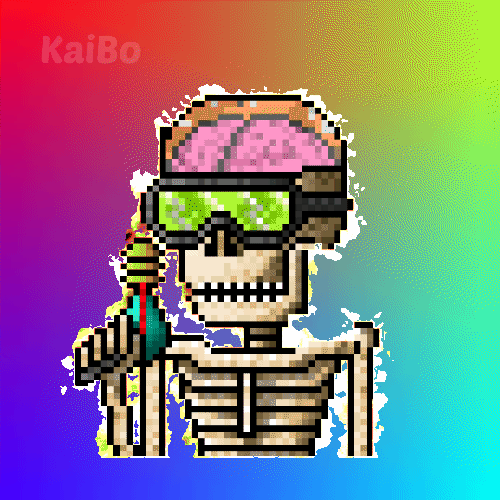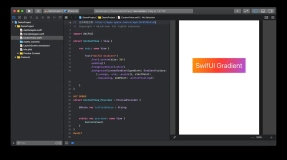Shader "Distorted Outline"
{
Properties
{
_MainTex ("Main Texture", 2D) = "white" {}
_Color("Main Color", Color) = (1,1,1,1)
_Alpha("General Alpha", Range(0,1)) = 1
_OutlineColor("Outline Base Color", Color) = (1,1,1,1)
_OutlineAlpha("Outline Base Alpha", Range(0,1)) = 1
_OutlineGlow("Outline Base Glow", Range(1,100)) = 1.5
_OutlineWidth("Outline Base Width", Range(0,0.2)) = 0.004
_OutlinePixelWidth("Outline Base Pixel Width", Int) = 1
[Space]
_OutlineTex("Outline Texture", 2D) = "white" {}
_OutlineTexXSpeed("Texture scroll speed X", Range(-50,50)) = 10
_OutlineTexYSpeed("Texture scroll speed Y", Range(-50,50)) = 0
[Space]
_OutlineDistortTex("Outline Distortion Texture", 2D) = "white" {}
_OutlineDistortAmount("Outline Distortion Amount", Range(0,2)) = 0.5
_OutlineDistortTexXSpeed("Distortion scroll speed X", Range(-50,50)) = 5
_OutlineDistortTexYSpeed("Distortion scroll speed Y", Range(-50,50)) = 5
}
SubShader
{
Tags {"Queue" = "Transparent" "RenderType"="Opaque" "IgnoreProjector" = "True" }
Blend SrcAlpha OneMinusSrcAlpha
ZWrite Off
Cull Off
Pass
{
CGPROGRAM
#pragma vertex vert
#pragma fragment frag
#include "UnityCG.cginc"
struct appdata
{
float4 vertex : POSITION;
float2 uv : TEXCOORD0;
half4 color : COLOR;
};
struct v2f
{
float2 uv : TEXCOORD0;
float4 vertex : SV_POSITION;
half2 uvOutTex : TEXCOORD1;
half2 uvOutDistTex : TEXCOORD2;
half4 color : COLOR;
};
sampler2D _MainTex;
half4 _MainTex_ST, _MainTex_TexelSize, _Color;
half _Alpha;
float _RandomSeed;
half4 _OutlineColor;
half _OutlineAlpha, _OutlineGlow, _OutlineWidth;
int _OutlinePixelWidth;
sampler2D _OutlineTex;
half4 _OutlineTex_ST;
half _OutlineTexXSpeed, _OutlineTexYSpeed;
sampler2D _OutlineDistortTex;
half4 _OutlineDistortTex_ST;
half _OutlineDistortTexXSpeed, _OutlineDistortTexYSpeed, _OutlineDistortAmount;
v2f vert (appdata v)
{
v2f o;
o.vertex = UnityObjectToClipPos(v.vertex);
o.uv = TRANSFORM_TEX(v.uv, _MainTex);
o.uvOutTex = TRANSFORM_TEX(v.uv, _OutlineTex);
o.uvOutDistTex = TRANSFORM_TEX(v.uv, _OutlineDistortTex);
o.color = v.color;
return o;
}
half4 frag (v2f i) : SV_Target
{
float2 uvRect = i.uv;
half2 center = half2(0.5, 0.5);
half2 destUv = half2(_OutlinePixelWidth * _MainTex_TexelSize.x, _OutlinePixelWidth * _MainTex_TexelSize.y);
i.uvOutDistTex.x += ((_Time + _RandomSeed) * _OutlineDistortTexXSpeed) % 1;
i.uvOutDistTex.y += ((_Time + _RandomSeed) * _OutlineDistortTexYSpeed) % 1;
half outDistortAmnt = (tex2D(_OutlineDistortTex, i.uvOutDistTex).r - 0.5) * 0.2 * _OutlineDistortAmount;
destUv.x += outDistortAmnt;
destUv.y += outDistortAmnt;
half spriteLeft = tex2D(_MainTex, i.uv + half2(destUv.x, 0)).a;
half spriteRight = tex2D(_MainTex, i.uv - half2(destUv.x, 0)).a;
half spriteBottom = tex2D(_MainTex, i.uv + half2(0, destUv.y)).a;
half spriteTop = tex2D(_MainTex, i.uv - half2(0, destUv.y)).a;
half result = spriteLeft + spriteRight + spriteBottom + spriteTop;
half spriteTopLeft = tex2D(_MainTex, i.uv + half2(destUv.x, destUv.y)).a;
half spriteTopRight = tex2D(_MainTex, i.uv + half2(-destUv.x, destUv.y)).a;
half spriteBotLeft = tex2D(_MainTex, i.uv + half2(destUv.x, -destUv.y)).a;
half spriteBotRight = tex2D(_MainTex, i.uv + half2(-destUv.x, -destUv.y)).a;
result = result + spriteTopLeft + spriteTopRight + spriteBotLeft + spriteBotRight;
result = step(0.05, saturate(result));
i.uvOutTex.x += ((_Time + _RandomSeed) * _OutlineTexXSpeed) % 1;
i.uvOutTex.y += ((_Time + _RandomSeed) * _OutlineTexYSpeed) % 1;
half4 tempOutColor = tex2D(_OutlineTex, i.uvOutTex);
tempOutColor *= _OutlineColor;
_OutlineColor = tempOutColor;
half4 col = tex2D(_MainTex, i.uv) * i.color;
half originalAlpha = col.a;
result *= (1 - originalAlpha) * _OutlineAlpha;
half4 outline = _OutlineColor;
outline.rgb *= _OutlineGlow;
outline.a = result;
col = lerp(col, outline, result);
col.a *= _Alpha;
col *= _Color;
return col;
}
ENDCG
}
}
Fallback "Sprites/Default"
}