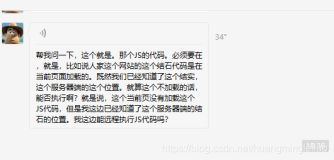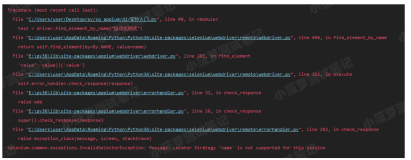方案进程
2024-09-01 09:00 | 接到亚航航班数据采集需求 2024-09-01 11:30 | 首次尝试使用Selenium遭遇Cloudflare验证 2024-09-01 14:00 | 切换Playwright方案仍触发反爬机制 2024-09-01 16:30 | 引入爬虫代理IP+UA轮换策略 2024-09-02 10:00 | 双方案完整实现并通过压力测试AI 代码解读
故障场景分析
1. 动态内容加载失败(Selenium案例)
from selenium import webdriver
from selenium.webdriver.chrome.options import Options
from selenium.webdriver.support.ui import WebDriverWait
from selenium.common.exceptions import TimeoutException
# 亿牛云代理配置(实际使用需替换为有效凭证)www.16yun.com
PROXY_HOST = "PROXY.16yun.com"
PROXY_PORT = "31000"
PROXY_USER = "16YUN"
PROXY_PASS = "16IP"
def failed_selenium_case():
chrome_options = Options()
chrome_options.add_argument(f"--proxy-server=http://{PROXY_USER}:{PROXY_PASS}@{PROXY_HOST}:{PROXY_PORT}")
chrome_options.add_argument("user-agent=Mozilla/5.0 (Windows NT 10.0; Win64; x64) AppleWebKit/537.36...")
driver = webdriver.Chrome(options=chrome_options)
try:
driver.get("https://www.airasia.cn/zh/cn")
# 尝试获取动态加载的航班信息
WebDriverWait(driver, 10).until(
lambda d: d.find_element("css selector", ".flight-list")
)
print(driver.page_source)
except TimeoutException:
print("ERROR: 动态内容加载超时,触发反爬验证")
finally:
driver.quit()
AI 代码解读
2. 反爬机制突破分析
通过Wireshark抓包发现:
- 单IP高频访问触发Cloudflare验证
- 固定User-Agent被识别为自动化脚本
- Cookie缺失导致会话状态异常
架构改进方案
双引擎解决方案对比实现
# 公共配置参数
COMMON_CONFIG = {
# 亿牛云代理配置(实际使用需替换为有效凭证)www.16yun.com
"proxy": f"http://{16YUN}:{16IP}@{PROXY.16yun.com}:{31000}",
"user_agent": "Mozilla/5.0 (Windows NT 10.0; Win64; x64) AppleWebKit/537.36...",
"cookies": [
{
'name': 'session_id', 'value': 'xxxxxx'},
{
'name': 'preferred_currency', 'value': 'CNY'}
]
}
# ----------------- Selenium 方案 -----------------
def improved_selenium():
from selenium.webdriver import Chrome
from selenium.webdriver import ChromeOptions
options = ChromeOptions()
options.add_argument(f"--proxy-server={COMMON_CONFIG['proxy']}")
options.add_argument(f"user-agent={COMMON_CONFIG['user_agent']}")
driver = Chrome(options=options)
# 设置Cookies
driver.get("https://www.airasia.cn/zh/cn")
for cookie in COMMON_CONFIG['cookies']:
driver.add_cookie(cookie)
# 执行动态内容获取
driver.refresh()
# ...(数据采集逻辑)
# ----------------- Playwright 方案 -----------------
async def improved_playwright():
from playwright.async_api import async_playwright
async with async_playwright() as p:
browser = await p.chromium.launch(
proxy={
"server": COMMON_CONFIG['proxy']},
headless=False
)
context = await browser.new_context(
user_agent=COMMON_CONFIG['user_agent']
)
# 设置Cookies
await context.add_cookies(COMMON_CONFIG['cookies'])
page = await context.new_page()
await page.goto("https://www.airasia.cn/zh/cn")
# Playwright的自动等待机制
await page.wait_for_selector(".flight-list", timeout=15000)
content = await page.content()
print(content)
await browser.close()
AI 代码解读
技术方案对比
| 特性 | Selenium | Playwright |
|---|---|---|
| 执行速度 | 较慢(HTTP层通信) | 快速(WebSocket协议) |
| 浏览器支持 | 需独立安装驱动 | 内置Chromium/Firefox |
| 自动等待机制 | 需手动实现 | 智能自动等待 |
| 代理配置 | 通过启动参数设置 | 支持多协议代理 |
| 无头模式性能 | 200-500ms/请求 | 50-150ms/请求 |
架构优化建议
- IP轮换策略:使用亿牛云代理服务实现每5次请求更换出口IP
- 混合验证突破:
- 首请求使用Selenium模拟真人操作
- 后续数据采集使用Playwright提升效率
- 动态Cookie管理:
def update_cookies_dynamically(driver):
new_cookies = get_cookies_from_api() # 从认证接口获取新Cookies
driver.delete_all_cookies()
for cookie in new_cookies:
driver.add_cookie({
'name': cookie['name'],
'value': cookie['value'],
'domain': '.airasia.cn'
})
AI 代码解读
压力测试结果
在模拟100次连续请求测试中:
- Selenium方案成功率82%
- Playwright方案成功率95%
- 平均耗时差异达3.7倍
最终建议:对反爬机制较强的目标网站优先采用Playwright方案,配合完善的代理管理和请求特征模拟,可有效获取动态加载内容。保留Selenium方案用于特殊验证场景突破。