
是用的RestTemplate解析
图片说明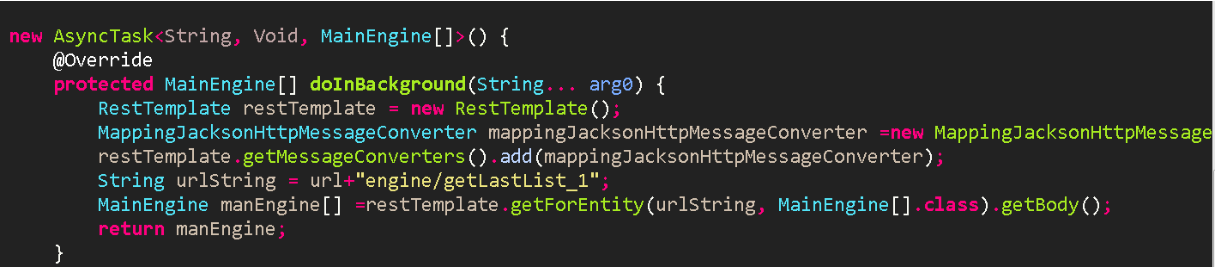
[
[
{
"id": 435224,
"calcTime": "2016-03-16 20:20:52.0",
"unit": null,
"deviceCode": {
"id": 32,
"devicename": "主机1"
},
"value": 0
},
{
"id": 435220,
"calcTime": "2016-03-16 20:15:52.0",
"unit": null,
"deviceCode": {
"id": 32,
"devicename": "主机1"
},
"value": 0
},
{
"id": 435216,
"calcTime": "2016-03-16 20:10:52.0",
"unit": null,
"deviceCode": {
"id": 32,
"devicename": "主机1"
},
"value": 0
},
{
"id": 435212,
"calcTime": "2016-03-16 20:05:52.0",
"unit": null,
"deviceCode": {
"id": 32,
"devicename": "主机1"
},
"value": 0
},
{
"id": 435208,
"calcTime": "2016-03-16 20:00:52.0",
"unit": null,
"deviceCode": {
"id": 32,
"devicename": "主机1"
},
"value": 0
}
],
[
{
"id": 435225,
"calcTime": "2016-03-16 20:20:52.0",
"unit": null,
"deviceCode": {
"id": 33,
"devicename": "主机2"
},
"value": 0
},
{
"id": 435221,
"calcTime": "2016-03-16 20:15:52.0",
"unit": null,
"deviceCode": {
"id": 33,
"devicename": "主机2"
},
"value": 0
},
{
"id": 435217,
"calcTime": "2016-03-16 20:10:52.0",
"unit": null,
"deviceCode": {
"id": 33,
"devicename": "主机2"
},
"value": 0
},
{
"id": 435213,
"calcTime": "2016-03-16 20:05:52.0",
"unit": null,
"deviceCode": {
"id": 33,
"devicename": "主机2"
},
"value": 0
},
{
"id": 435209,
"calcTime": "2016-03-16 20:00:52.0",
"unit": null,
"deviceCode": {
"id": 33,
"devicename": "主机2"
},
"value": 0
}
],
[
{
"id": 435226,
"calcTime": "2016-03-16 20:20:52.0",
"unit": null,
"deviceCode": {
"id": 34,
"devicename": "主机3"
},
"value": 0
},
{
"id": 435222,
"calcTime": "2016-03-16 20:15:52.0",
"unit": null,
"deviceCode": {
"id": 34,
"devicename": "主机3"
},
"value": 0
},
{
"id": 435218,
"calcTime": "2016-03-16 20:10:52.0",
"unit": null,
"deviceCode": {
"id": 34,
"devicename": "主机3"
},
"value": 0
},
{
"id": 435214,
"calcTime": "2016-03-16 20:05:52.0",
"unit": null,
"deviceCode": {
"id": 34,
"devicename": "主机3"
},
"value": 0
},
{
"id": 435210,
"calcTime": "2016-03-16 20:00:52.0",
"unit": null,
"deviceCode": {
"id": 34,
"devicename": "主机3"
},
"value": 0
}
],
[
{
"id": 435227,
"calcTime": "2016-03-16 20:20:52.0",
"unit": null,
"deviceCode": {
"id": 35,
"devicename": "主机4"
},
"value": 0
},
{
"id": 435223,
"calcTime": "2016-03-16 20:15:52.0",
"unit": null,
"deviceCode": {
"id": 35,
"devicename": "主机4"
},
"value": 0
},
{
"id": 435219,
"calcTime": "2016-03-16 20:10:52.0",
"unit": null,
"deviceCode": {
"id": 35,
"devicename": "主机4"
},
"value": 0
},
{
"id": 435215,
"calcTime": "2016-03-16 20:05:52.0",
"unit": null,
"deviceCode": {
"id": 35,
"devicename": "主机4"
},
"value": 0
},
{
"id": 435211,
"calcTime": "2016-03-16 20:00:52.0",
"unit": null,
"deviceCode": {
"id": 35,
"devicename": "主机4"
},
"value": 0
}
]
]版权声明:本文内容由阿里云实名注册用户自发贡献,版权归原作者所有,阿里云开发者社区不拥有其著作权,亦不承担相应法律责任。具体规则请查看《阿里云开发者社区用户服务协议》和《阿里云开发者社区知识产权保护指引》。如果您发现本社区中有涉嫌抄袭的内容,填写侵权投诉表单进行举报,一经查实,本社区将立刻删除涉嫌侵权内容。
你这是json数组呀,参考下这个。
import org.json.JSONArray;
import org.json.JSONObject;
//jsonData的数据格式:[{ "id": "27JpL~jd99w9nM01c000qc", "version": "abc" },{ "id": "27JpL~j6UGE0LX00s001AH", "version": "bbc" },{ "id": "27JpL~j7YkM0LX01c000gt", "version": "Wa_" }]
JSONArray arr = new JSONArray(jsonData);
for (int i = 0; i < arr.length(); i++) {
JSONObject temp = (JSONObject) arr.get(i);
String id = temp.getString("id");
String id = temp.getString("version"); }
有一篇博客,http://blog.csdn.net/dwarven/article/details/7561563,参考下