
var contentbody = document.getElementById("main"),
timer = null,
i = 0;
if(contentbody.style.marginLeft=="")
{
timer = setInterval(function() {
i++;
contentbody.style.marginLeft=i + 'px';
}, 50);
if(parseInt(contentbody.style.marginLeft) > 50) {
clearInterval(timer);
}}else{
contentbody.style.marginLeft="";}
// 未自己运行,不保证代码完全正确,但是思路是这样的
demo:http://www.wusichao.com/demo/admin_template/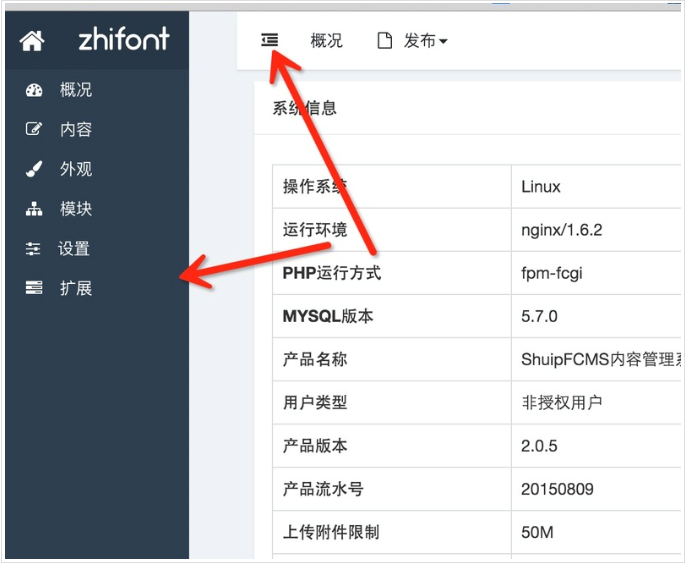
修改了JS代码,借着「看不懂未来」大神写的运动JS代码段来实现的,但是目前还有些问题,没办法停止,请各位大神帮忙看看。
版权声明:本文内容由阿里云实名注册用户自发贡献,版权归原作者所有,阿里云开发者社区不拥有其著作权,亦不承担相应法律责任。具体规则请查看《阿里云开发者社区用户服务协议》和《阿里云开发者社区知识产权保护指引》。如果您发现本社区中有涉嫌抄袭的内容,填写侵权投诉表单进行举报,一经查实,本社区将立刻删除涉嫌侵权内容。
目测题主是想实现渐变变长的运动效果!
这是我自己封装运动全过程,从最基础到最终效果,例子全在里面
https://github.com/yangbo5207/front-end-road/tree/master/018.%20javascript%E6%A8%A1%E5%BC%8F/move
楼主想要的例子如下:
<!DOCTYPE html>
<html>
<head>
<meta charset="UTF-8">
<title>Document</title>
<script src="http://apps.bdimg.com/libs/jquery/2.1.4/jquery.min.js"></script>
<style>
html, body {
width: 100%;
height: 100%;
margin: 0;
}
body {
overflow: hidden;
}
.left {
width: 200px;
height: 100%;
background-color: orange;
float: left;
}
.content {
overflow: hidden;
height: 100%;
background-color: #ccc;
position: relative;
border: 1px solid red;