
Android 从相册里面获取图片如何压缩上传服务器?
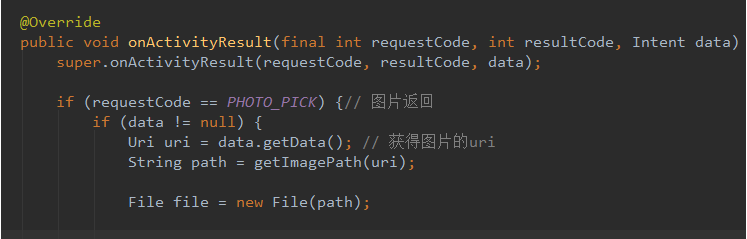
我是从相册里面获取到图片,转换成File类型上传到服务器。
我现在想把图片压缩一下再上传,有没有哪位大神有个demo给我看下,或者教教我
展开
收起
1
条回答
 写回答
写回答
-
我说我不帅他们就打我,还说我虚伪
缩小图片尺寸:
/** * 放大缩小图片(基本不会出现锯齿,比{@linkplain #zoomBitmapByScale}耗多一点点时间) * * @param bitmap * @param reqWidth 要求的宽度 * @param reqHeight 要求的高度 * @return */ public static Bitmap zoomBitmap(Bitmap bitmap, int reqWidth, int reqHeight) { ByteArrayOutputStream bout = new ByteArrayOutputStream(); bitmap.compress(CompressFormat.JPEG, 95, bout);// 可以是CompressFormat.PNG // 图片原始数据 byte[] byteArr = bout.toByteArray(); // 计算sampleSize BitmapFactory.Options options = new BitmapFactory.Options(); options.inJustDecodeBounds = true; // 调用方法后,option已经有图片宽高信息 BitmapFactory.decodeByteArray(byteArr, 0, byteArr.length, options); // 计算最相近缩放比例 options.inSampleSize = calculateInSampleSize(options, reqWidth, reqHeight); options.inJustDecodeBounds = false; // 这个Bitmap out只有宽高 Bitmap out = BitmapFactory.decodeByteArray(byteArr, 0, byteArr.length, options); return bitmap; } /** 计算图片的缩放值 */ public static int calculateInSampleSize(BitmapFactory.Options options, int reqWidth, int reqHeight) { final int height = options.outHeight; final int width = options.outWidth; int inSampleSize = 1; if (height > reqHeight || width > reqWidth) { final int heightRatio = Math.round((float) height / (float) reqHeight); final int widthRatio = Math.round((float) width / (float) reqWidth); inSampleSize = heightRatio < widthRatio ? heightRatio : widthRatio; } return inSampleSize; }上面方法,是让一张按一定比例缩放图片(2、4、8...)。
android大部分手机屏幕都是1080P 720P,所以上传到服务器的图片尺寸即使很大,在手机显示最多也就1080px(1080P手机显示一张width=2400px,跟显示width=1080px效果是没区别的)。当然,如果你的APP有很多平板用户使用,大尺寸图片还是可以考虑的。
下面是质量压缩:/** * 压缩图片到指定位置(默认JPG格式) * * @param bitmap 需要压缩的图片 * @param compressPath 生成文件路径(例如: /storage/imageCache/1.jpg) * @param quality 图片质量,0~100 * @return if true,保存成功 */ public static boolean compressBiamp(Bitmap bitmap, String compressPath, int quality) { FileOutputStream stream = null; try { stream = new FileOutputStream(new File(compressPath)); bitmap.compress(Bitmap.CompressFormat.JPEG, quality, stream);// (0-100)压缩文件 return true; } catch (FileNotFoundException e) { e.printStackTrace(); } finally { try { stream.close(); } catch (IOException e) { e.printStackTrace(); } } return false; }quality 90~95之间就行。
Bitmap.CompressFormat.JPEG可以改为Bitmap.CompressFormat.PNG(原图是透明背景的,用PNG)。其实还可以用Bitmap.CompressFormat.WEBP,不过只有部分浏览器支持webp(ios的safari就不支持),所以webp格式图片上传到服务器,ios是加载不出来的(当然可以加一下第三方库让ios加载webp)2019-07-17 18:56:36赞同 展开评论 打赏
版权声明:本文内容由阿里云实名注册用户自发贡献,版权归原作者所有,阿里云开发者社区不拥有其著作权,亦不承担相应法律责任。具体规则请查看《阿里云开发者社区用户服务协议》和《阿里云开发者社区知识产权保护指引》。如果您发现本社区中有涉嫌抄袭的内容,填写侵权投诉表单进行举报,一经查实,本社区将立刻删除涉嫌侵权内容。
相关问答




