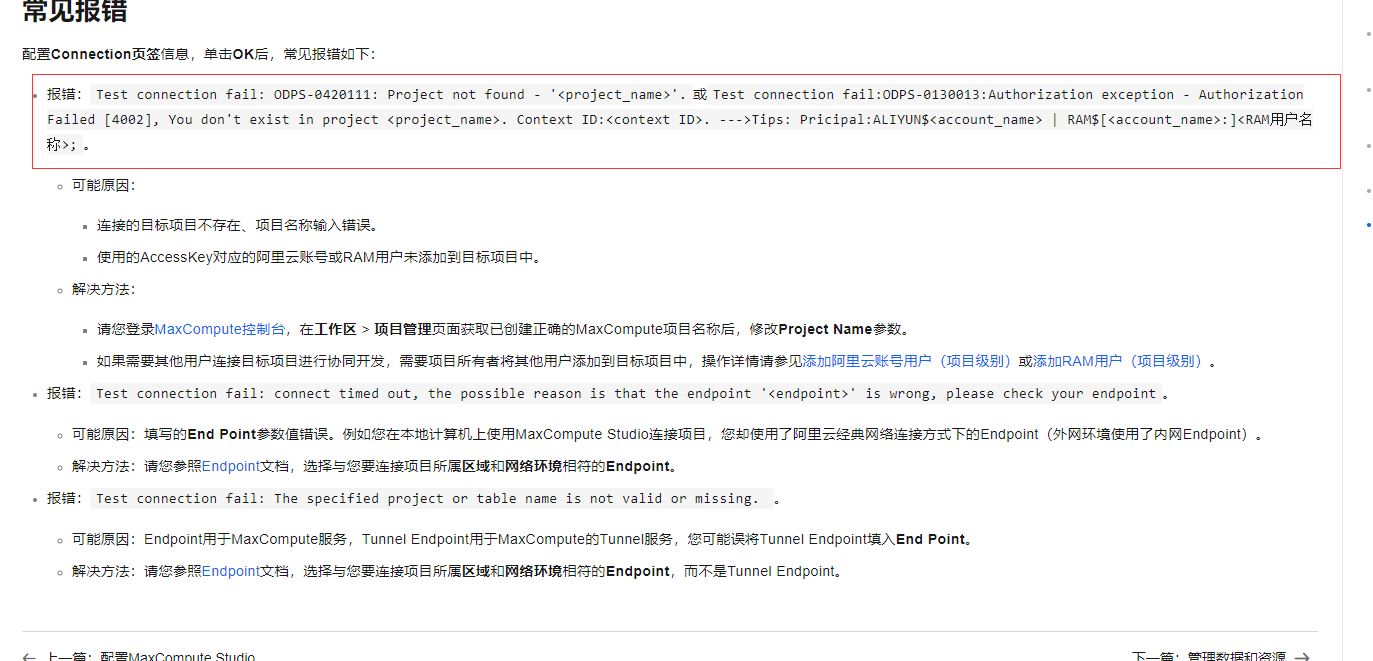MaxCompute Studio连接项目报错Test connection fail
版权声明:本文内容由阿里云实名注册用户自发贡献,版权归原作者所有,阿里云开发者社区不拥有其著作权,亦不承担相应法律责任。具体规则请查看《阿里云开发者社区用户服务协议》和《阿里云开发者社区知识产权保护指引》。如果您发现本社区中有涉嫌抄袭的内容,填写侵权投诉表单进行举报,一经查实,本社区将立刻删除涉嫌侵权内容。
配置Connection页签信息,单击OK后,常见报错如下:
报错:Test connection fail: ODPS-0420111: Project not found - ''.或Test connection fail:ODPS-0130013:Authorization exception - Authorization Failed [4002], You don't exist in project . Context ID:. --->Tips: Pricipal:ALIYUN$ | RAM$[:];。
可能原因:
连接的目标项目不存在、项目名称输入错误。
使用的AccessKey对应的阿里云账号或RAM用户未添加到目标项目中。
解决方法:
请您登录MaxCompute控制台,在工作区 > 项目管理页面获取已创建正确的MaxCompute项目名称后,修改Project Name参数。
如果需要其他用户连接目标项目进行协同开发,需要项目所有者将其他用户添加到目标项目中,操作详情请参见添加阿里云账号用户(项目级别)或添加RAM用户(项目级别)。
报错:Test connection fail: connect timed out, the possible reason is that the endpoint '' is wrong, please check your endpoint。
可能原因:填写的End Point参数值错误。例如您在本地计算机上使用MaxCompute Studio连接项目,您却使用了阿里云经典网络连接方式下的Endpoint(外网环境使用了内网Endpoint)。
解决方法:请您参照Endpoint文档,选择与您要连接项目所属区域和网络环境相符的Endpoint。
报错:Test connection fail: The specified project or table name is not valid or missing. 。
可能原因:Endpoint用于MaxCompute服务,Tunnel Endpoint用于MaxCompute的Tunnel服务,您可能误将Tunnel Endpoint填入End Point。
解决方法:请您参照Endpoint文档,选择与您要连接项目所属区域和网络环境相符的Endpoint,而不是Tunnel Endpoint。