
"https://github.com/QwenLM/Qwen1.5/blob/main/docs/source/deployment/vllm.rst
from modelscope import AutoTokenizer # 自动加载预训练模型的tokenizer
from vllm import LLM, SamplingParams # 加载LLM模块和采样参数类
tokenizer = AutoTokenizer.from_pretrained(""Qwen/Qwen1.5-4B-Chat"") # 初始化tokenizer
sampling_params = SamplingParams(temperature=0.6, top_p=0.6, repetition_penalty=1.00, max_tokens=2048)
llm = LLM(model=""Qwen/Qwen1.5-4B-Chat"", kv_cache_dtype=""fp8_e5m2"",
gpu_memory_utilization=0.80, max_model_len=8192) # 多GPU :tensor_parallel_size=4
prompt_data = ['蚂蚁', '大象', '蟑螂', '蜻蜓']
result = []
for prompt in prompt_data:
# 定义对话消息格式,包括系统消息和用户消息
messages = [{""role"": ""system"", ""content"": ""动物百科""}, {""role"": ""user"", ""content"": prompt}]
# 使用tokenizer将消息格式化,并添加生成文本提示符,不进行分词处理
text = tokenizer.apply_chat_template(messages, tokenize=False, add_generation_prompt=True)
result.append(text)
outputs = llm.generate(result, sampling_params)
for output in outputs:
prompt = output.prompt # 提取原始提示信息
generated_text = output.outputs[0].text # 提取模型生成的文本内容
print(f""Prompt: {prompt!r}, Generated text: {generated_text!r}"")
from transformers import AutoTokenizer
from vllm import LLM, SamplingParams
tokenizer = AutoTokenizer.from_pretrained(""Qwen/Qwen1.5-7B-Chat"")
sampling_params = SamplingParams(temperature=0.7, top_p=0.8, repetition_penalty=1.05, max_tokens=512)
llm = LLM(model=""Qwen/Qwen1.5-7B-Chat"")
prompt = ""Tell me something about large language models.""
messages = [
{""role"": ""system"", ""content"": ""You are a helpful assistant.""},
{""role"": ""user"", ""content"": prompt}
]
text = tokenizer.apply_chat_template(
messages,
tokenize=False,
add_generation_prompt=True
)
outputs = llm.generate([text], sampling_params)
for output in outputs:
prompt = output.prompt
generated_text = output.outputs[0].text
print(f""Prompt: {prompt!r}, Generated text: {generated_text!r}"")
怎么使用modelscope微调的Qwen1.5-4B-Chat? ,
本地的路径:/mnt/workspace/output/qwen1half-4b-chat/v0-20240412-204934/checkpoint-97-merged 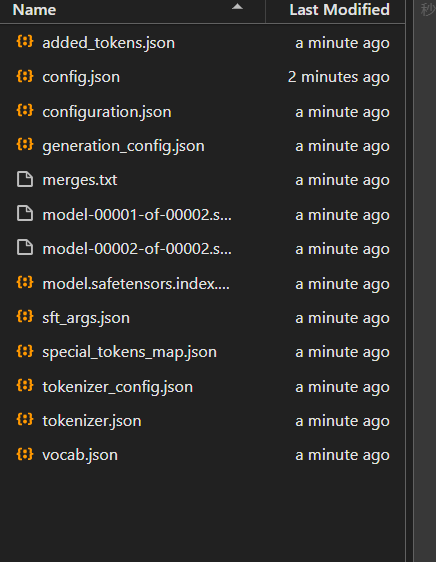
"
导入AutoTokenizer用于加载预训练模型的tokenizer
from modelscope import AutoTokenizer
from vllm import LLM, SamplingParams
# 加载Qwen1.5-4B-Chat模型的tokenizer
tokenizer = AutoTokenizer.from_pretrained("Qwen/Qwen1.5-4B-Chat")
# 设置采样参数
sampling_params = SamplingParams(
temperature=0.6, # 控制生成文本的随机性
top_p=0.6, # 控制词汇选择的多样性
repetition_penalty=1.00, # 减少重复词汇的出现
max_tokens=2048 # 控制生成文本的最大长度
)
# 初始化LLM模型
model = LLM.from_pretrained("Qwen/Qwen1.5-4B-Chat", sampling_params=sampling_params)
# 现在您可以使用model对象进行文本生成或其他NLP任务
ModelScope旨在打造下一代开源的模型即服务共享平台,为泛AI开发者提供灵活、易用、低成本的一站式模型服务产品,让模型应用更简单!欢迎加入技术交流群:微信公众号:魔搭ModelScope社区,钉钉群号:44837352