

配置为
# http port and https port
server.httpPort = 8080
server.httpsPort = 8443
# server ip address
server.httpBindInterface = localhost
server.httpsBindInterface = localhost
可见监听的是8080端口
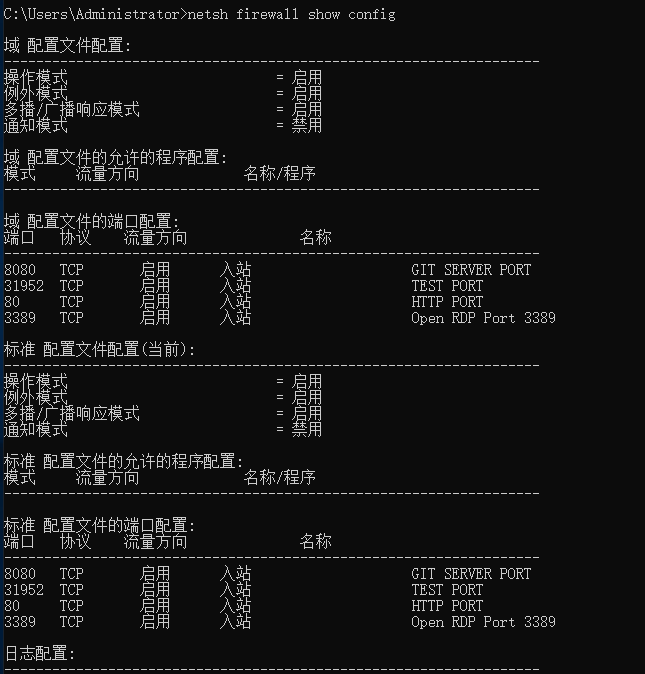
可以看到开放了8080端口
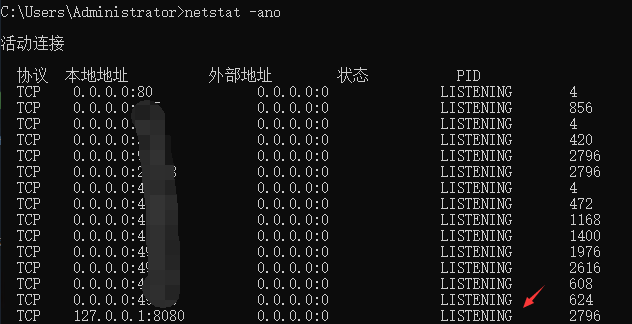
8080端口也处在监听状态,本地telnet localhost 8080自然是可以连上的

开放了8080端口的访问
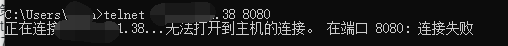 在客户端使用
在客户端使用 telnet 公网ip port连接不上
所以访问不了服务器的git server,如下
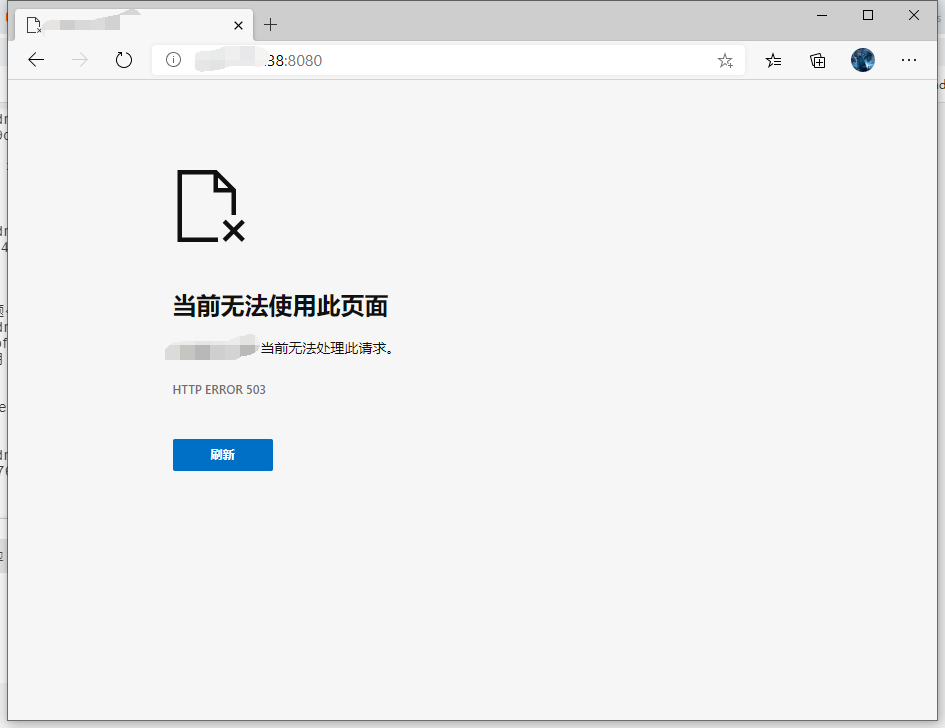
80端口是可以正常使用的,如下 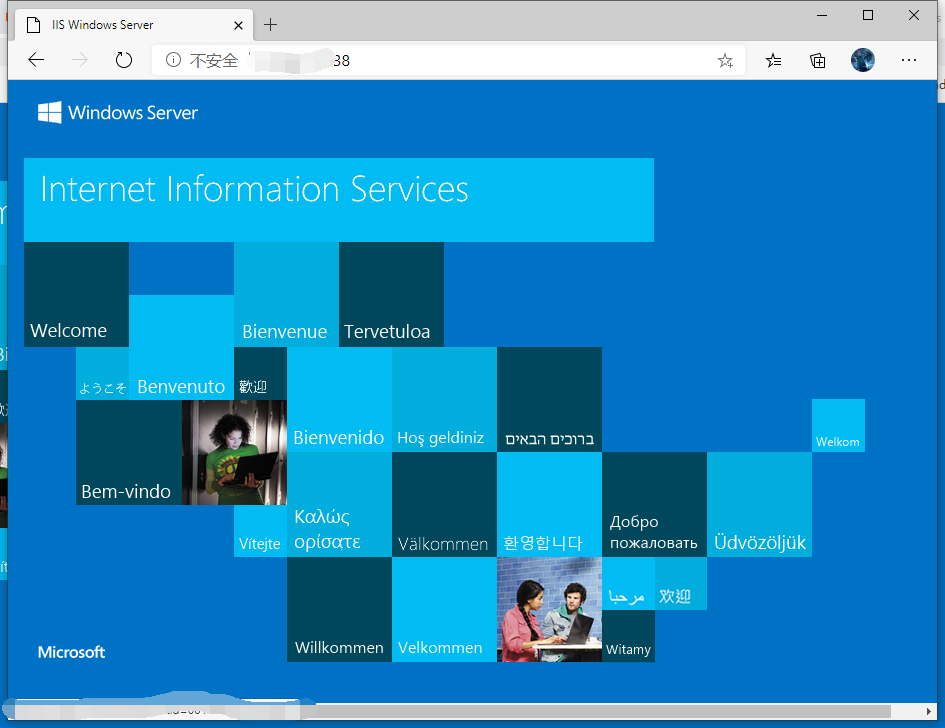
版权声明:本文内容由阿里云实名注册用户自发贡献,版权归原作者所有,阿里云开发者社区不拥有其著作权,亦不承担相应法律责任。具体规则请查看《阿里云开发者社区用户服务协议》和《阿里云开发者社区知识产权保护指引》。如果您发现本社区中有涉嫌抄袭的内容,填写侵权投诉表单进行举报,一经查实,本社区将立刻删除涉嫌侵权内容。