
1.我按照以下步骤做的
PostgreSQL is available in the default repositories. So enter the following command from the Terminal to install it.
sudo apt-get install postgresql postgresql-contrib
If you’re looking for other versions, add the PostgreSQL repository, and install it as shown below.
On Ubuntu 14.10 systems:
Create the file /etc/apt/sources.list.d/pgdg.list;
vi /etc/apt/sources.list.d/pgdg.list
Add a line for the repository:
deb http://apt.postgresql.org/pub/repos/apt/ utopic-pgdg main
On Ubuntu 14.04, add the following line:
deb http://apt.postgresql.org/pub/repos/apt/ trusty-pgdg main
On Ubuntu 12.04, add the following line:
deb http://apt.postgresql.org/pub/repos/apt/ precise-pgdg main
Import the repository signing key:
wget --quiet -O - https://www.postgresql.org/media/keys/ACCC4CF8.asc sudo apt-key add -
Update the package lists:
sudo apt-get update
Then install the required version.
sudo apt-get install postgresql-9.42.结果在 apt-get update报如下错误
已经使用过如下命令行
wget --quiet -O - https://www.postgresql.org/media/keys/ACCC4CF8.asc sudo apt-key add -
还是报这错.求解决方法
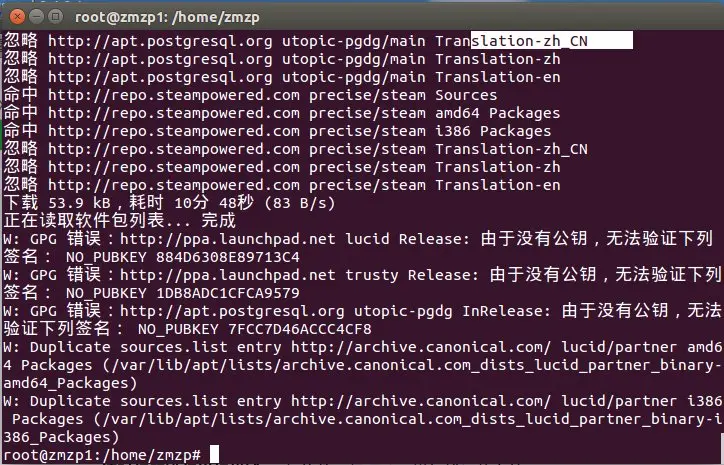
解决方法:
http://www.boyunjian.com/do/article/snapshot.do?uid=3098256223770225222
版权声明:本文内容由阿里云实名注册用户自发贡献,版权归原作者所有,阿里云开发者社区不拥有其著作权,亦不承担相应法律责任。具体规则请查看《阿里云开发者社区用户服务协议》和《阿里云开发者社区知识产权保护指引》。如果您发现本社区中有涉嫌抄袭的内容,填写侵权投诉表单进行举报,一经查实,本社区将立刻删除涉嫌侵权内容。
应该是没有验证你的公钥签名。怎么验证呢你ubuntu究竟是什么版本?
14.04解决了删掉<spanstyle="font-family:微软雅黑,Verdana,sans-serif,宋体;font-size:14px;line-height:22px;background-color:#FFFFFF;">/var/lib/apt/lists/下的所有文件和文件夹,然后重新update解决了 谢谢 我直接上软件源删的