
1.我的机器上装了XAMPP 和 IIS,IIS端口用的是80,apache用的是81
2.apache和xampp的配置如下
xampp\apache\conf\httpd.conf
Listen 81
ServerName localhost:81
xampp\properties.ini
[Apache]
apache_server_port=81
apache_server_ssl_port=4431
xampp\xampp-control.ini
[ServicePorts]
Apache=81
ApacheSSL=4431
xampp\apache\conf\extra\httpd-ssl.conf
Listen 4431
xampp的service setting,截图如下
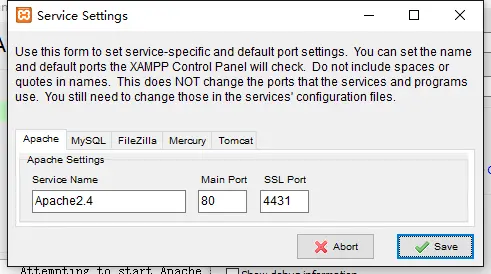
问题来了,启动apache的时候报错,截图如下
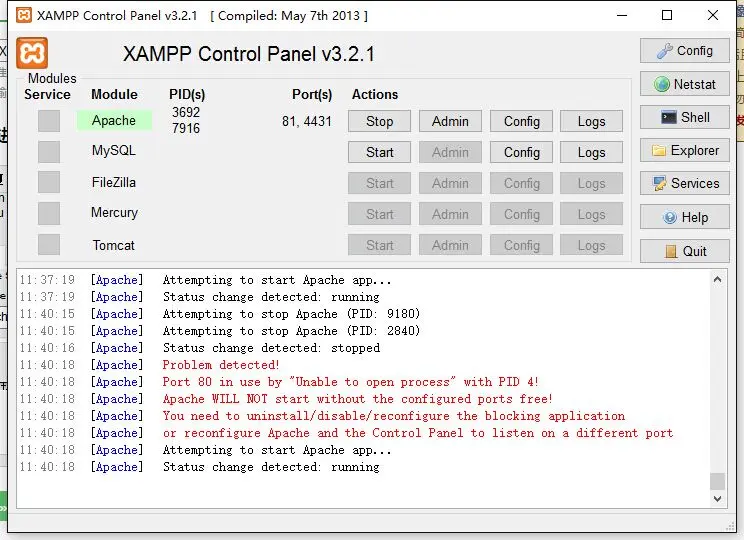
当关掉World Wide Web Publishing Service这个服务的时候启动就没有这个错误提示,这是怎么回事呢,apache已经设置了监听81端口,为啥还是说80端口出问题。
还有一种解决方法,把监听端口改成8080就也可以正常启动,难道监听端口还有个范围吗?
实在不明白,望高手来辩。
版权声明:本文内容由阿里云实名注册用户自发贡献,版权归原作者所有,阿里云开发者社区不拥有其著作权,亦不承担相应法律责任。具体规则请查看《阿里云开发者社区用户服务协议》和《阿里云开发者社区知识产权保护指引》。如果您发现本社区中有涉嫌抄袭的内容,填写侵权投诉表单进行举报,一经查实,本社区将立刻删除涉嫌侵权内容。
xampp控制面板有bug..改端口功能没用,要手工改配置.
用xampps吧...要方便得多.
请参见我当年在StackOverflow上提的问题:
http://stackoverflow.com/questions/17903830/port-443-in-use-by-unable-to-open-process-with-pid-4