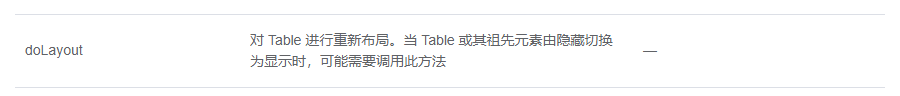Background
This issue is written for Li Ke’s issue on CBA customer report support.
When creating instance of sap.ui.Table instance, you can specify three different kinds of RowCountMode:
Fixed mode
In the runtime, the number of visible row in UI is ONLY determined by property VisibleRowCount.
For example I have 100 records but VisibleRowCount set as 2,
If you use this mode, best practice is to bind the property VisibleRowCountMode to the length property of your OData/JSON model.
Auto mode
In this mode, the height of the container which holds the table instance will be automatically set according to your actual data records volume. In this mode, do not bind VisibleRowCount property.
For example if I have 100 records:
If I have 1 record: ( compare the difference with Fixed mode )
Interactive mode
Almost the same as Fixed model, except the fact that customer can drag the grip to make more rows displayed, this is what “Interactive” means.
See this video for detail.
Why my Auto mode does not work? I only see 5 rows although I have far more records than that. I expect more table rows are displayed instead of 5 rows.
Logic: The number of visible rows is determined by table parent container’s height.
If no height of parent container is identified, the number of visible rows is property MiniAutoRowCount. If this property is not specified by developer either, default and hard coded 5 is used.
See this stackoverflow question for more detail: http://stackoverflow.com/questions/22510073/sap-ui-table-table-visiblerowcountmode-auto-mode-does-not-work
and this SCN question: https://scn.sap.com/thread/3395286
Tested on this UI5 version: