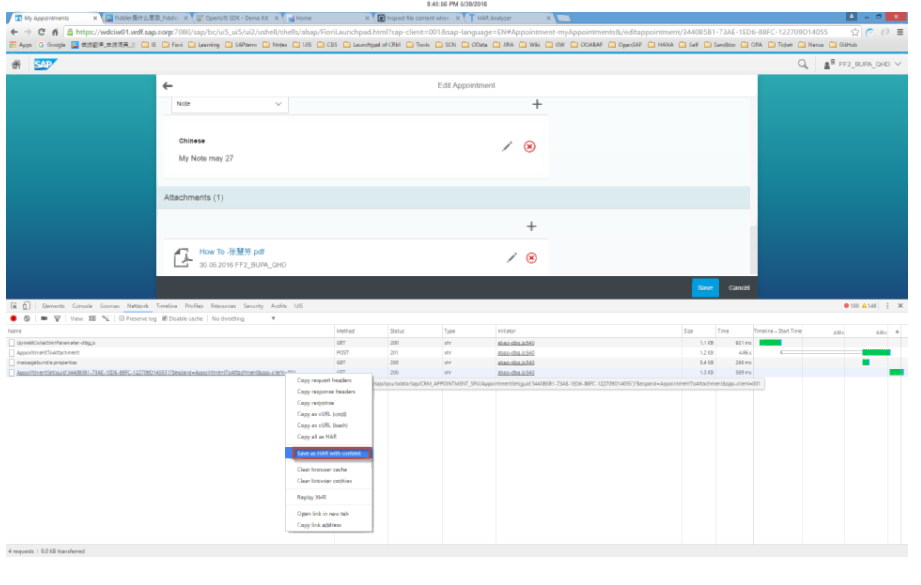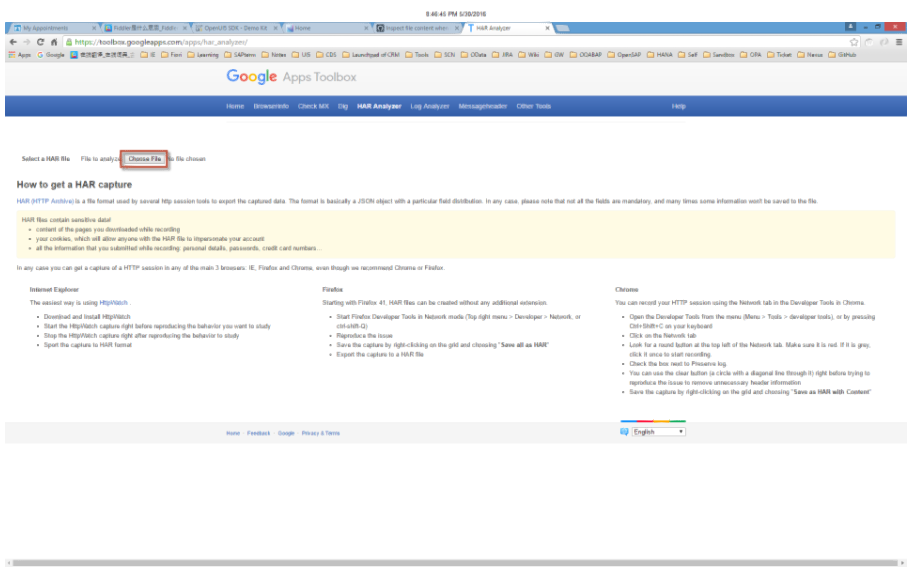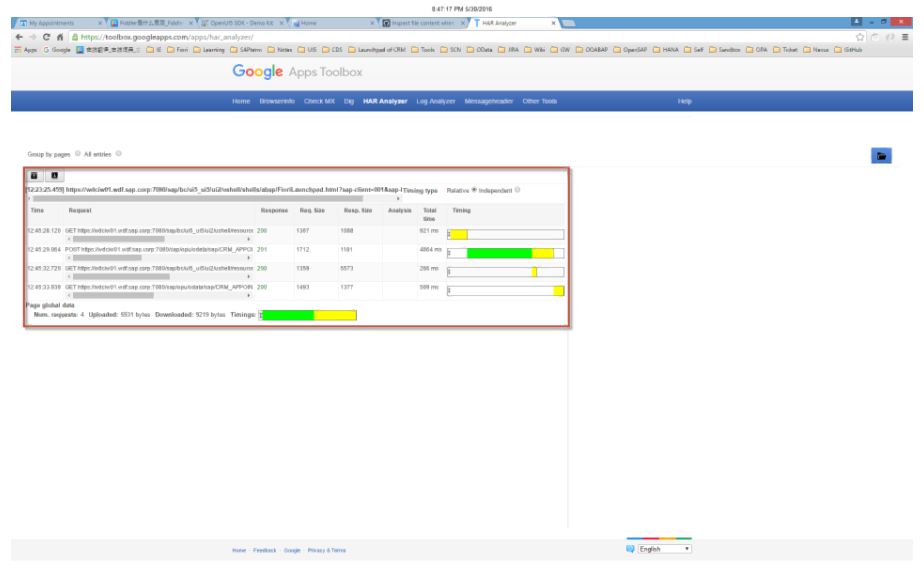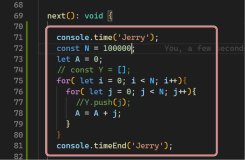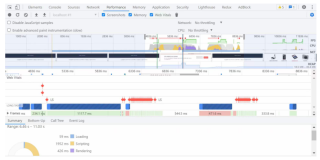For performance analysis we would like to archive the detail performance for each HTTP. Chrome provide an useful tool—HAR to help us save and reuse the HTTP performance. Let’s have a look together.
Basic info: HAR (HTTP Archive) is a file format used by several http session tools to export the captured data.
1, Press F12 and open the debug mode.
Right click on the HTTP and choose “Save as HAR context”.
You will get the downloaded file with .har postfix.
2, Access below HTTP. it’s online translate website.
https://toolbox.googleapps.com/apps/har_analyzer/
3,You can got the performance graphic.