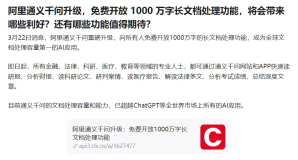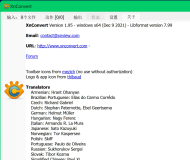For project reason I need to play around with product model functionality in CRM. I searched for SCN but found not so many useful document. So I tried it in my system and share my limited learning with you.
The prerequisite to use this function could be found from SAP help.
And you should first switch on configurable flag for the product type via customizing below:
(1) Create a new product and make sure “Configurable” flag is clicked:save the product. Now you should see “Product Model” assignment block. Click “Edit List” to create a new model:
(2) Create a new Characteristic based on “UNGROUPED”:Choose String as data type:
Based on this size characteristic, create three local values:Create another COLOR characteristic:And the third characteristic for Accessory number:(3) Set the model status to Released:And click “Apply Changes”:Now the model is ready for simulation:Once you click Simulation button, you can configure the model according to available characteristic value maintained in previous step:
Once you have done value selection, click preview hyperlink:You will get an overview of configured product model:Connect multiple characteristics with dependency
Edit the product Model created in previous blog, create a new dependency with type “Formula”:
We can maintain formula for example below. In this case, it means “if the characteristic MACHINE_SIZE is selected as H(Home), another characteristic ACCESSORY_NUMBER would automatically be determined as 2”.
You can click button “Suggest” to get some editing proposal. The complete syntax documentation could be found from thislink in SAP help.
Once edit is done, click “Check Syntax” to ensure the formula does not have any syntax error.
Since the product configuration engine is implemented in Java, there is a corresponding remote function module which delegates the check job to Java application running in virtual machine container.
You can find more information by tcode SM53:Now simulate the product model, once Home is selected from drop down list and press entry key, the value 2 is automatically determined to 2 as expected.
se product model in Quotation scenario
Create a new quotation, add the product which owns the created product model as item. Save the quotation.
Enter the item detail page, you can see a new “Configuration” assignment block.The product model simulation page is now opened as a embedded view in Quotation item detail page.Select value for characteristic according to your business. Now the configured product is persisted in quotation item level.